HOME | DD
 MrsUnderground — How To- Color With Picnik.com Tutorial
by-nc-nd
MrsUnderground — How To- Color With Picnik.com Tutorial
by-nc-nd
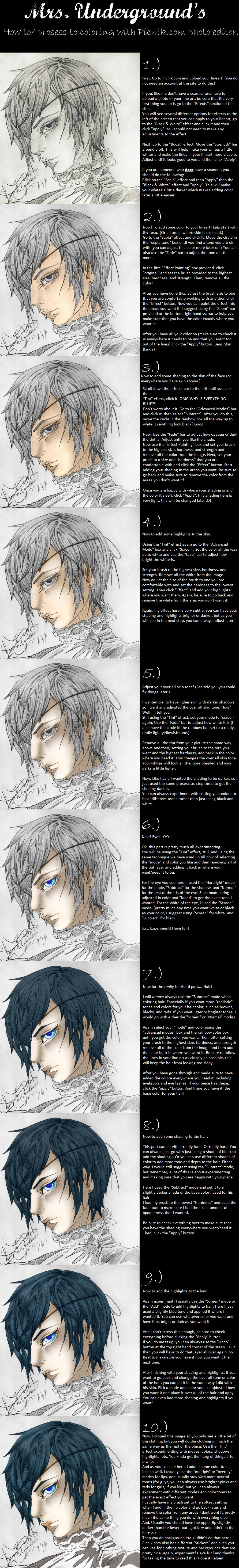
Published: 2011-11-09 05:17:23 +0000 UTC; Views: 1971; Favourites: 40; Downloads: 20
Redirect to original
Description
I've had some people asking me for a tutorial on how I color my work for some time now, so I've finally made one... This is a tutorial, right? It kinda looks like one... (kinda)Anyway. I don't use, or even have photoshop or anything like it, really. So I use the Picnik.com photo editor. And I think it is a good way for people like me, who don't have and can't afford the programs that a lot of digital artist use to color their line art, to learn how to do so with other, free programs found on the web.
Let me know what you all think! I really hope it helps a little.
(the character you see here is Ciel Phantomhive from Kuroshitsuji. Kuroshitsuji and all associated characters are owned and copyrighted by Yana Toboso.)
Related content
Comments: 18

I followed step by step and still can't get it to color. T_T HELP!!!
👍: 0 ⏩: 1

Not a problem! Are you working with an image that is scanned, or photographed? That tends to be where people have the most trouble. You can also send me a link to the image you are working on coloring and I can probably figure out what it is that is causing you trouble.
👍: 0 ⏩: 1

Well, it is scanned...It took me a few hours but I figured out how to do the coloring but it seems that the more I change colors the darker the picture becomes. I mean the white background tints darker and darker even though I keep erasing it...but it also tints what I already colored so I don't know what to do.
👍: 0 ⏩: 1

Hmm... That does sound like a problem, and I'm not sure what could be causing it... When you uploaded the image to Picnik were you sure to change the overall color of the image to be slightly grey? Because that really helps during the coloring process. You can also try going back and using the "screen" effect to lighten the stuff that has gotten too dark.
(Also, sometimes stuff looks like it's gotten darker even though it hasn't. This is a visual matrixing effect that can be caused when you add color to an colorless image.)
But, if you like. I can color the image for you?
I would only ask that you mention me in your artist comment. And as I work on it I can make a tutorial using your piece and send it to you so that you know the exact steps I took and that might help you in the future.
👍: 0 ⏩: 1

Well, I it was a brown tint...but anyways, I tried again later and got it to work, I think the website itself was giving me trouble. Websites do that sometimes. Thanks for the help though! They graying tip did help some.
👍: 0 ⏩: 0

Thank you. I am glad you liked it and hope that it can be of some help ^_^.
👍: 0 ⏩: 0

I think you have a really interesting way to colour! I love especially how you made the skin coloration.
And if you want you can upload photoshop for free here:
[link]
(link in the discribtion)
👍: 0 ⏩: 1

Thank you! Sadly, my computer can not run photoshop because it is a netbook and does not have enough memory to run it properly 
👍: 0 ⏩: 1

oh thats sad! I ulopad this photoshop 2 weeks ago (so I don´t really understand something until now ^^°)
Uh yes, I need a tablet too! I working with my mouse actually and thats really not nice
👍: 0 ⏩: 1

Yeah I am actually pretty new to coloring digitally, (I really only do it because I don't have the money for the traditional media I want to work with.)having only been coloring my work digitally for about 6 or 7 months now and I've had to use the touch pad mouse on my netbook to color everything OTL. I would really love something to make things easier.
👍: 0 ⏩: 0

You are very welcome! I'm glad it helps ^_^
👍: 0 ⏩: 0

BTW, the drawing is BEAUTIFUL.
👍: 0 ⏩: 0

Lol... Thank you ^_^ I really appreciate the kind comment.
I just hope it could be of some help to people.
👍: 0 ⏩: 1

It is. No dealing with layers or transparency on cheap programs like PAINT.net... THANK YOU!
👍: 0 ⏩: 1

Np! I'm glad it helps ^_^ And thank you for the comment.
👍: 0 ⏩: 0


























