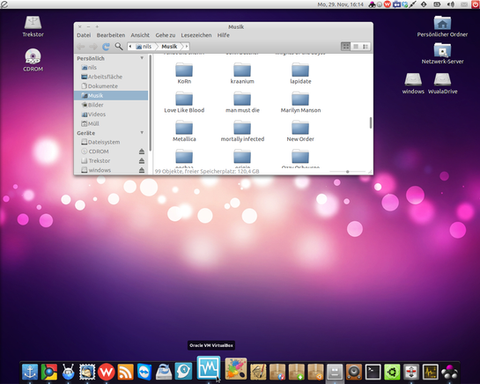HOME | DD
 MrWhiteEye — Mac OS X Lion ObjectDock Theme
MrWhiteEye — Mac OS X Lion ObjectDock Theme

Published: 2011-03-08 23:52:38 +0000 UTC; Views: 75698; Favourites: 63; Downloads: 19864
Redirect to original
Description
Here is the Mac OS X Lion 10.7 ObjectDock Theme. Included are the dock theme and the stack docklet.Here's how to set it up:
DOCK THEME
1. Copy the Mac OS X Lion Dock folder to: C:\Program Files -OR-Program Files (x86)\Stardock\ObjectDock\Backgrounds\Non-Tabbed
2. Press Configure Dock (In Dock) > Appearance > Background: Mac OS X Lion > OK
3. Press Configure Dock > Positioning > Reserve Edge of Screen > Keep on Top > OK
STACK DOCKLET
1. Copy the StackDocklet folder to: C:\Program Files -OR-Program Files (x86)\Stardock\ObjectDock\Docklets
2. Open the ObjectDock Settings (In Dock) > Drag StackDocklet down to dock
Here is a link to the Mac OS X Lion 10.7 Theme: [link]
Related content
Comments: 40

👍: 0 ⏩: 0

C:\Program Files -OR-Program Files (x86)\Stardock\ObjectDock\Backgrounds\Non-Tabbed
there is no non-tabbed file !!!!!
👍: 0 ⏩: 0

I don't think reflections are available for ObjectDock. If you want you can use XWindows Dock ([link] ) which has reflections.
I hope this helps!
👍: 0 ⏩: 1

I added reflective icons into my MLion theme ... have a look !
👍: 0 ⏩: 0

Sorry about the late reply >_<
I would but the zip is just so huge! I got them somewhere off of DeviantART. I don't remember what it was called... sorry!
👍: 0 ⏩: 0

Thanks for the dock!, it really looks great 
👍: 0 ⏩: 1

Copy the Mac OS X Lion Dock folder to: C:\Program Files -OR-Program Files (x86)\Stardock\ObjectDock\Backgrounds\Non-Tabbed
????
i dont have a stardock folder?
👍: 0 ⏩: 1

Are you sure? What version of ObjectDock are you using?
👍: 0 ⏩: 0

do you really have iLife include iMovie in your Windows?
👍: 0 ⏩: 1

Haha no, I just renamed Windows Movie Maker and changed the icon.
👍: 0 ⏩: 0

Sorry I'm not familiar with x windows dock, but I just tried out this one [link] and it works great!
👍: 0 ⏩: 0

where did u copy the stack docklet to? also right click on the dock, click add, then stack docklet
👍: 0 ⏩: 0

Everytime I i click on the stack icon it sends an error report and crashes, what have i done wrong ?
👍: 0 ⏩: 0

What does the App Store Icon Stand for, is their like an app store for windows?
👍: 0 ⏩: 2

Now i use intel appup center which is a whole lot better (it has angry birds!!!)
👍: 0 ⏩: 1


👍: 0 ⏩: 0

I used allmyapps [link] for the App Store
👍: 0 ⏩: 1

It's not individual files I'm worried about. I have a stack set up to open my documents folder, and the folders that show in the open stack are default Windows folders even though I have an IconPackager theme running. Is there a way to manually change the way the folders appear in the open stack? Because they are obviously not affected by IconPackager. Check the screenshot here...
[link]
👍: 0 ⏩: 1

I'm not familiar with IconPackager so I don't think I can help you there.
👍: 0 ⏩: 1

ok, no biggie. I can live with the Windows folders I guess...
👍: 0 ⏩: 0

Is there a way to change the icons that are in the stack? I'm getting default Windows 7 folders even though I have an IconPack running...
👍: 0 ⏩: 1

You will have to:
1. Create a new folder
2. Create a shortcut to the apps or files inside the folder
3. Right click on each file or app > Properties > Change icon
4. Choose the icon that you would like the file to look like
-OR-
Download Mac OS X Lion theme which will will change the icons for you. [link]
👍: 0 ⏩: 0

I confuse..i have download custopack and applied Mac OS X Lion. Then I download Rocketdock. It works but the icon is ugly. I want icon for dock is likes Mac Snow Leapord likes yours. So, that Mac icons dock, i did'nt have it. That's my problem..
👍: 0 ⏩: 2

when you set up the stack it lets you choose the icon... try searching for one you like...
👍: 0 ⏩: 0

I have been trying to upload my collection of mac icons but it never works successfully. I'll keep trying to upload them.
👍: 0 ⏩: 0