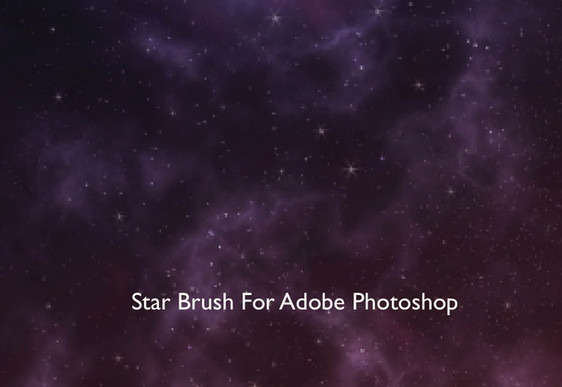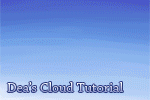HOME | DD
 MuhammadRiza —
Sky And Clouds Tutorial
MuhammadRiza —
Sky And Clouds Tutorial

Published: 2013-03-30 10:35:15 +0000 UTC; Views: 71979; Favourites: 4178; Downloads: 1646
Redirect to original
Description
Tutorial How to Make Variety Sky and Cloud Tutorial Including Morning , Sunset and Night.Click DOWNLOAD for better resolution.
Like My Page : [link]
Brush i use on this tutorial [link]
Credit to the Owner.
I am using CS5 Version of Photoshop for mac. for what i know The Mac Version of Photoshop
has a different Hotkey than the Windows Version. i hope you can understand if sometimes the kind
of Hotkey i Tell on the Tutorial may not work on windows user. but don't worry i also give you the
Manual Way to do it ( click this > this > this )
okay. that's all.
Final Piece : [link]
[link]
[link]
Related content
Comments: 176

Amazing
Congrats on the well-deserved DD
👍: 0 ⏩: 1

I'd like to try this one day. Never will though. Need a second life...
Congrats to DD anyway, you earned it. And a big THANK YOU for making this!
👍: 0 ⏩: 1

you welcome 
👍: 0 ⏩: 0

Congrats on the DD
Great tutorial > u <
👍: 0 ⏩: 1

Smart erase using the same brush to shaping the cloud 
Congrats for the DD!!
👍: 0 ⏩: 1

thanks 
👍: 0 ⏩: 0

This looks very useful. Thank you for creating and sharing this tutorial!
👍: 0 ⏩: 1

Dominiguez?... lol.
Your welcome.
👍: 0 ⏩: 0

- Congrats on the well deserved DD!





Have a nice day!





👍: 0 ⏩: 1

Amazing tutorial, thank you
Congatulations for the DD
👍: 0 ⏩: 1

Congratulations to the well deserved DD! 
👍: 0 ⏩: 1

thanks >.< never expected this >.<
👍: 0 ⏩: 0

oh wow thank you so much, this is more than just useful! (: exactly what i needed, thank so so so so much! (:
👍: 0 ⏩: 1

gan koko, klo tutorial bwt gambar BG interior ada ga :v
btw makasih bnyak uda ngeshare tutorial ini, double thumbs dah
👍: 0 ⏩: 1

sip dah benernya tutorial interior ane tehniknya sama ama caranya yuumei yg pake sketchup. tp ane buat lebih detail lah ntar 
👍: 0 ⏩: 0

How long did it took you to be this good.3 months over a period of 1 year of practice only ever got me this far
👍: 0 ⏩: 1

i starting learning digi art from 2010. you can see my old art here [link] prepare for laugh LoL XD
👍: 0 ⏩: 0

Wow! This is a great tutorial, will definitely try this one out!
👍: 0 ⏩: 1

Amazing ~~~ I can't believe you did that with your mouse 
👍: 0 ⏩: 1

you welcome , glad i can help
👍: 0 ⏩: 0
<= Prev | | Next =>