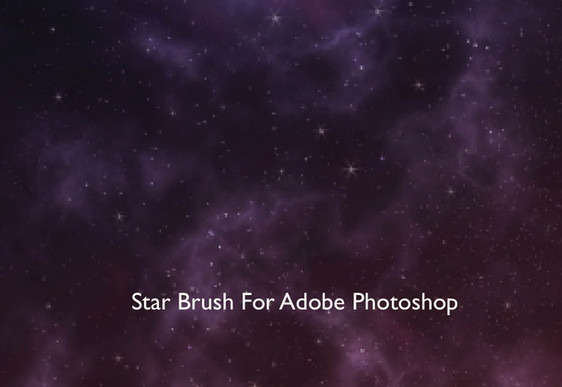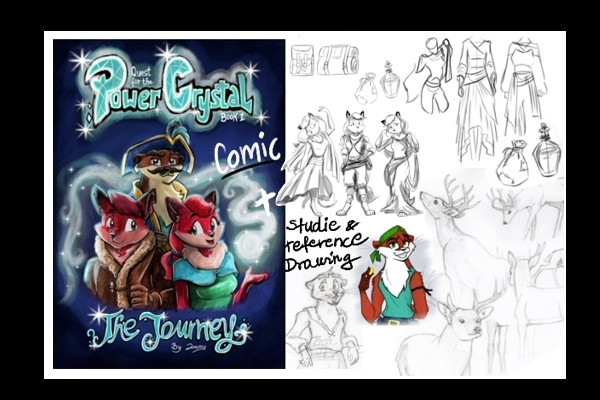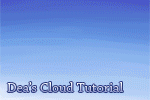HOME | DD
 MuhammadRiza —
Sky And Clouds Tutorial
MuhammadRiza —
Sky And Clouds Tutorial

Published: 2013-03-30 10:35:15 +0000 UTC; Views: 71981; Favourites: 4178; Downloads: 1646
Redirect to original
Description
Tutorial How to Make Variety Sky and Cloud Tutorial Including Morning , Sunset and Night.Click DOWNLOAD for better resolution.
Like My Page : [link]
Brush i use on this tutorial [link]
Credit to the Owner.
I am using CS5 Version of Photoshop for mac. for what i know The Mac Version of Photoshop
has a different Hotkey than the Windows Version. i hope you can understand if sometimes the kind
of Hotkey i Tell on the Tutorial may not work on windows user. but don't worry i also give you the
Manual Way to do it ( click this > this > this )
okay. that's all.
Final Piece : [link]
[link]
[link]
Related content
Comments: 176

kalau mau mengatur brush jadi cloud brush gimana, k?
👍: 0 ⏩: 1

download brushnya > klik di brush list photoshop > klik brush awan
👍: 0 ⏩: 1

download nya dimana kak?
👍: 0 ⏩: 1

nih link nya : www.deviantart.com/download/15…
👍: 0 ⏩: 0

If only I found this a few days ago, the nebula one was exactly what I needed. Dang! Oh well, for next time.
Cheers! Thanks for sharing!
👍: 0 ⏩: 1


and Congratulations on the DD
👍: 0 ⏩: 0

This'll come in handy for a piece I have planned!
👍: 0 ⏩: 0

I used it here: [link] thank you!
👍: 0 ⏩: 0

AWESOME!! Just what I was looking a few days ago, thank you for sharing
👍: 0 ⏩: 0

Congratulations on the absolutely stunning Daily Deviation! You deserve it much! ♥
👍: 0 ⏩: 0

Congratulations on your well-deserved DD!!!
👍: 0 ⏩: 0

DSKLF;ADJF You used a gradient! That's ingenious! Why didn't I think of that!
👍: 0 ⏩: 0

thank you so much for make this tutorial :,D
👍: 0 ⏩: 0

I like it! and looks so simple! thanks for the teaching
👍: 0 ⏩: 0

cmd? [and] ? [or] ??? ;v; the tutorial helped me a little with the brush and gradient thing. thanks for it ;v;
👍: 0 ⏩: 1

CMD is CTRL ( on Mac there's no CTRL button , it's called CMD )
[ is [ ( the right side of P keys )
] is ] keyes right side of [ keys
sorry if this confusing you
👍: 0 ⏩: 1

oooooohhh i understand <33 thanks!
👍: 0 ⏩: 0

This was such an easily understandable tutorial, thanks so much! You do a really good way of explaining things...
👍: 0 ⏩: 0

Wish I had found this some time before but all the same thank you teaching this.
👍: 0 ⏩: 1

read the description
anyway here is [link]
👍: 0 ⏩: 0
| Next =>