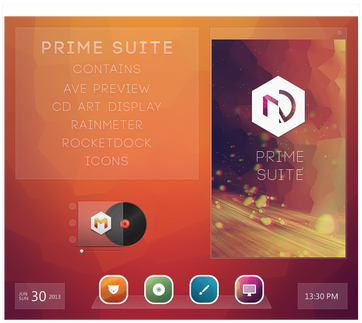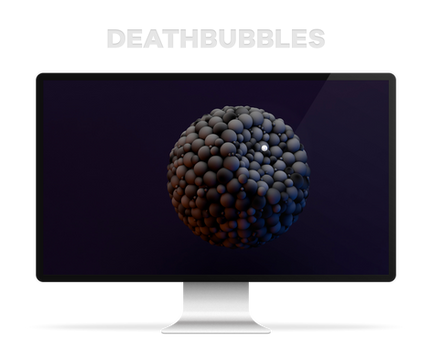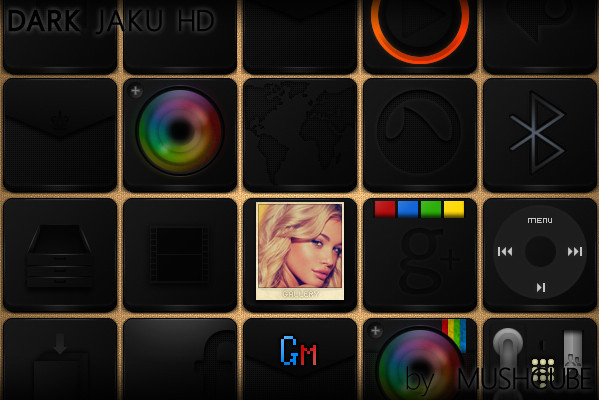HOME | DD
 Mushcube — Primyl
Mushcube — Primyl

Published: 2013-06-30 19:26:31 +0000 UTC; Views: 13274; Favourites: 109; Downloads: 2607
Redirect to original
Description
CD Art Display ment for Prime Suite!UPDATE
1.7 Changed progress bar knob.
Instructions included in Prime Suite.zip
Hope you dig it!













 &
& 





 &
& 






Related content
Comments: 20

For those wondering where you can download the CD Art Display Programme:
www.cdartdisplay.byethost8.com…
👍: 0 ⏩: 0

I might be an idiot and just installed it wrong (though I did follow the instructions), but the CD Art skin isn't showing up after I've moved the folder over. Any suggestions?
👍: 0 ⏩: 1

CD Art Display: C:\Program Files (x86)\CD Art Display\Skins (This depends your installations location)
Launch CD Art Display -> Click with RIGHT mouse ear -> Skins -> Primyl
Path to the folder should be something like this :/
👍: 0 ⏩: 1

Actually, I can't necessarily install the program because it doesn't open. It opens command prompt and disappears in a flash.
👍: 0 ⏩: 1

Just have a stupid question
How do you use Cd Art Display?
I always use Aimp, but this looks good
👍: 0 ⏩: 1

Install CD Art Display ( you can google it ) Then just follow my instructions to install this theme (folder goes to other folder bla bla.. simple! 
👍: 0 ⏩: 1

Aha okay 
👍: 0 ⏩: 0

very nicely done, i hope someone will port this to rainmeter
👍: 0 ⏩: 0

It's nice, but the cursor isn't really centered on the line ( progressbar)
👍: 0 ⏩: 2

Changed the style a bit! Try now!
👍: 0 ⏩: 0

It's not ment 2 
👍: 0 ⏩: 0