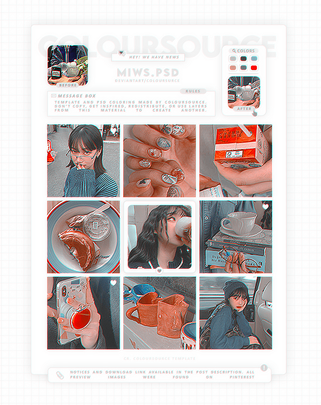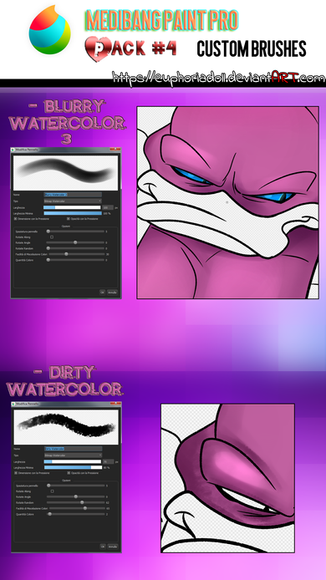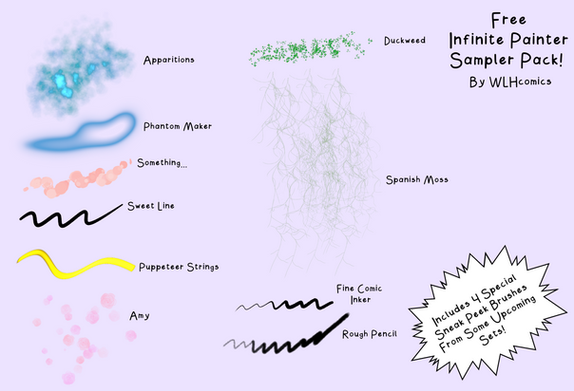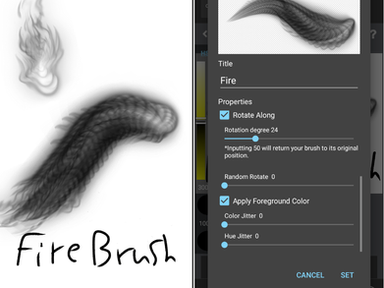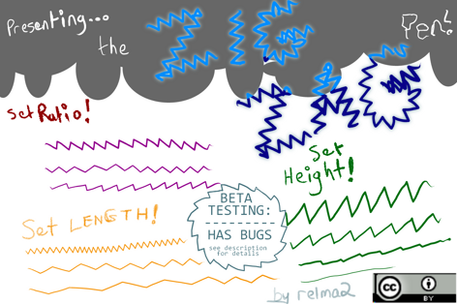HOME | DD
 mymilkiaen — Curve snap ink - Firealpaca and MBP custom brushes
mymilkiaen — Curve snap ink - Firealpaca and MBP custom brushes
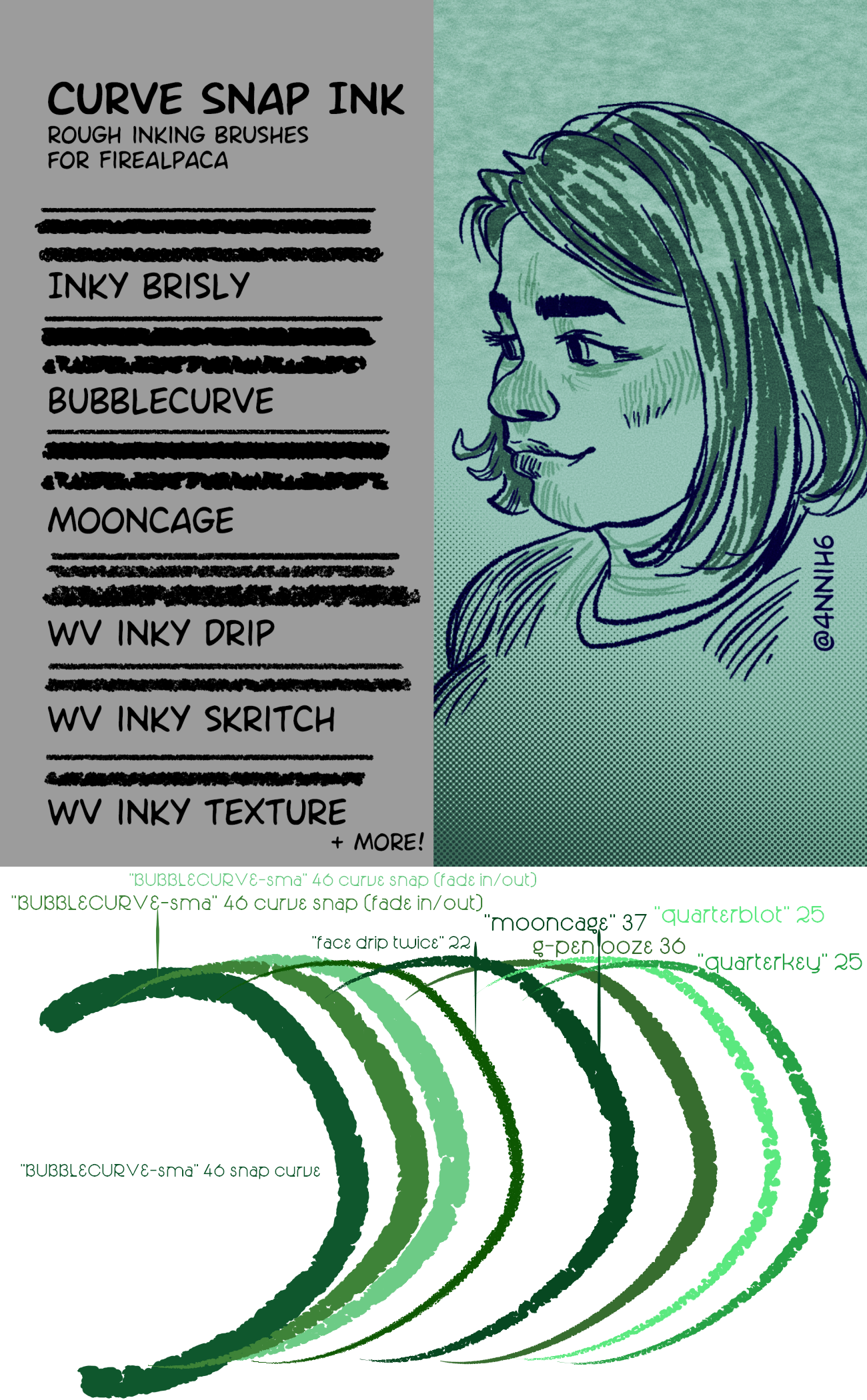
#digitalbrushes #free #firealpaca #medibangpaint #medibangpaintbrush #digitalinkbrush #brushes #custombrushes #digitalinking #freebrushes #firealpacabrushes #medibang_paint
Published: 2016-03-06 17:18:25 +0000 UTC; Views: 27986; Favourites: 343; Downloads: 3142
Redirect to original
Description
edit4 (21.08.2021): These brushes are up on gumroad now!Get them here: gumroad.com/anniho#VEYXT
There's also a new tumblr post about this version! >> Curve Snap Ink on Tumblr <<
They have updated files (the same ones, but now with mdp importable brushes for firealpaca) and some example settings and instructions






 If you like my work and would like to support me more directly, please consider buying these or just sharing the post!
If you like my work and would like to support me more directly, please consider buying these or just sharing the post! Thank you for liking these brushes so far and hope you have fun with these~ <3
edit3 (17.09.2020): Swapped out the .zip for one where 1 brush has a better name.
edit2 (31.07.2018): I've made the file a .zip for easier access. Also made a separate folder for them here: mega.nz/#F!KKwiSYgY!RqOqisEX7r…
edit: the file you can download is a .rar and has all of the brushes in its folder.
Some free FireAlpaca and Medibang Paint brushes for the curious! Download on the right (Right click+ 'Save As') which is a .rar file and you will find the brushes listed on this image and some others as well.
>>>>>Instructions: 'Add brush' from brushes dialogue>you get a neat window with all the options for your brush.
All these bitmap brushes should work best at "random rotate" checked & lowest "width" and "spacing" & "opacity by pressure" unchecked, with these 4 things, most brushes become inking brushes essentially.
All the other options should be adjusted to your own liking and needs, these are specifics I used these brushes with in the image seen above.
For example, I've found that "bubblecage" looks really nice at 17 spacing but this will vary on what you need for your brushes to be. A lot of them can work really nice as textured Watercolor Bitmap brushes as well but those are totally up to your preferences, I think with a higher "Load Color" count they can leave some really nice effect behind. The "G-Pen Ooze" brush is something I included just for comparison and is a default brush in Medibang Paint.
----------
Since making brushes for these programs is pretty easy, you can try making your own, try making a transparent .png into a bitmap brush, even from something like your own art. You can follow tutorials like this one: fav.me/d9orr3n or fav.me/d98mot3 and fire-alpaca have a nice folder for tutorials where you can find more in this gallery: fire-alpaca.deviantart.com/gal…
The stuff I've tried so far is using different shapes with "rotation" and only the "size by pressure" boxes checked, as well as finding simple bruhses for sketching, painting and inking especially.
I've always forgotten to put up my custom brushes and decided I should put up these ones. The preview image is a test I made to showcase how these brushes would look like in a more controlled environment of sorts so: I used the curve snap function and the "draw curve (fade in/out) to make all the curves sorta even. You can use these brushes for stuff like Inking and drawing and if you set them as "Bitmap Watercolor" type, you can use them for painting and colormixing as well, they leave a nice texture behind.
I had been making custom bitmap brushes for myself in Gimp before, and now in Firealpaca too since the feature was added a few years ago and have since made some pretty reliable ones which I use for all sorts of sketching and painting purposes. I brought the subject up in a recent presentation made for a teaching class and so, thought that it would be nice to experiment again after a while! Otherwise, haven't really found the time to make any more after getting into school again.
If you like these you can reblog at tumblr and check out my brush blog !or if you're gonna use them, please favourite this!
Also, for MBP users, the official site has quite an extensive list of all of their brushes and some really nice previews, which you can download while logged in to the program itself: Cloud brushes
If you make any artwork with these, I'd be delighted to see it! feel free to just add comments here so everyone can see ;D
You don't have to credit each picture you might use these in but it would be really cool if you do a shout-out at me, this deviation here or link them on, y'know... just spread the word ; )
Related content
Comments: 46

👍: 1 ⏩: 0

👍: 0 ⏩: 2

👍: 1 ⏩: 0

👍: 1 ⏩: 0

👍: 1 ⏩: 0

Hey! my computer doesn't download rar files properly, do you think you could give me a png version of the brushes?
👍: 0 ⏩: 1

Hey! I've made a .zip version and replaced the rar with that instead. I've also made a download folder link, so you can access them separately ;D (I sent the link in a note separately too, in case it doesn't show up correctly above)
👍: 0 ⏩: 0

LOVE these brushes, I used them for my first time painting a mountain landscape and these brushes (plus one that I custom made but, bleh) were the only brushes that I used, and they worked beautifully!
👍: 0 ⏩: 1

Wow, cool! Glad they helped! Hope to see your works posted one day~!
👍: 0 ⏩: 0

im having trouble getting the file. i clicked save as, but it just says that there is no file
👍: 0 ⏩: 1

Can you tell me what else happened? I tried clicking the right click and save as on the download button and it worked just fine. It should just be a rar file where there is a collection of PNG images.
👍: 0 ⏩: 1

just tried again, and it worked! strange, I've been trying all weekend and it didn't work. oh well. thanks!
👍: 0 ⏩: 2

Ah, I just had the same thing happen after a while. I was downloading a lot of new brushes I'd discovered here and then suddenly it wouldn't let me download stuff! Hah, I guess it's more of a deviantart server issue and just needs a browser restart or something of the sort to fix it
👍: 0 ⏩: 0

huh, interesting! I guess it might have been some other problem? Glad you got the files!
👍: 0 ⏩: 0

thanks for these brushes, trying them out now :>
👍: 0 ⏩: 1

oh, no prob! I'm glad you're trying them out~ <3
👍: 0 ⏩: 1

okay I officially used them
they're wonderful, omg.
👍: 0 ⏩: 1

Ah, thanks so much! Glad you like them! : D
I also really like them, i've tested them with real inks next to em and have to say that they can be pretty darn convincing! So glad there's more people using them!
👍: 0 ⏩: 0

sorry if this is a bother to you but i am unable to open the file i i don't have any program that can open these so sry but can you save it as zip file (´ཀ`」 ∠):
👍: 0 ⏩: 1

try www.google.ee/search?client=op… one of these to extract w/out installing nw stuff
or
www.google.ee/search?client=op… if you need a zip still
👍: 0 ⏩: 1

ahhh thank you sry if this was such a bother ''(//,//)''
👍: 0 ⏩: 1

ah, no it's alright! i'm just very tired and try to answer as short as possible
👍: 0 ⏩: 0

THANKS!!! Been looking for something like this!
👍: 0 ⏩: 1

Ah, cool! Glad to have been of help then!
👍: 0 ⏩: 0

yay
thanks so mcuh
i was searching for A GOOD,FREE BRUSHES
👍: 0 ⏩: 1

Aw thanks so much, I'm glad if these help!
👍: 0 ⏩: 1

How do you upload these as brushes? I try to, but they just show up as gradient squares!
👍: 0 ⏩: 2

Oh and, definitely check "random rotate" if you want the edges to be like pictured here. I've edited the instructions in the info to point this out better as well. Also, for non-gradiated brushes, just un-check "opacity by pressure"
Otherwise, if you're looking for something more bristle-like you can leave the random rotate un-checked.
👍: 0 ⏩: 0

well, you probably did it right(via add brush button at the brushes window), but to actually use these as lineart brushes you need to lower both brush spacing and minimum width at brush properties. Even if you don't have a tablet it helps the brush be more like a natural brush if you lower minimum width anyway.
Here's a neat tutorial on how to lineart using snaps: cocobunnie.deviantart.com/art/…
👍: 0 ⏩: 0

Excuse me, I'd like to know how you were able to force fade your custom brushes please!
👍: 0 ⏩: 1

I used the Snap function. when using the brush tool, you can use these snaps(shortcuts are numbers 2 to 7, press 1 to shut the snaps off) I made a curve with the 7th(literally called 'Curve' snap)which kind of works like an old-school bezier. then from the menu I picked Snap>Draw Curve (Fade In/Out), it makes a trace on the using the brush that is active in the brush tool.The i just repeated the action with other brushes, making the linesonto separate layers and then moving them via Move tool.To re-use the snap, I used the save snap feature via Snap>save snap, which I've noticed should save into the file you used the curve snap in.
the feature to auto-draw a curve snap was there before but to fade the ends as well is a newer feature, introduced maybe some few months ago in january.
Here's a neat tutorial on how to use the curve snap in a different way: brashgirl901.deviantart.com/ar…
and another for just how to lineart via the curve snap tool, you could use this combined with regular brush work as well as the fade feature: cocobunnie.deviantart.com/art/…
👍: 0 ⏩: 0

What do you mean? To install them, you just need to use the 'Add bitmap brush' button in the program itself.
Oh, but if you meant just how to make your own brushes, well, I just tested shapes that fit for brushwork until i got things that worked for me. 512x512 canvas size is the most recommended for these and rounded-off angular or basic shapes seem to work the best for inky type brushes, at least in my opinion. I have some other older brushes as well that I made using shapes like those but they were using a lot bigger image files, so I would still recommend using the 512x512 maximum because that seems to be what the software can handle the best.
👍: 0 ⏩: 1

I tried to download it on my laptop but it was a .rar file
👍: 0 ⏩: 1

yeah. You open the .Rar file with a program used for that, like 7zip, the .rar has all of the brushes as a collection and you can unpack them into a folder you can access easily later. then you can just add the brushes separately into either Friealpaca/Medibang Paint. It is usually easier to send multiple files in .rar format, since it reduces filesize and is more convenient, so that's why I used that.
👍: 0 ⏩: 1

No prob! Sorry for taking so long with the responses.
👍: 0 ⏩: 1

Thank you! Hope you like them! 
👍: 0 ⏩: 1