HOME | DD
 mynameisblood — Atomic Collision 3
by-nc-nd
mynameisblood — Atomic Collision 3
by-nc-nd
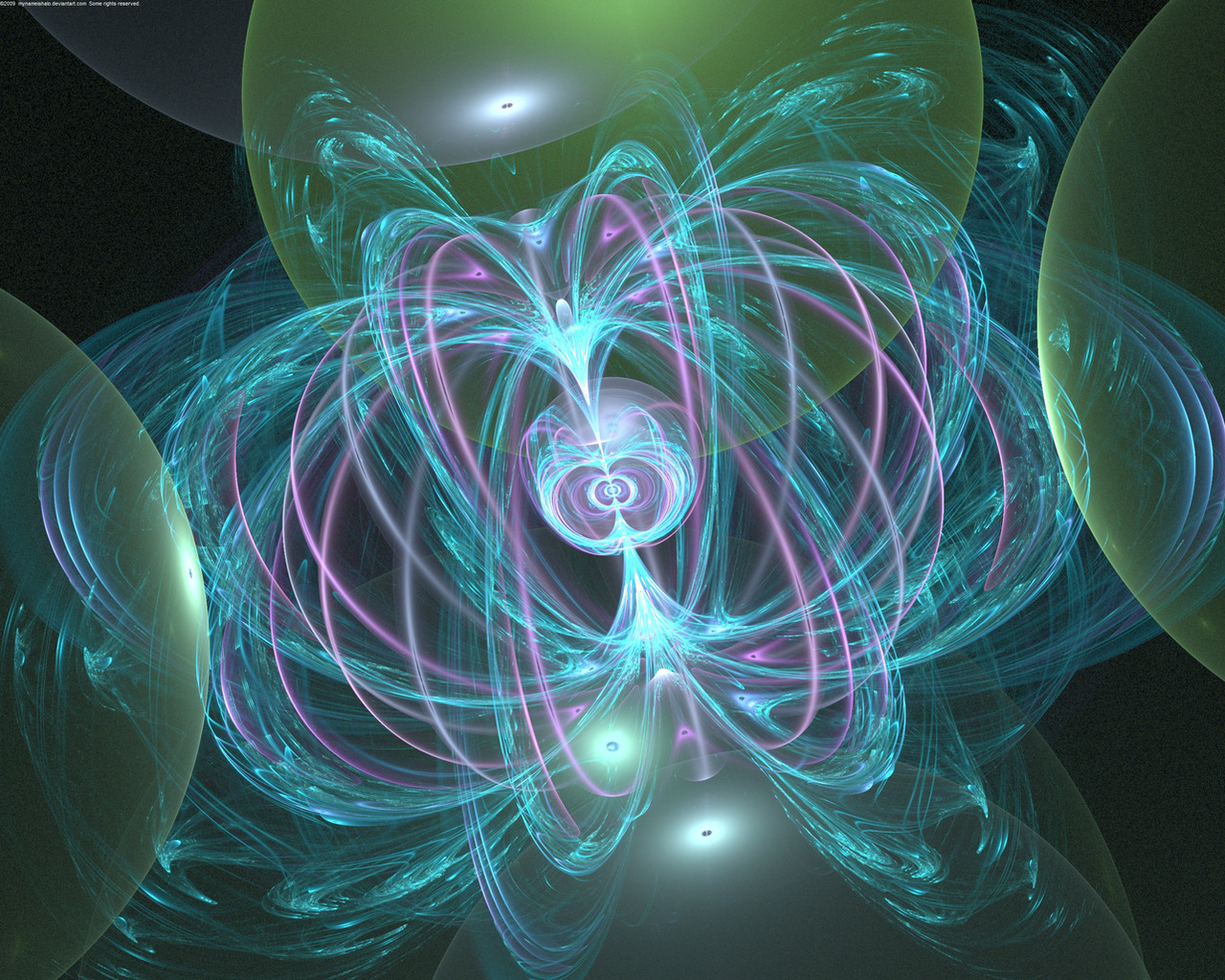
Published: 2009-05-30 21:00:50 +0000 UTC; Views: 5040; Favourites: 35; Downloads: 1918
Redirect to original
Description
I fracked this render up - didn't set a high enough quality level. *sigh*Apo 3D hack
Full view: 1280x1024
Download: 2560x2048 (~3MB)
Thanks for looking





Related content
Comments: 11

awesome art
"Turn on, tune in, drop out."~Timothy Leary
👍: 0 ⏩: 0

did you create these objects from scratch? I am only asking as I need a fractal program that can can create objects from scratch and not from ready made images in the apophysis library of images.
👍: 0 ⏩: 1

Completely from scratch. You do not have to use apo's random generator at all. All kinds of tutorials exist on dA.
To start with a fresh blank flame, open the transform editor (f4) then click the "new blank flame" button in the top left corner. The rest is up to you and your imagination.
👍: 0 ⏩: 0

Just as a 
👍: 0 ⏩: 1

Quality level I use depends on the fractal itself. Usually I can tell by looking at a fractal and determine if it's going to need a deep setting or a moderate setting. One thing I have learned is that the MASTER ZOOM function REALLY adds a whole lot of detail as the fractal renders deeper than normal - but at the expense of time. BUT you can get away with a much lower quality setting ( 2000ish?) - but be prepared for some truly epic render times (2560x2048 with 400 quality and master zoom @.5 sets me back about 10 hours or more with a 2.8GHz Celeron single core CPU).
That may all sound like a case AGAINST using Hi quality settings, but I really do recommend going for all your pc is capable of. Do NOT skimp on quality. Don't aim for 9000 submissions a day - aim for a few submissions with superior quality (unless you have Big Blue in you basement, then go for the glory lol).
It really saddens me when I see a preview thumb of a fractal that looks like THE next big thing - only to see it ruined by lack of quality (and by quality, I mean the actual quality SETTING in apo - not the quality of the flame itself)
Just FYI, my average render time is about 2 hours with a standard HD setting (1920x1080) with quality @4000, but I often stray from the norm depending on the fractal. Master Zoom is a major determining factor in overall quality, but some flames don't require any tinkering with that setting.
There is no right way or wrong way, but here is always a better way. It really depends on your own needs and expectations - and capability of your own PC.
PS: if memory is an issue limiting your fractal render size, set the oversample setting to 1. There really isn't any noticeable difference using a higher setting and you save a crapload of memory (RAM)
👍: 0 ⏩: 1

When you're "looking at" the fractal you mean you're judging how much *detail* there is in it, right? Is that your general rule of thumb? detail?
I've been told about the master zoom by others too. I think `DWALKER1047 told me that one so I tend to stay away from it now. When I was trying to do fractals years ago I use to use it alot but never could figure out why my puter seemed to almost stall with the stupid thing! I didn't realize that rendering could take so long and the program I was using back then didn't have a time window with it to let you in on how the rendering progress was going. So I would end up killing the program, thinking it had died and just didn't leave me an invitation to the funeral. arg.
When you mentioned the "2560x2048 with 400 quality and master zoom @.5", you mean 4000, right? That was a typo? Just wanting to be sure. It's also no wonder it takes 10 hours at that size!!! That's over twice the size I'm using! I just go with 1024x768.... but then I know some peeps on here want to upload stuff for large monitors. I've seen where people wanted large wallpapers for their huge puter screens. I have a laptop though so I don't mess with making those. I would never be able to see the full-size finished product all on the screen at the same time!! LOL!
"Big Blue in [my] basement"? Is that those blue guys I've seen on TV?!!!!! 
I know what you mean about seeing a nice thumb and then discovering a terrible render in fullview. arg. It's so depressing.
...and I do already use the 1 oversample. I learned that trick from Deb Walker too. I didn't really realize it was actually a "trick" though. She just told me what it was for... to keep the puter from rendering it in pieces and then slapping it back together afterwards. It sounded like a good idea to me so I stick with that.
Thanks for all the info! I appreciate your taking the time to give me the 411!!! 
👍: 0 ⏩: 1

First off, the 400 was indeed a typo. I meant 4000.
I really can't fathom why anyone would tell you to avoid using the master zoom. That function basically tells apo how deep it should calculate (iterations?) into the fractal. A master zoom value of zero is fine for most renders using the default SCALE of 25 - perhaps even up to scale level of 50. Try this out for yourself: adjust the scale of any flame you have up to about 100. Make a mental note of it's relative size in the preview window - also take note how grainy the fractal appears at that scale level. Go back to the Master Zoom and input a value of .5 (or more) then go back to the SCALE and pull back until it more or less matches the same view when you had it set at 100. You will notice that there are more points filled and the reason for that is because apo is rendering deeper into the fractal. This means your final result will be less grainy because apo is calculating points beyond the default 0 Master Zoom level - of course the trade-off is time. Used in conjunction with the Quality setting your final images will be a lot smoother (unless you intend for your images to have a grainy look which I occasionaly do).
I need to add one more thing that I forgot to mention above: Filter Radius. If you find that some of your fractals have very jagged lines, particularly thin curved lines or diagonal lines, then using a filter radius of 1 will help smooth those out. It's like an anti-alias feature [link] You will lose some overall sharpness and detail, but it will be less harsh on the eyes and have a more photographic feel to it.
BTW, the reason why I render such large images is mostly for printing purposes, but also I like viewing these images at a 1:1 scale level in my image viewer and seeing the ultra fine details that apo renders. The large size also gives anyone the option to crop the image for use as a wallpaper.
👍: 0 ⏩: 1

Well... maybe I misunderstood what I was told or maybe they just meant for that particular instance. I don't know. Being a noob 


I've been told about the FR too. Hopefully I actually understood correctly that time but I'm pretty sure I did from what you wrote.
I hadn't really thought about the print perspective of the matter. Yes that's a good reason to do those large fractals. As I don't do prints it really never occurred to me though. It is definitely possible to cut those puppies down to size for smaller fractals! So I might try a couple to see for myself if I can get something I like. 
Thanks again for the info! you've been very helpful!! I appreciate it greatly!! Maybe now I'll see some improvement in my work!!
👍: 0 ⏩: 0
































