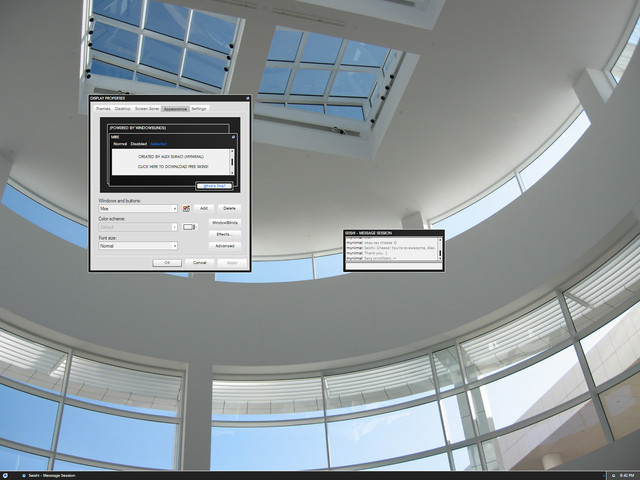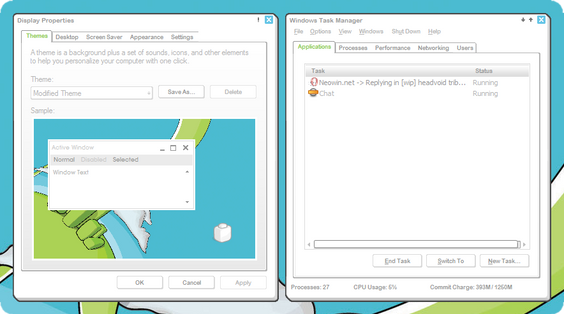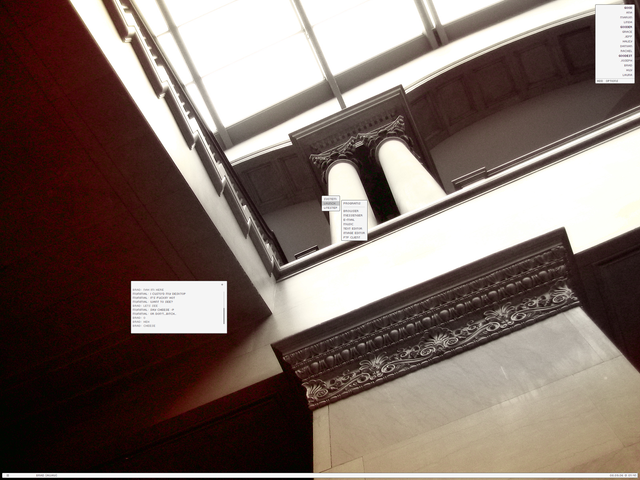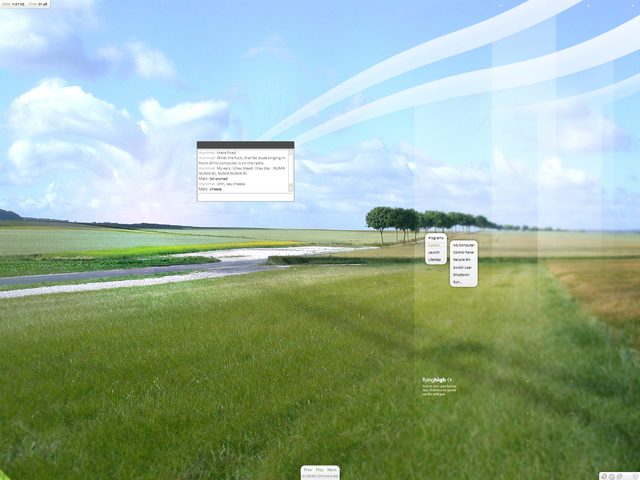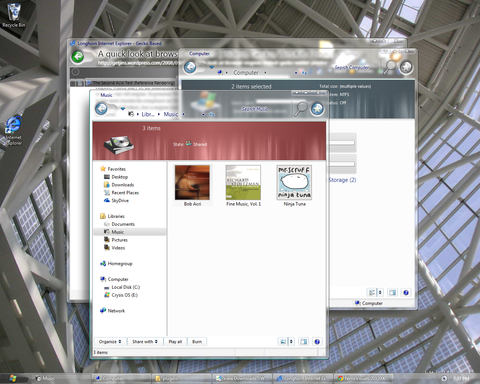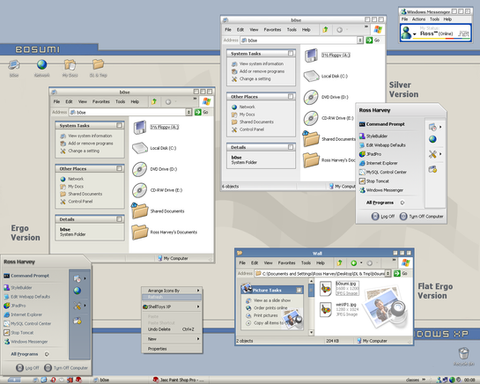HOME | DD
 mynimal — May 1st - Been a while.
mynimal — May 1st - Been a while.
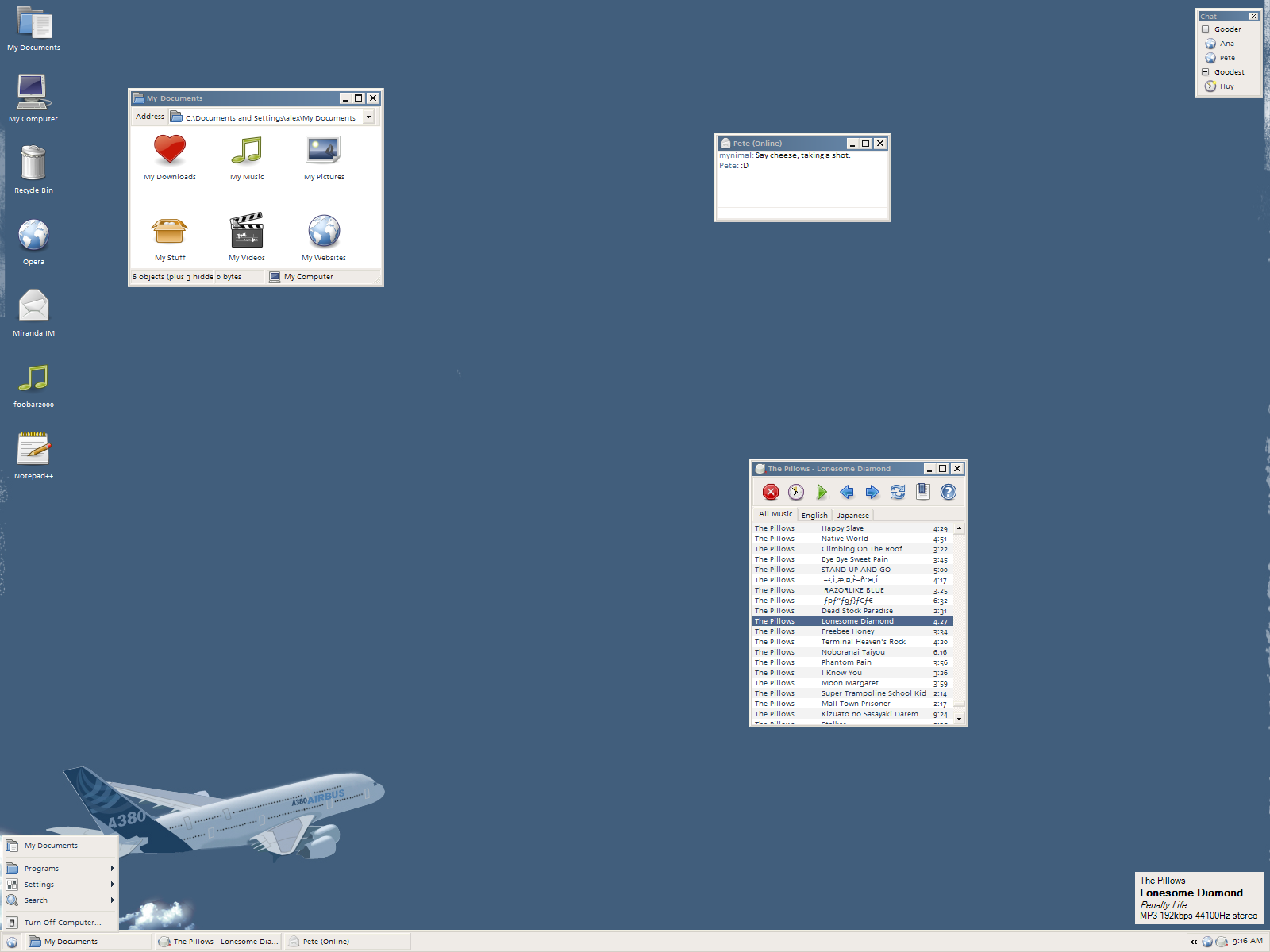
Published: 2006-05-01 13:26:43 +0000 UTC; Views: 4398; Favourites: 15; Downloads: 470
Redirect to original
Description
Usability FTW! Mouse gestures everywhere!Visual Style - Modded Classic (Frutiger Klassik used, and some explorer hacks), Themes service disabled.
Wallpaper - Queen of the Skies ( [link] )
Foobar - Custom
Icons - Tango
Uh..Miranda I haven't really messed with.
Edit: Oops, forgot to reshack that Address text.
Edit again: Bah, my computer is really messed up. My folder list is stuck open, and it's blank. If I click the x on it it goes away but comes back when I do anything else.
Related content
Comments: 25

can u share how to make start menu like that?
i know it reshacker but how to do like that?
the tutorial
👍: 0 ⏩: 0

AAAH. so smooth. I love classic except for the 3px hard dark bevel.
👍: 0 ⏩: 0

Hello, i love this Visual Style, is it possible to share this theme and there icons, thanks
👍: 0 ⏩: 0

Oh yeah
I used to change the StartButton of my themes (only replaced it with text 
👍: 0 ⏩: 1

No no you misunderstood my question, I mean the StartButton not the Start Menu. Thanks
👍: 0 ⏩: 1

Ohh, sorry, that can be changed with TClock.
👍: 0 ⏩: 0

Sweet, I managed to mess around with Classic to change the colours etc... but I never figured out how to change the Start Button... mind giving me some directions? Thanks
Great shot
👍: 0 ⏩: 1

It's in the start menu preferences; enable small icons (Near the bottom).
👍: 0 ⏩: 0

How'd you do that with the start menu?
Great desktop.
👍: 0 ⏩: 1

Hacked explorer.exe (It's a menu dialog), and went to options and enabled small icons. Small icons makes it look mini like that, the explorer hacking was just to get rid of some useless shortcuts and rename some things and add custom menu items. The "My Documents" link at the top is a shortcut in C:\Documents and Settings\(your username)\Start Menu.
👍: 0 ⏩: 1

how can i hack the explorer.exe hah
and please gimme link for the tango icons
👍: 0 ⏩: 0

Wooow...you have a large screen res...what OS are you using anyway? I'm so confused...@_@
👍: 0 ⏩: 1

I'm using Windows, all my screenshots are.
👍: 0 ⏩: 1

Whoa...your windows is obviously not default settings! It looks like my Unbuntu settings! X3
👍: 0 ⏩: 1

how you made mouse gestures everywhere?
ive got it only in firefox
👍: 0 ⏩: 1

Download StrokeIt and you can enable it in nearly every program.
👍: 0 ⏩: 0