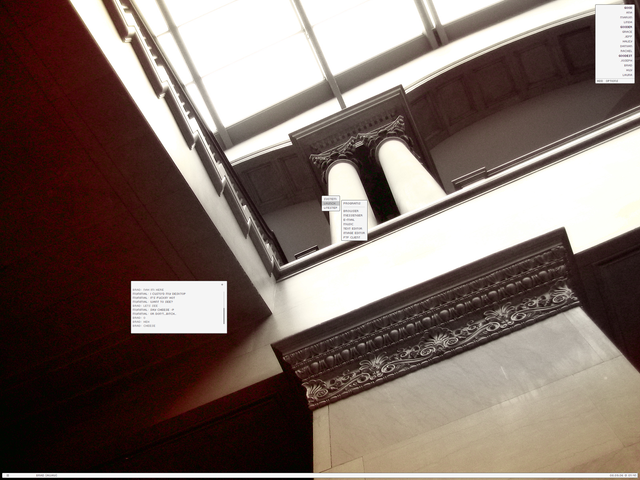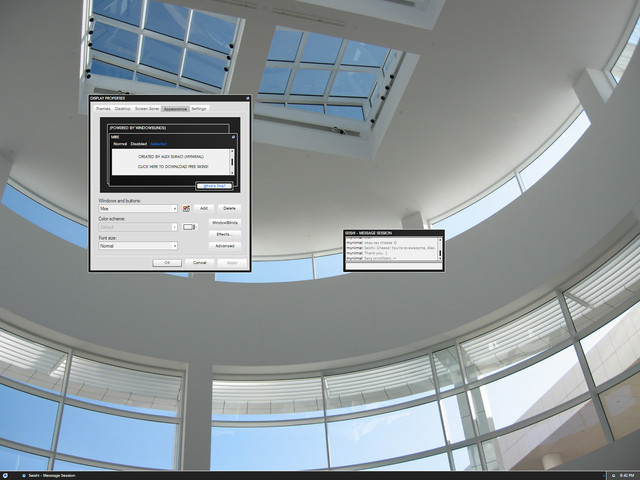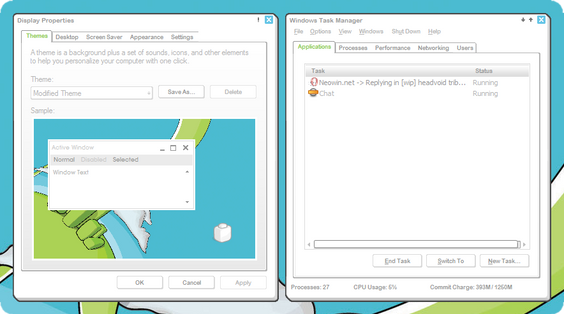HOME | DD
 mynimal — slick
mynimal — slick
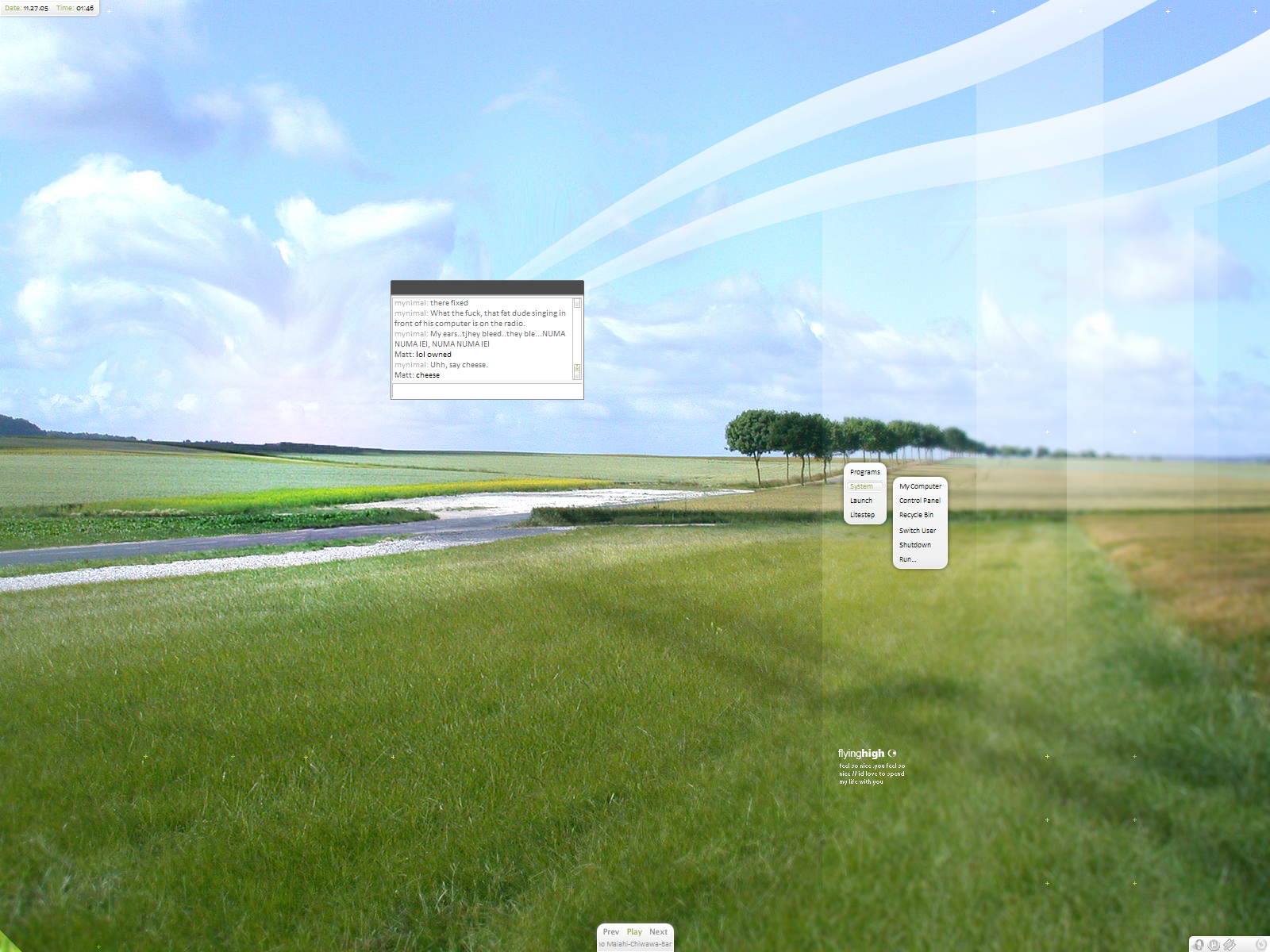
Published: 2005-11-27 04:32:48 +0000 UTC; Views: 54314; Favourites: 83; Downloads: 15700
Redirect to original
Description
Surprise, surprise.Shift + Click brings up the configuration menu, which includes options to configure the auto-hide settings of the systray, winamp thing, and the date panel. Yeah yeah, I'm aware the date/time panel is in the same location as tilt and the whole test layout is pretty similar, but hey.




 You can change the font colors by changing the FontColors settings in themevars.rc.
You can change the font colors by changing the FontColors settings in themevars.rc.Hope ya like. And notice my photoshopped vandalism of my screenshot victim. >





...And yes, I'm listening to a J Pop radio. Shush, you.
Related content
Comments: 67

True. I suppose that'd be good for people with older/slow PCs.
👍: 0 ⏩: 1

Thanks for not taking that the wrong way.
👍: 0 ⏩: 0

please, when making new themes make them autoinstallable.
👍: 0 ⏩: 1

Oh it must be dreadful for you to drag and drop.
👍: 0 ⏩: 1

oh, im not going to install your theme, im just suggesting that you should take advantage of the features ls installer offers. i know, you made the theme to suit YOUR needs, not everybodies, but if something is there for you to use so EVERYONE can have a better expirience, it'd be smart to use it.
👍: 0 ⏩: 1

I'd originally attempted to make an automatic installer but couldn't figure it out - sorry.
👍: 0 ⏩: 2

it's really easy, lsz files are just zip files renamed, rar wont work tho.
👍: 0 ⏩: 1

Hm, that must be why I messed up then - I did a .rar rename to .lsz. Thanks for the tip, I'll do that from now on.
👍: 0 ⏩: 0

Apologies for any offense taken. Still a beginner with LiteStep themes, so I'm not too used to everything yet.
👍: 0 ⏩: 0

i cant get it to work. I downlaoded it, then extracted it with winRar but now what?
👍: 0 ⏩: 1

Once you extract all the files to a folder (with the appropriate sub-folders), move the folder to your litestep themes directory. Then through your popup, go to "litestep", "change theme", and click on "refresh list". once your litestep recycles, go to "litestep", "change theme" and you should see the name of this theme ("slick"). Click on it and pray it works!
Note: you might need to download some modules but let NetLoadModule take care of that. Enjoy
👍: 0 ⏩: 1

thanx, got it, and its pretty nice.
👍: 0 ⏩: 0
<= Prev |