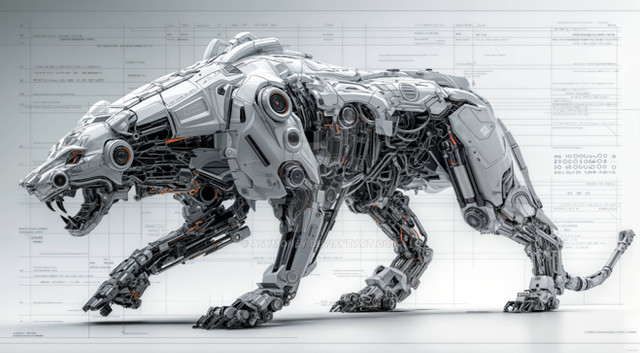HOME | DD
 n8s — Bb-8 Papercraft
n8s — Bb-8 Papercraft

#awakens #droid #force #model #papercraft #replica #star #starwars #wars #bb8 #pepakura #n8s
Published: 2015-04-22 19:20:57 +0000 UTC; Views: 39389; Favourites: 24; Downloads: 3385
Redirect to original
Description
** CLICK HERE TO SEE THE NEW BB8 MODEL **Pic of finished model: BB-8 and R2D2
Download Files: bb-8 files
Update 1: A Youtuber by the name of Yoshiny Yo made a "how to" video. Go check it out: youtu.be/Vwb0Tlw4wOY
Update 2: Revell-Fan has made a version with updated texture which can be downloaded here: download
Related content
Comments: 15

👍: 0 ⏩: 0

👍: 0 ⏩: 1

👍: 0 ⏩: 0

👍: 0 ⏩: 1

👍: 0 ⏩: 0

Thank you for creating the model! I made one as a gift for a relative.
👍: 0 ⏩: 1

You're welcome! I hope they liked it.
👍: 0 ⏩: 0

good day!thank you for sharing this wonderful file.. do you know where i can resize this to "life size" using mac? i cant download pepakura viewer bcoz its not supported. thank u in advance!
👍: 0 ⏩: 1

1. Open the bb-8.pdf in adobe reader.
2. Select: File > Print
3. Under "Page Sizing & Handling" select "Poster"
4. Set "Tile Scale" to 463% (life size)
5. Print
Warning: Doing this will make the texture and details very blurry. I'd recommend using the same process on my other bb8 model , setting tile scale to 273% for life size.
👍: 0 ⏩: 0

Cool!!! But, How can I change the measures from the .PDO File? I mean, I know I can use the pepakura viewer, but how to change it's proportions to a "real life size one"? Anyway, thanks for posting! (:
👍: 0 ⏩: 1

In the "2D Menu" there is a "change scale" option.
👍: 0 ⏩: 0

So soon before the actual movie!
Anyway it's a great model, well done!
👍: 0 ⏩: 0