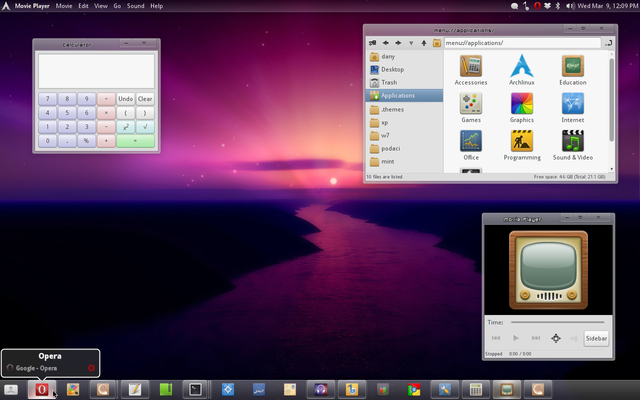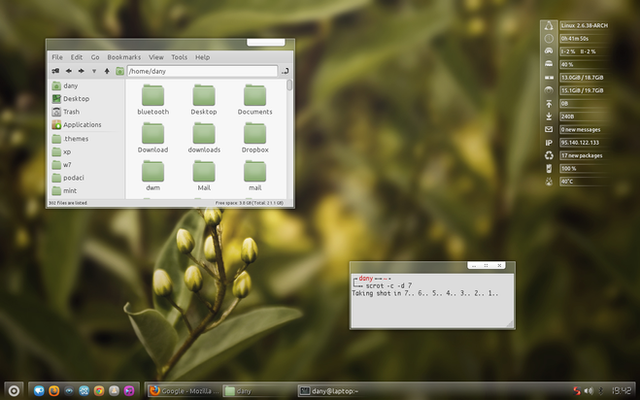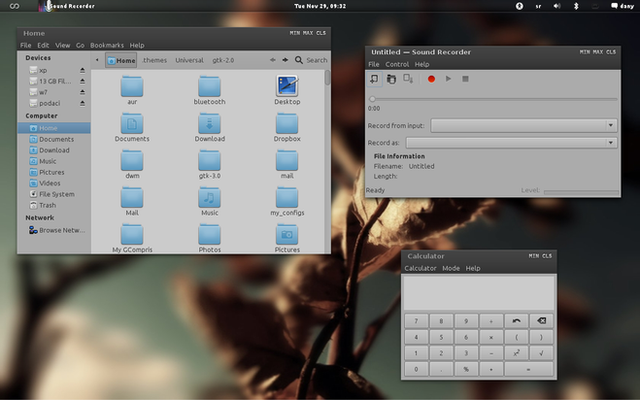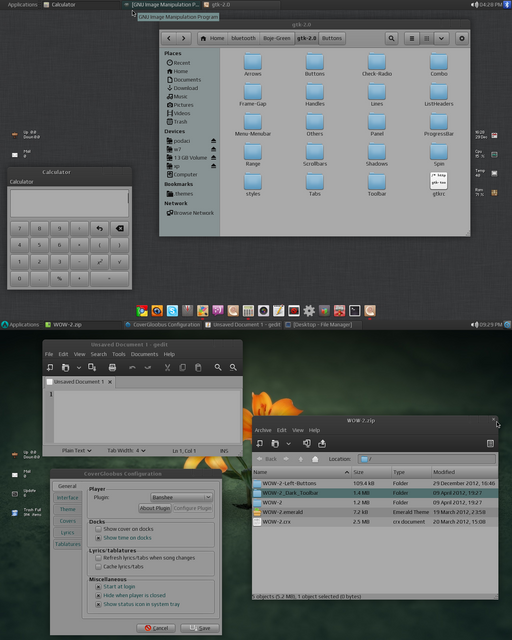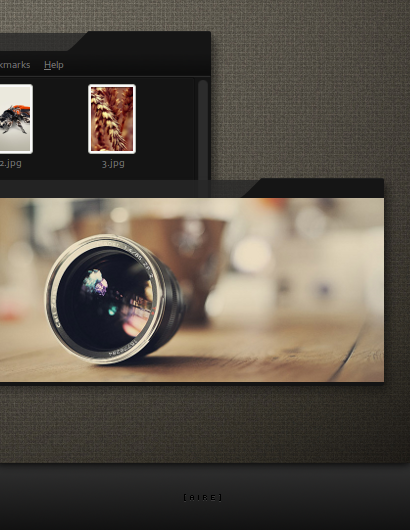HOME | DD
 nale12 — Colors
nale12 — Colors

Published: 2012-02-05 17:33:58 +0000 UTC; Views: 2837; Favourites: 15; Downloads: 111
Redirect to original
Description
AWN+Dockbarx and conky.Related content
Comments: 35

👍: 0 ⏩: 0

How did you bring the apps to the center while you're in the panel mode.
👍: 0 ⏩: 1

Great! I can't get working Colors popup theme and neither colors' theme for Awn :/
👍: 0 ⏩: 2

You have to set offset to 0 ,and size of icons to 48 px in AWN.And you have to set dockbarx theme in dockbarx preference.
👍: 0 ⏩: 0

I'm using Archlinux, i would like to obtain Colors' theme also for AWN like you than having it for Dockbarx
👍: 0 ⏩: 1

Could you explain what happens when you try to set this theme in AWN,or maybe screenshot would be nice if you provide.
👍: 0 ⏩: 1

I try to load Colors.tar.gz in Themes section of AWN but it tells me that it's an incompatible theme file
👍: 0 ⏩: 1

No,you are doing everything wrong.This is not awn theme but dockbarx.You have to put theme to ~/.dockbarx/themes folder and then in dockbarx preference to apply it.Then just start awn and activate dockbarx applet.
👍: 0 ⏩: 1

Yes i've activated dockbarx's theme but how can i apply it also for AWN? in you screen you've applied it too!
👍: 0 ⏩: 2

You only need to make awn theme transparent,and you wallpaper will be awn background.
👍: 0 ⏩: 1

Ok so can you share your wallpaper please?
👍: 0 ⏩: 2

It is 1280x800 res,If you have different from this, you have to make for yourself.
👍: 0 ⏩: 0

Here you go my current wallpaper [link]
👍: 0 ⏩: 0

No,I just edited my wallpaper to suit dockbarx theme.
👍: 0 ⏩: 1

mm i've not understood, how can you get the same color of dockbarx under clock and traybar in AWN?
P.s. are you on twitter?
👍: 0 ⏩: 1

It is all wallpaper.Yes I am on twitter as _dany12
👍: 0 ⏩: 0

So AWN is for the menu icon, clock and tray icons? The Dockbarx is for the the rest?
This is absolute one of the best i have ever seen you have such a great ideas!
👍: 0 ⏩: 1

Yes,but dockbarx as awn applet,not as standalone app.
👍: 0 ⏩: 1

Outstanding! Your desktops are always something special!
👍: 0 ⏩: 1

Can you please explain to me how you achieved this look With AWN and dockbarx?
👍: 0 ⏩: 1

Look at my gallery for dockbarx theme. AWN background is just edited wallpaper. I changed start-here icon in icons I use with custom one.
👍: 0 ⏩: 0

Yep,from now,look at my gallery.
👍: 0 ⏩: 1