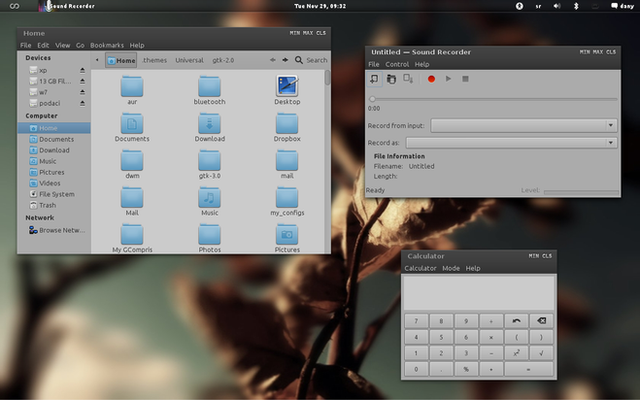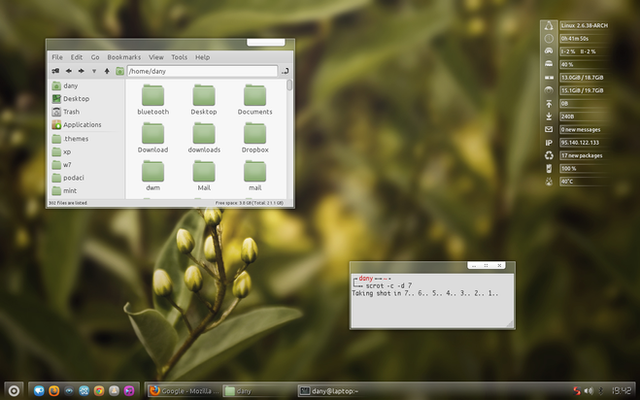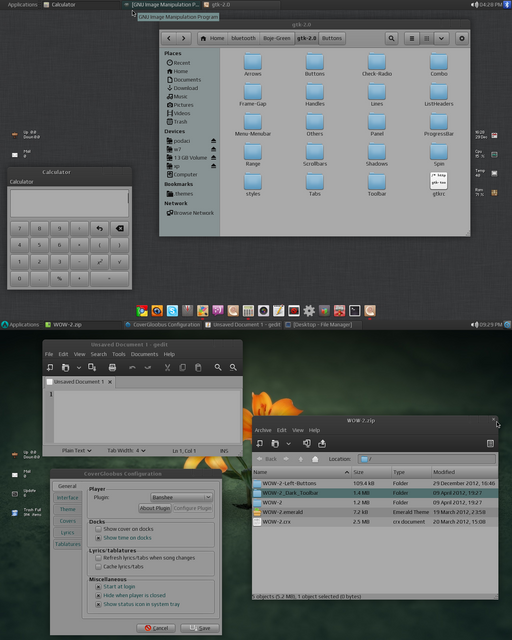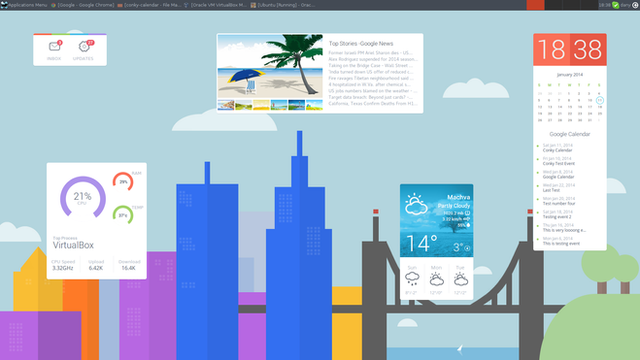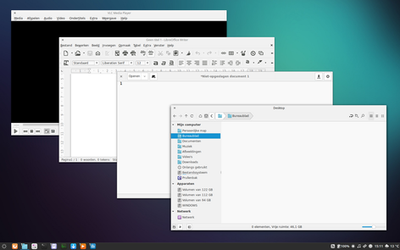HOME | DD
 nale12 — Flatts_09022014
nale12 — Flatts_09022014
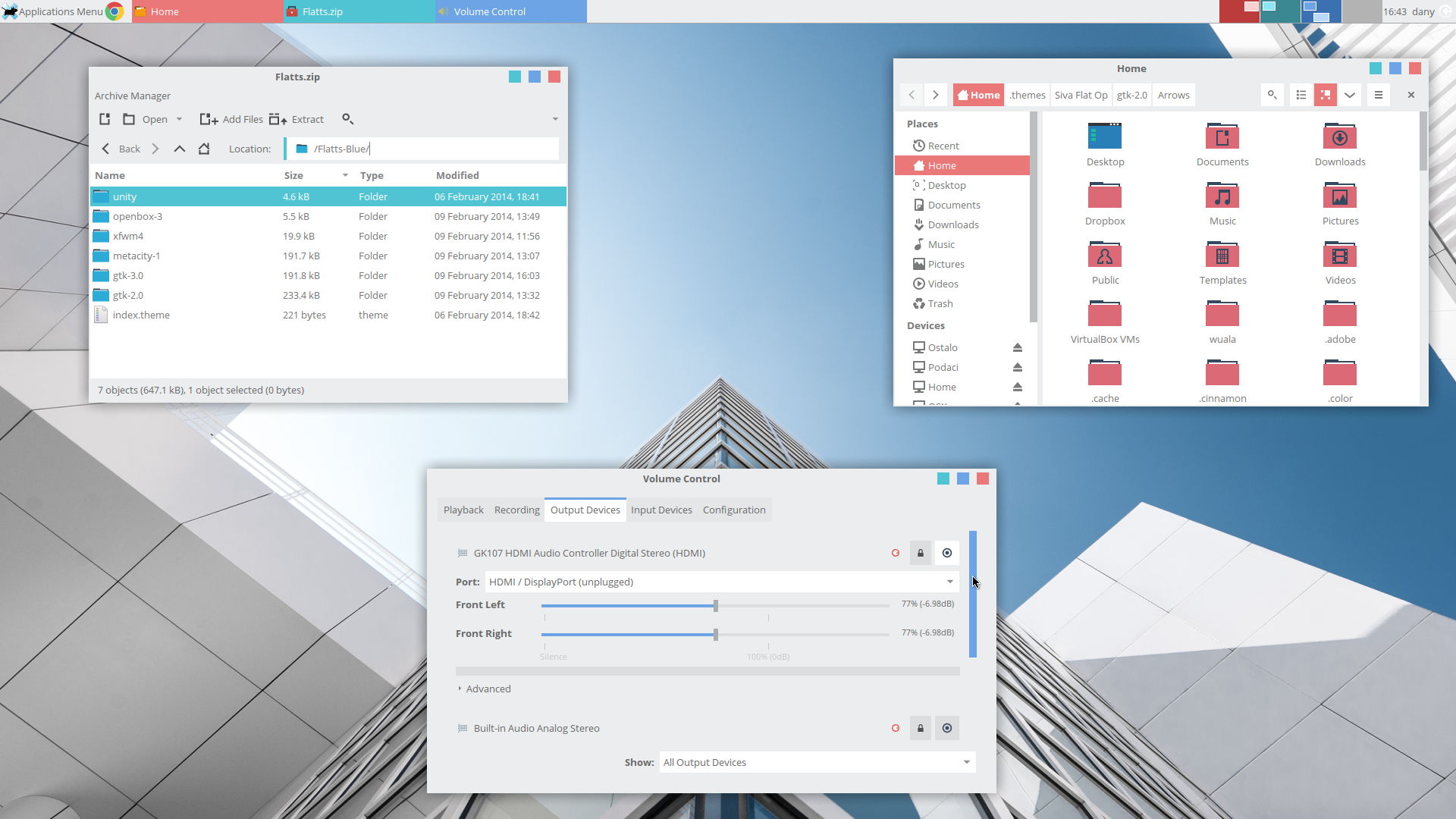
Published: 2014-02-09 16:27:57 +0000 UTC; Views: 32564; Favourites: 66; Downloads: 7907
Redirect to original
Description
Package contains 3 version of gtk3,gtk2,metacity,unity,xfwm4 and openbox theme.To install themes, extract archive to /usr/share/themes. Gtk3 theme is for 3.10 version.
Requirements for gtk3 theme is only gnome-themes-standard package.
Requirements for gtk2 theme is murrine and pixbuf engines.
Gtk3 theme has customizable color.You can setup any color you want,just open file settings.ini and change value of 'selected_bg_color'.
IMPORTANT: Theme must be in /usr/share/themes in order to work color customization.
Icon pack used in screenshot is Flattr.
Related content
Comments: 27

A very great post by the author. I would like to share best softwares/apps downloading websites: www.softwarescube.com and www.filehippoe.com
👍: 0 ⏩: 0

For now this is my new favorite theme for GTK (previously it was SimpleX 
But...
I would like to ask for two things.
1. In Libre Office on GTK2 highlighted menu item have wrong font color (black instead of white) - how can I fix this?
2. How can I change separator to make it opposite to space?
👍: 0 ⏩: 0

If you don't see the status of checkboxes sometimes, that is because the theme does not support GTK 3.14.
👍: 0 ⏩: 0

I must commend you on this theme, styling in Linux has always bothered me and I have never found a theme I've liked until this one. Its beautifully designed and I can't say enough about it. I really hope you support it for GTK 3.12+ updates.
The only other thing I'd like to see is the proper theming for Chrome's menu's now that they use Aura. Since they switched it broke everything.
Thanks for the amazing theme!
👍: 0 ⏩: 0

nale12, you write that gtk3 colour(s) can be customised through settings.ini.
But there is always a mix of GTK2 and GTK3 programs.
Wouldn't I end up with different colours in GTK2 and GTK3 programs (and Unity on Ubuntu) ?
👍: 0 ⏩: 0

Great work! I have a question: any idea why icons in gimp are all squished together like this: i.imgur.com/NFsU6g6.png?1
What setting controls it and how can I fix it? there's much more space/padding between icons in any other theme and I prefer it that way
👍: 0 ⏩: 1

Well, I'll answer my own question, shall I 
👍: 0 ⏩: 0

Hey,
How did you the folder icons like that? Is that flattr?
👍: 0 ⏩: 1

WOW! Really amazing work, bug thumb up!
And can I ask what wallpaper is in picture? Thanks
👍: 0 ⏩: 1

Any chance you'll create a version of this GTK theme that supports client side window decorations? Currently app using client side window decorations are completely without decoration which means they have no edges/borders. That would be awesome because I really love this theme but that issue is a dealbreaker with regards to usability.
👍: 0 ⏩: 0

Just replaced Siva Flat as my favorite GTK theme! Keep up the splendid work.
👍: 0 ⏩: 0

several progress bars (in "show details by file" in the update manager, for example, or progress bars under deluge, bittorrent client), the bars are empty whatever the percentage of loading.
I'm using Linux Mint 14 (Nadia I think) with cinnamon 1.8 and GTK + 3.6 or 3.8 it seems to me ..
Otherwise thank you for your SUPER themes so "flat" design
👍: 0 ⏩: 1

Yep,these apps don't use default progressbar widget,but list headers in normal and prelight state (developers grrrr).
👍: 0 ⏩: 1

Thank for your reply ...
lol, I'm a developer 

👍: 0 ⏩: 1

Problem is in gtk2 theme. Go to gtk-2.0/ListHeaders folder,and edit list_header-prelight.png image in gimp.
👍: 0 ⏩: 1

Great, thank a lot 
👍: 0 ⏩: 0

beautifull work!! looks great in my gnome 3!!! thanks!
👍: 0 ⏩: 0

This is very nice!
I've only got a question: the gtk "elements" (i.e. menus) of this theme (as well as the ones of your other themes) seem to be very large compared with the ones of other themes; and this is not good for people working with little screens. Do you know if there is a way to make them smaller?
Here is a screenshot (Thunar menu with this theme on the left, with Greybird theme on the right): s10.postimg.org/7ryjziy3d/menu…
Thank you so much!
👍: 0 ⏩: 1

In gtk2 open styles/menu-menubar file and in line 25 (ythickness) decrease value to your liking. In gtk3 open gtk-widgets.css file and in line 904 (padding) decrease value to your liking.
👍: 0 ⏩: 1

I've followed your suggestion, "problem" solved!
Thank you very much, have a good day!
👍: 0 ⏩: 0