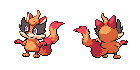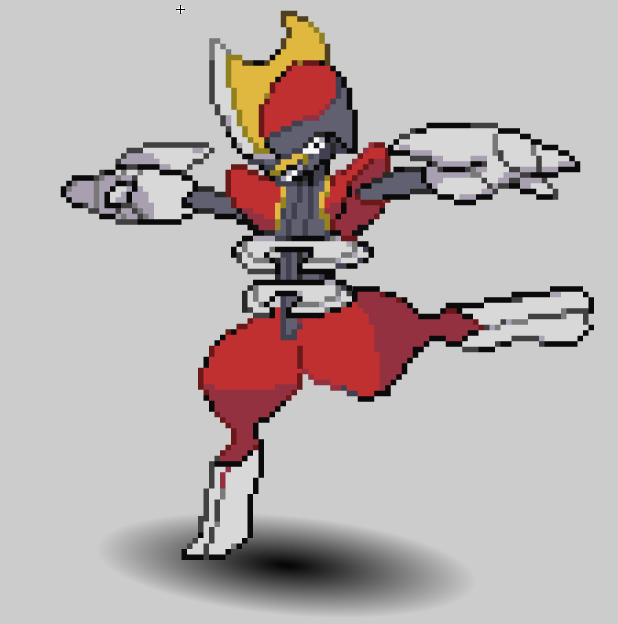HOME | DD
 Nebaku — PixelModel Commission - Toxilisk
Nebaku — PixelModel Commission - Toxilisk
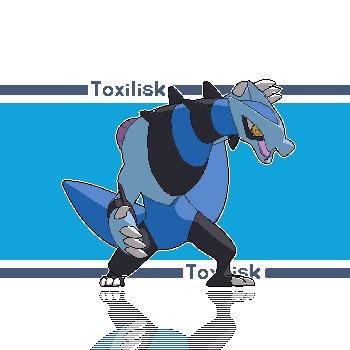
#3d #animation #fakemon #pokemon #sm #xy #swsh #galaniumarts #toxilisk #nebaku
Published: 2019-03-02 23:14:58 +0000 UTC; Views: 2826; Favourites: 109; Downloads: 10
Redirect to original
Description
Yeesh, DA's cropped preview system was not kind to this one!Anyways, onto the commission. This is the second part of 's commission, for a pixel model of their fakemon, Toxilisk. I hope you all like it!
Made in Blender 2.79
Related content
Comments: 22

👍: 1 ⏩: 0

Thanks! It was a challenge to find a pose that looked like a sprite from the front, but also good at all other angles.
👍: 0 ⏩: 0

Amazing model and rendering!! Keep up the great work!!
👍: 0 ⏩: 1

Thanks so much! It's easy to make a great model when you have a great design to work with
👍: 0 ⏩: 1

Very cool. I love how good the outline looks even with the rotation.
👍: 0 ⏩: 1

Thanks! I may have cheated a bit and cleaned up the outline on the still frames
👍: 0 ⏩: 0

Are the shadows part of the texture or is it lit with a lamp and the camera rotates?
PS This is awesome
👍: 0 ⏩: 1

The shadows are all lit, yes. Each color is it's own material, so I could control hue shifting in the shades as most sprites do.
If I'm honest though, I probably should have just baked the lighting in. As I'm sure you know, pokemon sprites have a very particular way of shading certain things, and handrawing it would really be the only way to replicate it(easily).
But I'm still happy with how it turned out, so thanks!
👍: 0 ⏩: 1

It's great, you should be proud. One last question because I too am I trying to make these, how did you achieve the aliased "pixelly" look (without smoothing)?
I suppose it's turning off mipmaps and anti-aliasing in the render and then bumping down the camera resolution? Would love to know the answer if it's not too much trouble or a trade secret.
👍: 0 ⏩: 1

Yeah so it's a couple things, most of which you mentioned. First is simply rendering with no anti-aliasing. In Blender this simply amounts to unchecking "Anti-Aliasing" in the render tab. But since Aliasing is a post processing effect, any 3d program should have some way of unapplying it.
Second is, if you're using a texture, to minimize texture filtering. In blender, in the texture tab, I turn off mip-maps, interpolation, and use the "FELINE" filter, set to 0.1 power. Of course if possible, just using shadeless/cell shaded materials is the easiest approach.
That should be it. All of the lines are just post-processing effects and whatnot. Also render size is unimportant. This commission should be a good exampleof that, as most sprites aren't 400x400 lol.
👍: 0 ⏩: 1

Thanks! Learnt a lot from this and will continue to do experiments. I've recently been looking at official pokemon models to see how they tick. I've gotten a good idea for textures. Still some kinks to polish.
👍: 0 ⏩: 0