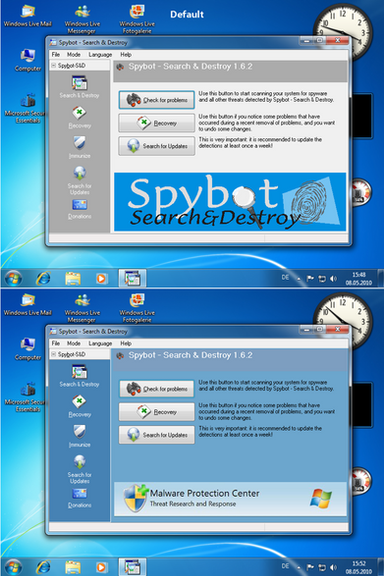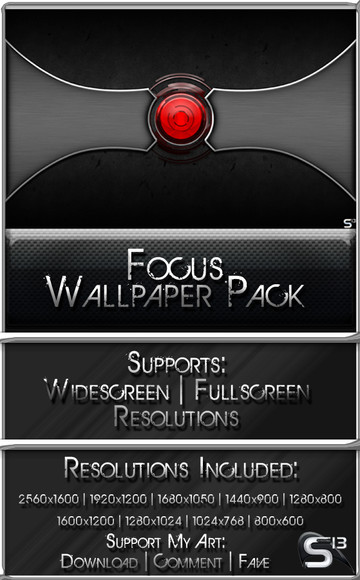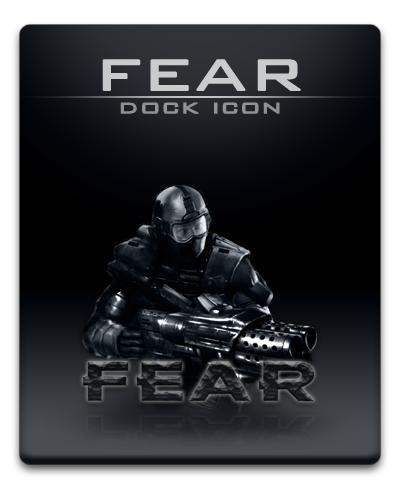HOME | DD
 Negative17 — Dark Edition Skin for Spybot
Negative17 — Dark Edition Skin for Spybot
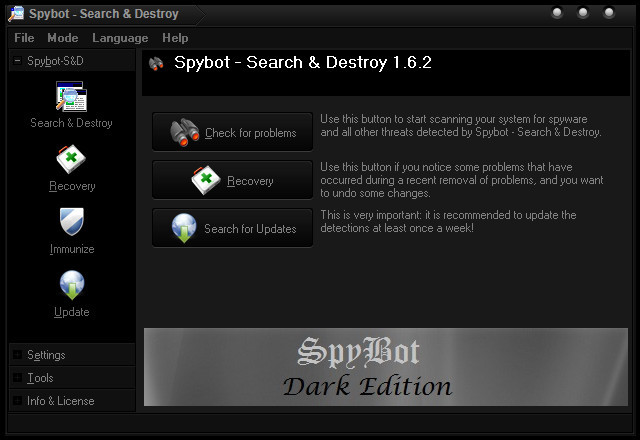
Published: 2010-04-24 01:21:33 +0000 UTC; Views: 4032; Favourites: 7; Downloads: 355
Redirect to original
Description
Here is a skin for the anti-spyware/anti-malware program Spybot S&D. This skin was specifically designed to go with Dark Soft Visual Style by RajTheeban95 [link]Note: Although it will work with any Windows Visual Style, different Visual Styles will produce a different effect depending on the Windows Visual Style you use such as the title bar and colors. Dark Window backgrounds/themes will have the best effect. The text and colors were specifically designed for the Dark Soft Visual Style thus will appear differently with different visual styles. In order to achieve the exact look as in the screenshot, you must be using the Dark Soft Visual Style by RajTheeban95.
*If you are using a Windows Default Theme, or a Visual Style with white or light window backgrounds, you can download an alternate version of this skin designed for those types of themes/styles [link]
Installation instructions:
Place the 2 files (the .ini Config file and the .jpeg) located in the Dark Edition Folder into your Spybot's Installation directory (usually C:\Program Files\Spybot - Search & Destroy\Skins\). To use the skin you have to select it in the Spybot S&D settings. Enjoy.
Credit goes to RajTheeban95[link] for the inspiration of this skin and for his permission to design it based on his Dark Soft Visual Style.
~Negative17
Related content
Comments: 9

Nice this makes the Dark Soft / Silent Night suite even more complete
👍: 0 ⏩: 0

Thank you very much, I really appreciate the compliment.
👍: 0 ⏩: 0

I attempted to use a darker background to match the buttons as you suggested, the problem I run into is that there is black text on some of the menu's that I cannot change, and if I make that background any darker, then the text is unreadable. But the main background with 255, 16, 16, 16 looked incredible when I tried it. It's just a shame that I cannot change some of the text. Thank you for your input and suggestion, I only wish I was able to do it.
👍: 0 ⏩: 0

wow,
as i can see you have finished it very quickly, and however the result is very effective
One suggestions:
Personnally I used a darker color for the main background (255, 16, 16, 16). I think this color would be best suited for blending with the buttons ("check for problem", "recovery")
otherwise it's perfect
clearly
👍: 0 ⏩: 1

Thank you Raj for the compliment. I will work on modifying the background color per your suggestion.
👍: 0 ⏩: 0

You know I was going to make a skin for SpyBot.. being that thee is only crap available.. This is great though...
👍: 0 ⏩: 1