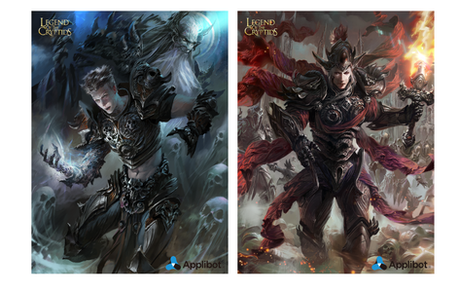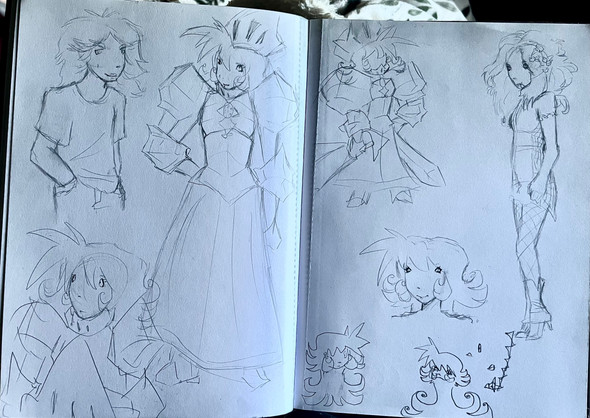HOME | DD
 neisbeis — Fran the knight step by step
neisbeis — Fran the knight step by step
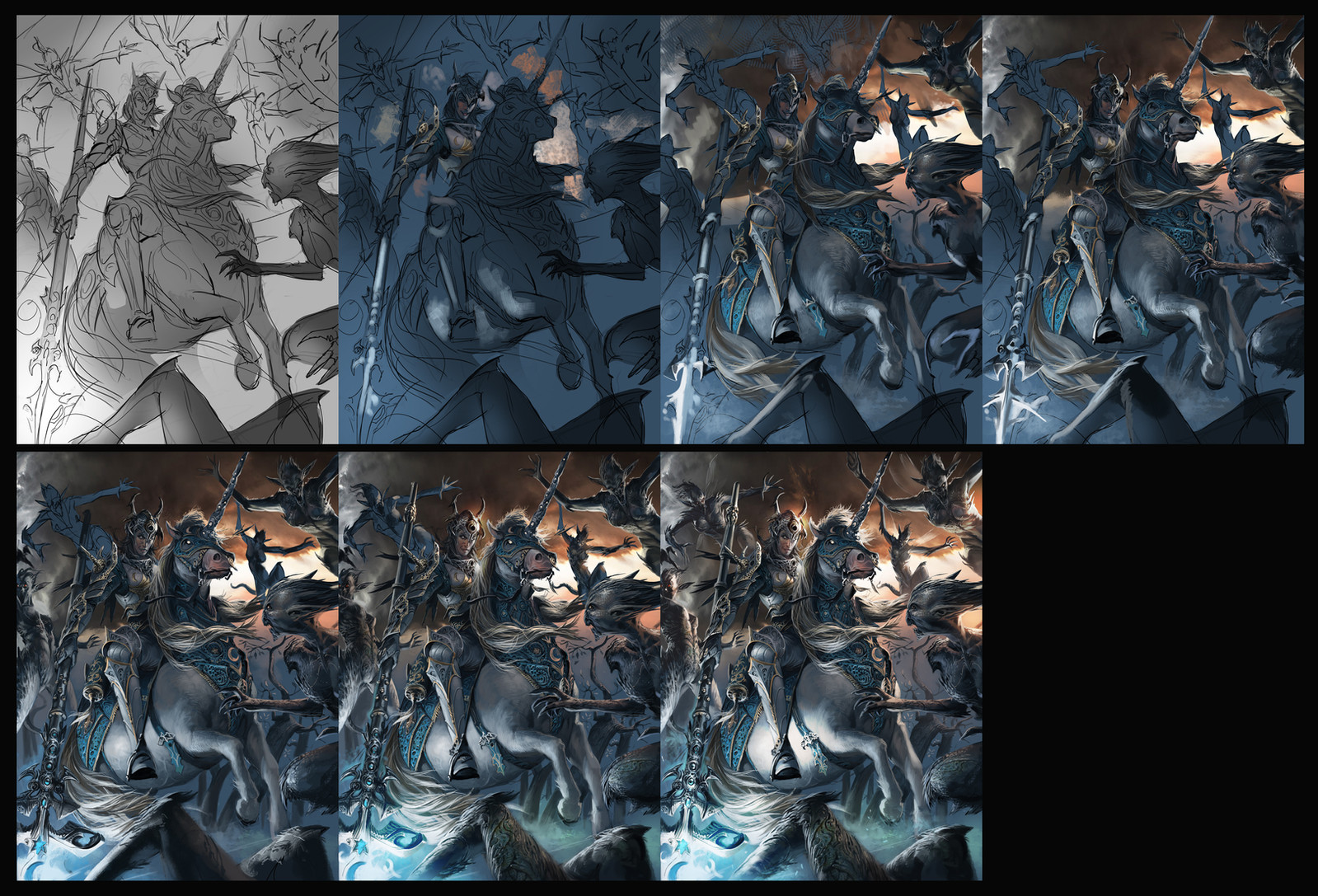
Published: 2013-10-23 13:31:04 +0000 UTC; Views: 23502; Favourites: 474; Downloads: 768
Redirect to original
Description
One month ago I promised you that I would share the step by step of this set, well, this is a little example that how I work:1- the lines
2- The colour base (blue in this case)
3- Establish the points of light., one on the right top with white and orange, and on the left bottom white and blue.
4- Start to work the volume using as reference the point of light and the colour base. First I usually work with a brush in 100% of overlay, then I star to give more shape and definition with a brush in 71% overlay.
5- The first part I usually work in 100% of zoom, then when the image comes to the final I change the zoom to 50% to give more detail.
6 and 7.- Be patient, and finish your work!
Hope you like it
(sorry for my bad english







copyright Applibot Inc 2013
Related content
Comments: 19

Thank you so much for sharing, really appreciate it!
👍: 0 ⏩: 0

I want to try this >.<
I can fight my way to a semi average 1+2 but I am terrified of large files and layers so progressing from there is something I have never done- (in this technique) I usually stick to hard inks and half assed colour- I don't have the greatest faith in my abilities xD
I think I am afraid of working really hard and it turning out terrible
-I will make a project next year to try this u_u I can only but fail with grace having tried my best.....
👍: 0 ⏩: 0

Very useful for people who are learning, thank you!
👍: 0 ⏩: 0

Amazing step-by-step tutorial man! If you don't mind me asking, in the first image you difined everything with some different black and white color, you did that so you could have an idea of the general light in the painting?
👍: 0 ⏩: 1

yes, the first step is the light and shadows and constrast
👍: 0 ⏩: 1

Oh okay! Thanks for the info!
👍: 0 ⏩: 0

still the same man... I mean the original size...
If u work this small then wow, i assumed the image is at least 3000pxl on longest side.
would be nice to see some closeups, thanks anyways good sir.
Looks awesome as always.
Be happy if I get to ur level some day.
👍: 0 ⏩: 0

I really like seeing progress shots like this because it helps me understand more of how master artists create and image. This is a helpful tool for me to learn. Thank you!
👍: 0 ⏩: 0