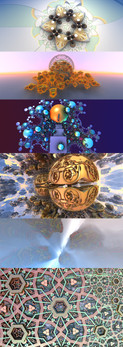HOME | DD
 neoMWH — Julia Grand 3D Tutorial
by-nc-nd
neoMWH — Julia Grand 3D Tutorial
by-nc-nd

Published: 2007-10-07 23:44:01 +0000 UTC; Views: 43842; Favourites: 309; Downloads: 10237
Redirect to original
Description
This tutorial is to teach you how to make Grand Julias's in the 3D Hack of Apophysis, if you dont have it get it here [link] . Many thanks to *Zueuk for making this wonderful program!!!!!




And please this is my work!!!! I do not wish to see the exact thing Im teaching you please! Experiment, create, and above all else have fun and enjoy.
If you make anything based off this please send me a link and credit this tut, Id love to see it! and if theres anything i didnt cover or missed please note me.






























exaples of what can be made
Grand 3D [link]
Julia Rising [link]
With Bated Breath [link]
Related content
Comments: 277

did u get it here sourceforge.net/projects/apoph…
👍: 0 ⏩: 1

15b has linear3d then it is linear and flatten in 7x16 32bit
👍: 0 ⏩: 0

Below the thumb of my result of using (and modifying) the parameters in your tutorial.
Many thanks for this, very useful and easy to follow tuto 
👍: 0 ⏩: 0

Thanks for that, allowed me to quickly learn how to make some cool things with the program. I ended up making this after, [link] .
👍: 0 ⏩: 0

great tutorial , cheers , here's what i created ......[link]
👍: 0 ⏩: 1

[link] this is the link
👍: 0 ⏩: 0

thats pretty cool, thanks for putting up a tutorial on them
👍: 0 ⏩: 0

Just used your tutorial and came up with this. I admit its not much different to your result but I changed the perspective by five degrees then turned it into an anaglyph.
[link]
👍: 0 ⏩: 0



I will experiment and see where it takes me... Love what I see though 
Brilliant images that just blow my mind, thanks again friend 
👍: 0 ⏩: 0

Thanks so much for your tutorial! The fractals that I made for my Intro to digital Arts turned out great!
[link]
[link]
👍: 0 ⏩: 0

Thanx! I was looking for the hack...but whats the diff betwen .o6 and .o8?
👍: 0 ⏩: 0

Thank you so much for this tutorial! 
only one problem with me lol its that when i click the gradient and i choose a colour it seems to only colour in one shade 
👍: 0 ⏩: 0

Great tutorial, very easy to follow! -Here's my go... [link]
👍: 0 ⏩: 0

Great Tutorial you've made, it helps me a lot
I applied it here [link]
👍: 0 ⏩: 0

Great tutorial, had a blast doing it, here is my attempt in putting into practice what you taught thankyou for the lesson
[link]
👍: 0 ⏩: 0

I used this tutorial for the base of this fractal: [link] Thank you very much!!
👍: 0 ⏩: 0

I'm definitely going to give this a try once I come back. Really remarkable results from what I saw here: [link] Thank you for doing this!!
👍: 0 ⏩: 0

Hey, I've got a question. In every version of Apo I've got, I'm missing the tabs that are above the list of variatons in the Transform Editor. The tabs right under the preview window that are Triangle, Transform, Variations, etc.. and also the Transform drop-down menu. Also, I don't have the Linear3d variation.. ? Is this a setting that I just haven't been able to find or what?
Like I said, I've been missing this menu in every version I've got.. ?
👍: 0 ⏩: 0

love it. appreciate it alot. 
👍: 0 ⏩: 0

love it. appreciate it alot. 
👍: 0 ⏩: 0

Thank you so much for this tutorial. I've already made a couple of really cool flames. I'm still trying to figure out how to get more variance in my color though. . . and I know it has to be more than changing the gradient. I've been looking through the fractal resources for about an hour now, and I'm just not having any luck. Maybe I'm blind, but if anyone could post or send me a link that would be greatly appreciated. Sorry for the trouble.
👍: 0 ⏩: 0

Hi! I used your beautiful tutorial for this...
THANKS a lot!! I really had fun!!
👍: 0 ⏩: 0

Awesome tutorial! I used it to make Steampunk Portal and Constellation Cat .
👍: 0 ⏩: 1

Changed the name of the second one since. You can find it here: [link]
👍: 0 ⏩: 0

Thanks neoMWH for the tutorial. It was a bit awkward having to grab and pull the pic up and down, but I got it.
You didn't emntion that all the other variables had to be the same as your too, like all the numbers above and below the Julia numbers under variables.
But I finally got it to look like yours. Now I can go and experiment. Tahnks so much.
One question tho, how did you know to use julia to make geometric shapes and where to place the variables?
👍: 0 ⏩: 0

Thank you so much for making this tutorial!
👍: 0 ⏩: 0

sorry, im really confused. where actually is the tutorial??
👍: 0 ⏩: 1

This is amazing. I want to thank you for allowing me to continue getting better at Apophysis. [link] This is the one I have submitted first with your help. Thank you very much again ^^
👍: 0 ⏩: 1

Your very welcome!
Great stuff! Might I sugest some more colors though...if you need help there are many tutorials in the fractal resourses section.
👍: 0 ⏩: 1

I know the colours aren't the best, wanted to concentrate on the structure for now. I'm fine for tutorials right now as I know Apophysis very well - just never taken the steps into 3D before. Thank you very much again for making this tutorial though and I only hope more can benefit from it.
👍: 0 ⏩: 0

thanks for this! I'm really grateful, because apophisys is such a nonintuitive program for me that I get only random results... hope I'll make something good soon!
👍: 0 ⏩: 1

So do I and would like to see, and yes it realy is a hard program to get into but once you realy start to understand the variations and how they affect other varations it all seems to just get a whole lot easier.Good luck!
👍: 0 ⏩: 0

Thank you sooo much for this wonderful tutorial ^^
Made this thanks to your tutorial [link]
👍: 0 ⏩: 1

Your very welcome!
Very nice! but you may wish to try it with some more colors, theres a nice tut for that in the fractal resources.
👍: 0 ⏩: 0

Thanks for this, it's the clearest tutorial I've seen on julia 3ds!
Delusional
👍: 0 ⏩: 1

I just finished this tutorial. Great job, it was so easy to follow and it really helped. Amazing, thank you.
👍: 0 ⏩: 1
| Next =>