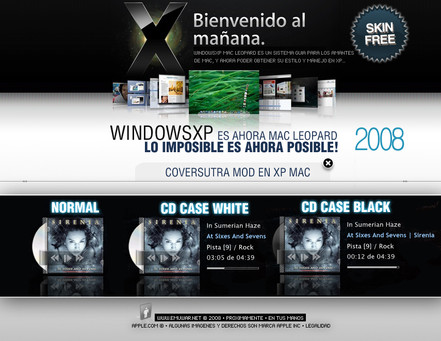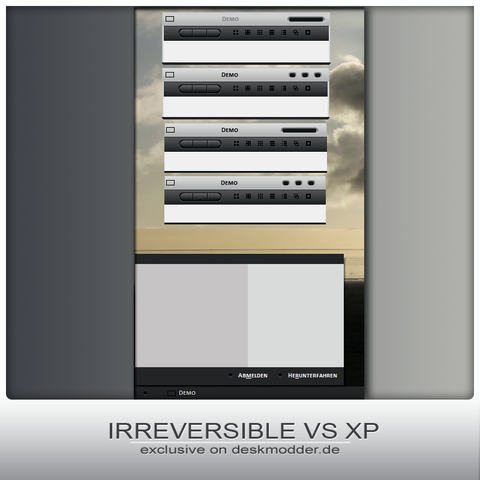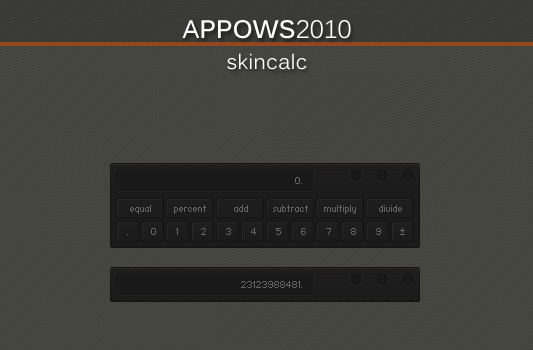HOME | DD
 NewaveCR — XiAlbook 1.0 Objectbar Skin
NewaveCR — XiAlbook 1.0 Objectbar Skin
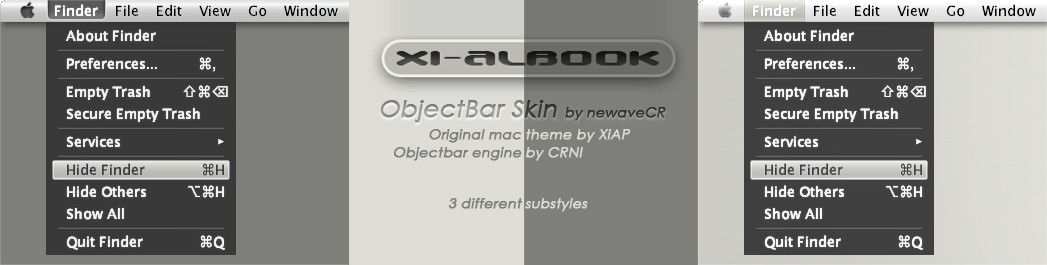
Published: 2005-07-17 11:02:53 +0000 UTC; Views: 16732; Favourites: 16; Downloads: 6107
Redirect to original
Description
>> XIALBOOK 1.0 OBJECTBAR SKIN <<by newaveCR
CONTENTS:
- Objectbar Skin by newaveCR (3 different substyles)
- Default font used is OBfont, which can be found at CRNI site: [link]
THANKS TO:
- CRNI: for his fantastic engine for ObjectBar, the permission for using it and his fantastic skins.
- XiAP: for authorizing windows ports of this awesome theme, and for the original idea.
- Willy: for his help.
- Kool4: for allowing me to take part in the port of this theme.
- Kidrocky for all the tweaks he has done.
INTERESTING LINKS:
- Mac OS X Original theme by XiAP: [link]
- Download Objectbar (shareware): [link]
Related content
Comments: 30

Hi vee is really excellent, a question as I do to change the font color of menu?
for example on your bar are white and I would smell change in blue or red.
thank you very much.
👍: 0 ⏩: 1

In the bar folder go to Skins/Sirobar/Siro/Menus/SiroMenu.obskin. Open the file with notepad and edit the field "TextColor" in the item you want to change. It's quite intuitive.
Write there the code of the colour you liked.
Good luck.
👍: 0 ⏩: 0

Nice work !!!!
would you do me a favor?
if i try to download obfont 4 windows but link is dead...
plz, link me or send me (if u possible 
Mail Add. : tenny00@paran.com
thx in Advance...
Happy with u always....
👍: 0 ⏩: 1

nice....i am using it right now...please can u tell how can i change the default font on your object bar theme? thanks
👍: 0 ⏩: 1

Ypu have to open the 2 files .obskin (at skins and menus folders) with notepad and then just change the name of the font for any other you like
👍: 0 ⏩: 0

Newave!! This skin for objectbar it's good really good.
Your Objectbar skin direct to my Favourites 
Congratulations.
👍: 0 ⏩: 2

No problem newave!! your skin is excellent
👍: 0 ⏩: 0

Thanks for your words and for the 
👍: 0 ⏩: 0

Nice work, m8 ! Haven't ditched the PC yet, I see 
👍: 0 ⏩: 1