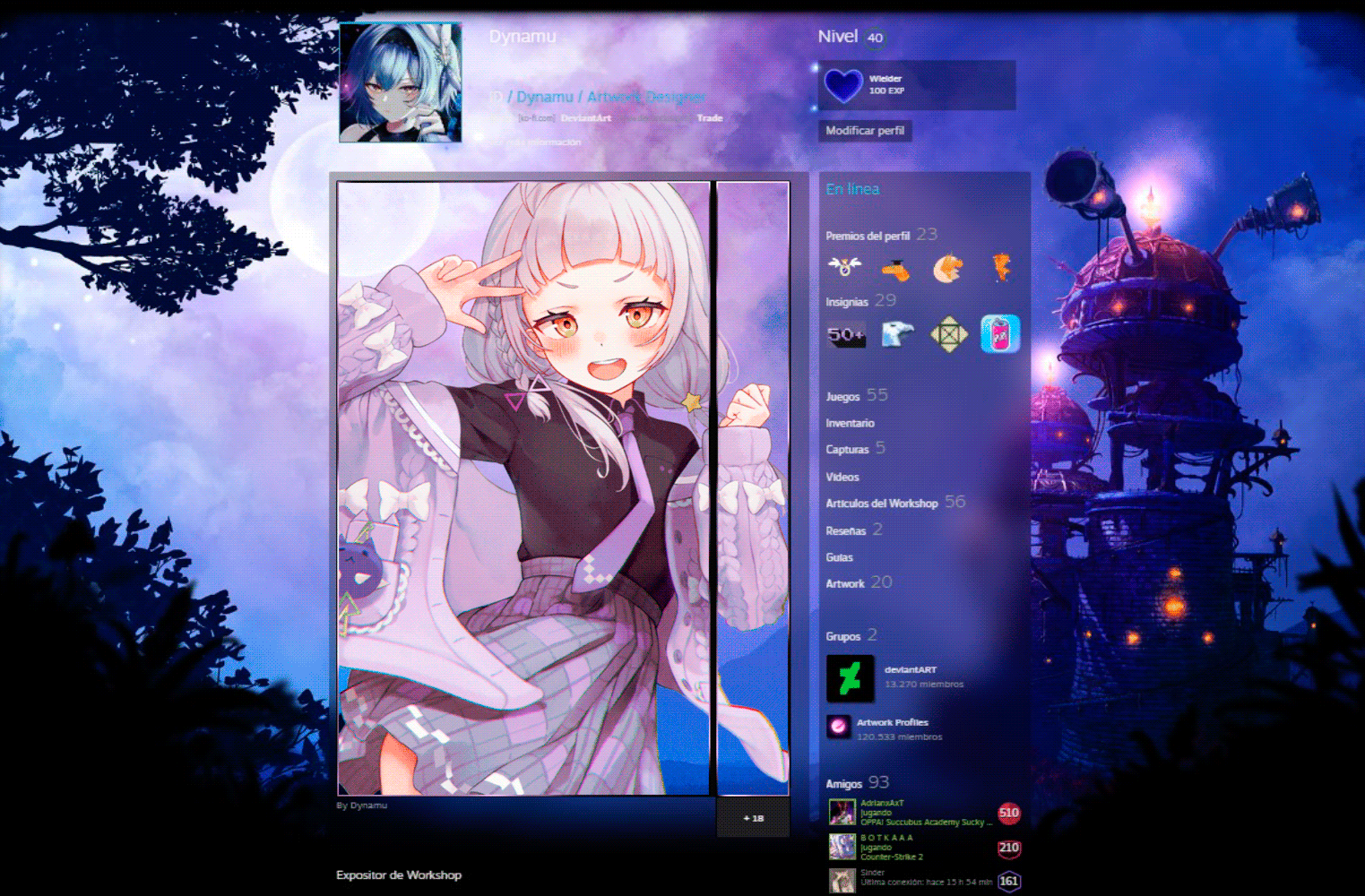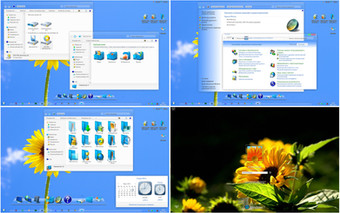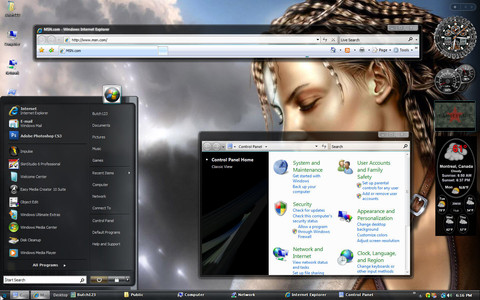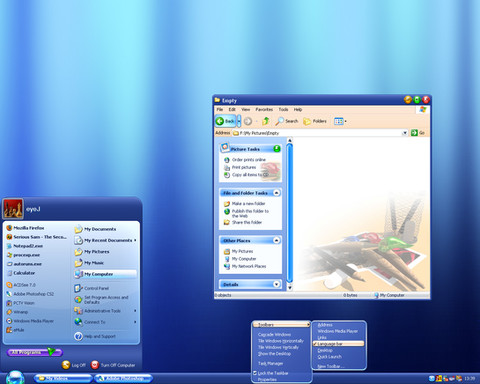HOME | DD
 nextmario — pico tea 1.003
by-nc-sa
nextmario — pico tea 1.003
by-nc-sa

Published: 2006-11-18 06:03:07 +0000 UTC; Views: 81311; Favourites: 204; Downloads: 21552
Redirect to original
Description
and there was light ...ABOUT SCREENSHOT
top left:
glass clear sub, use-taskbar-glass-clear, use-panel-full-white, use-start-button-squares, pico tea styler
top right:
luna blue gloss sub, use-taskbar-white, use-panel-full-black, use-start-button-squares, pico tea styler
bottom left:
green darker gloss sub, use-taskbar-green-yellow-gloss, use-panel-full-white, use-start-button-drop, pico leaves styler
bottom right:
use-taskbar-gold-pasta, use-shellstyle-right, use-panel-compact-32px, hot pink sub, pico green styler toolbar
USAGE SUGGESTIONS
IMHO the most pleasing combinations are those that use flat taskbars. This focuses the eye on your wall instead of my skin. If you can't find a suitable taskbar color to match your wall use the black or white taskbar. Another option is to use the fullly transparent taskbar when you have a striking wall and a taskbar will just detract from it.
For the main sub match a bold color from your wall. If there isn't a close color select the black or default white sub. These complement any wall.
If you have wide displays try using the left and right taskbars. On my dual 1600x1200 this configuration seems to take advantage of the extra width.
FREQUENTLY ASKED QUESTIONS
Q) Where is pico tea installed?
A) Usually, "c:\Program Files\Stardock\Object Desktop\WindowBlinds\pico tea". All batch files referred to below are in this folder.
Q) How do I customize this?
A) If you can navigate your way around windows and run batch files then read the Questions below. I made some batch files to change different elements of the skin. You may also view the video tutorial which walks you through the steps: [link]
It is necessary to switch subs in Window Blinds whenever one or more batch files are run. Select a different substyle, apply it then select the substyle you want and apply it.
Q) Are your batch files safe to run?
A) Yes, but don't blindly believe me. I suggest you have someone who understands DOS look at them if you're worried. I simply overwrite image and config files within the pico tea directory.
Q) How do I change the taskbar?
A) Double click any of the use-taskbar*.bat files. The name of the batch file corresponds to the sub in Window Blinds.
Q) How do I make the taskbar transparent?
A) Double click the use-taskbar-transparent.bat in the pico tea folder.
Q) How do I change the font and glyph colors on the taskbar?
A) The font color and start button color is tied to the start panel. Double click any of the use-panel*.bat batch files. The color at the end, black or white, is the font and start button color.
Q) How do I change the size of the start panel?
A) Double click any of the use-panel*.bat files. Pick the appropriate font color, black or white, version to contrast with your taskbar.
Q) How do I change the start button?
A) Double click any of the use-start-button*.bat files.
Q) Why don't substyles change the taskbar, panel, etc.
A) Substyles are inflexible. By allowing separate batch files, you have more freedom to mix and match taskbars, buttons, etc.
Q) Why are controls green? And why pico tea?
A) The skin was originally made to complement leafy, natural wallpapers. I had a specific green tea wallpaper in mind. I also like the aesthetic appeal of the iPod nano. I wanted something flatter---pico.
Q) How do I change the green?
A) Some users have been successful using the change color option in Window Blinds. Change everything to black. use-taskbar-black.bat, use-panel-full-white.bat and select the black sub. Then select change skin color in WB. YMMV. This changes colors globally so even icons in the shellstyle will change.
Q) How do I make Explorer look like your screenshots?
A) Use the Styler utility. See video tutorial: [link]
Q) What font is used in this skin?
A) Vista's Segoe UI font. I do not distribute the font with the skin. The skin may not look right if you do not have this font.
Q) How do I move the common tasks to the right in explorer?
A) Double click use-shellstyle-right
NOTE
This skin has a known issue with MS Office and MS Visual Studio. I created pico gray varation of this skin to address this: [link]
HISTORY
[1.01]
* changed bright color of scrollbar thumbs
* widened scrollbar thumbs by 2 px
* changed scrollbar track background
+ option to move common tasks to right (use-shellstyle-right, use-shellstyle-left)
+ sleeker, simpler pico green styler toolbar
[1.002]
* lightened scrollbar track background
* transparent taskbar now rounds corner like other taskbars
[1.003]
* fixed spacing on shellstyle
* removed cluttered graphics from shellstyle
Related content
Comments: 133

Very great..but!
There is no support for excluding apps from being skinned. This is especially annoying in the new Word 2007 where the classic windows design is used.
Without that bug, i would use this skin
👍: 0 ⏩: 0

Wohoo, this Skin is really amazing.
Really nice Work!
But i have two little Question:
Where can i find the wallpaper on the bottom left screen?
And what Icons you are using with this skin? (Want to have overall expierence 
👍: 0 ⏩: 0

I think I found a bug, not sure but it definitely is troublesome.
Every time I use 'use-panel-full-white' it reverts back to a brown colour when I restart. Here is a pic:
[link]
Also, would it be possible for you to create customisable minimise/close/Maximise buttons? I mean having them black means you can't really have a dark wallpaper because you can't see the buttons to close the window except when you kinda hover over them.
Thanks bro, I love your skin.
👍: 0 ⏩: 0

How do you change the green color when you hover over the buttons?
👍: 0 ⏩: 0

This theme looks very good but I haven't WindowBlinds.
Can you convert it from WB to VS?
That would be nice
👍: 0 ⏩: 0

the strange thing is that this task bar doesnt work either but if you look closely the start menu does. you can see through it and see the text behind it.
[link]
im using this skin [link]
and WB 5.0 enhanced
👍: 0 ⏩: 0

Oh I didn't realize you were the one that made pico tea while talking to you. I saw this on WindowBlinds. It looks like a great skin. I haven't tried it yet, but one thing distracts me: The orange and the white taskbars have no glass effect on them. If you were to put a white background on the white taskbar you wouldn't even be able to see the shape of the taskbar. It would just be... white. And I feel that the glass effect on them would add to the total feel of the skin. You did it to the green and clear versions, why not make it match with the rest?
👍: 0 ⏩: 2

oops clicked send on accident
the skin was designed not to detract from your wallpaper. in fact i suggest using flat taskbars as that focuses the eye on the wallpaper. the flat taskbars are subtle but as you have the option of using glossy taskbars with any sub, there's almost 50 task bars.
👍: 0 ⏩: 1

Ahh, well maybe if I would've downloaded it I could see that. Haha. I'll have to get it soon.
👍: 0 ⏩: 0

there are many gloss subs and for each sub there is a corresponding task bar. you can use any sub's top border as the task bar through batch files. it's more customizable than any skin. i had to work around the limitations of Window Blinds by creating batch files.
👍: 0 ⏩: 0

it's a great skin. however, i've found a bug which occurs in all of the substyles i've tried. in the 'open with' screen (right click on a file > open with > choose program...) the list of programs is on a black background, which means i can only see the icons, not the text program name. i hope this is something you can easily fix.
👍: 0 ⏩: 1

i cannot reproduce. are you talking about this [link]
👍: 0 ⏩: 1

i can't reproduce it now either! i've rebooted a couple of times since i noticed the problem, and using some of the themes again (clear green, green yellow, metal) it's fine now. i guess it was just something a little buggy that was fixed by the reboot.
this is what it looked like:
[link]
👍: 0 ⏩: 0

this is my taskbar while im using the glass clear
[link]
this is it when i use transparent
[link]
i have no idea what im doing wrong or why it isnt working. the rest of the skin works fine and i can see through the window borders.
👍: 0 ⏩: 1

AFAIK that is Window Blinds. Previous versions allowed windows to render through the taskbar. Since 5.1 windows are clipped. It could be me. If you know of a WB skin that works, let me know which and I'll try to fix it.
👍: 0 ⏩: 1

hmm well im using WB 5.0 im not sure if thats the problem. the thing is that ive never been able to get anything to render through a transparent taskbar. im not sure what the problem is. ill try to upgrade to 5.1 and see if it works.
👍: 0 ⏩: 1

unfortunately same problem with 5.1. i posted a topic about this on the stardock forums.
👍: 0 ⏩: 0

love this but the only problem is that i cant get the taskbar to actually become transparent. it just changes itself to look like my wallpaper. is it supposed to be like this?
👍: 0 ⏩: 1

i'm not understanding. the transparent taskbar is invinsible so all you should see is the wallpaper. if you want something translucent, try use-taskbar-glass-frost.
👍: 0 ⏩: 0

Im using black gloss, which is sweet btw! But I cant read the taskbar text on non active windows 
👍: 0 ⏩: 1

edit file with notepad: black gloss.sss
search for: [WindowFrame.TopPerPixel]
change PressedColour from 5 to: 11 or 12
reapply
👍: 0 ⏩: 1

Sorry dont think i explained very well see this screenshot
[link]
As you can see I can not see the text after the firefox or My computer icons. How am I able to change this to a different colour
👍: 0 ⏩: 1

go to the pico tea folder:
c:\Program Files\Stardock\Object Desktop\WindowBlinds\pico tea
Click on use-panel-full-white.bat or one of the compacts ones. That will give you white text. Make sure to reapply pico tea in WindowBlinds after this step.
👍: 0 ⏩: 0

simply awesome. haven't seen anything this simplistic yet so usable in a long time. will try it out later on.
👍: 0 ⏩: 0

I love this skin. The best part is that it's green! It's just so useful can clean, yet appealing at the same time.
Anyone with the Office 2k7 problem can fix it by just changing the windows 3D objects color to something not white like (250, 250, 250).
👍: 0 ⏩: 1

that's correct. you might want to look at my pico gray which uses 240, 240, 240. nice detective work
👍: 0 ⏩: 0

I've been using this skin and it's great. My inactive windows however are not transparnt and I've checked the systeminfo within windowblinds and everything checks out ok...any ideas?
👍: 0 ⏩: 0

neat and sleek and functional
just my kind. great work
👍: 0 ⏩: 0

OK - I must be having a really stupid day today because I can't find any of the batch files - they're just not in the .zip - do I have to install the Style prog to use them ?
👍: 0 ⏩: 1

I knew that as soon as I posted, I'd find them ! doh !
👍: 0 ⏩: 0

*edit*
i also tried the clean.bat....no luck
👍: 0 ⏩: 1

hmmm, if you know to run clean.bat i can only guess you're doing some things on your own. clean.bat is used by the other batch files to remove the current skin's cache files. i can't guarantee anything if you're running batch files other than the use-*.bat. as you see the batch files are fairly simple. i'm puzzled how my batch files screwed up your window blinds installation.
👍: 0 ⏩: 0

another problem...whenever i apply the batch files it completely messes up my other skins...to the point where i have to reinstall windowblinds.........
eg. i did the trick suggested to get rid of the green...and now all of my skins have no color....and i cant even recolor them either....
👍: 0 ⏩: 1

i don't TOUCH any thing outside of the pico tea folder. if you know DOS look at the batch files, there must be something else going on.
👍: 0 ⏩: 1

i fixed it nvm i had the "greyscale" option ticked
👍: 0 ⏩: 1

doh! i did something similiar when i tried changing the colors as others suggested. i started to unstinall skins then i realized i had the color override on.
👍: 0 ⏩: 0

Very good work
it's possible convert to for msstyle?
👍: 0 ⏩: 0

oh i have that stupid office2k7 problem too...
and a suggestion can you work on the buttons a little on your future skin, cause they look kind of simplistic...
👍: 0 ⏩: 0

This WB is awesome! It has endless possibilities for color combinations. Thank you!
👍: 0 ⏩: 0

The transparent one looks great, gonna check !
👍: 0 ⏩: 0

man i really have to comment this...that is insanely good...and i am copying the top left portion as we speak
👍: 0 ⏩: 0

Alrighty, a little bug report here...
Office 2007 suddenly becomes all 16 colours ish... All of the icons take on Windows 97 appearances and it's all no longer anti-aliased.
Has anyone else noticed this? Anyone got an idea on how to fix this? It'd be really awesome if it were, since outside of doing homework on Word, I used this full time.
Word 2007's really good for me, so I don't wanna' change from it.
👍: 0 ⏩: 2

Is the anti-aliasing only a problem with this skin? it's not something i have control over but I know WB has problems with anti-aliasing. i don't have office 2007 installed and I can't install it since I use this computer when I telecommute. If the colors are off then that's a problem with my skin which i'm trying to remedy.
👍: 0 ⏩: 0

I'm aware of this. Word uses a many of the colors defined in display properties. I made many of these colors to get the flat effect i wanted. I noticed the same thing with Visual Studio 2005, which is my bread and butter app. Unfortunately, there isn't a quick fix. I am working on a darker version which I hope fixes this. Sorry
👍: 0 ⏩: 1
| Next =>