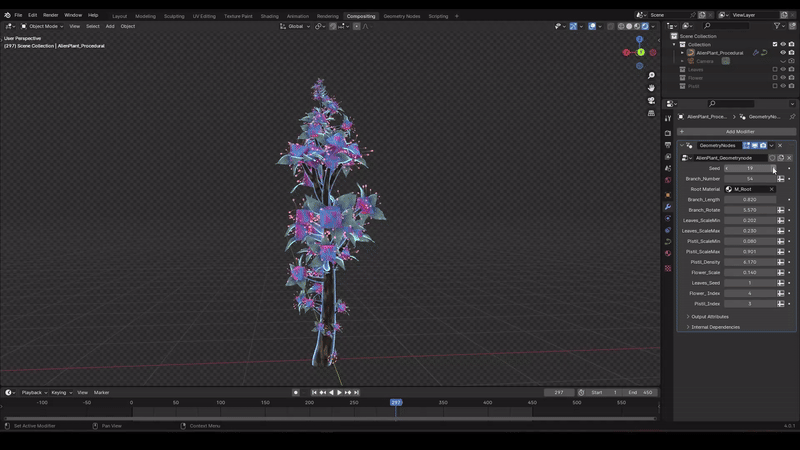HOME | DD
 ngchipv — 6 simple step to have an IK Rig |Beginner Tutorial
ngchipv — 6 simple step to have an IK Rig |Beginner Tutorial

#3d #animation #beginner #blender #blender3d #fk #ik #inverse #kinematics #leg #rig #rigging #tutorial #blendertutorial #ikrig #ikrigging
Published: 2023-10-30 07:21:50 +0000 UTC; Views: 7037; Favourites: 49; Downloads: 12
Redirect to original
Description
Full Tutorial: youtu.be/Lx0FYqnWlmA- First, go to Edit Mode:
1. Extrude the Knee and the Heel bone.
2. Go to Bone Properties - Relations - Remove Parent, deselect Deform, and Rename the Extruded Bone.
3. Select the Foot bone then Select the Heel IK Bone and Make Parent - Keep Offset.
- Go to Pose Mode:
4. Select the lower leg bone, in Bone Constraints - add Inverse Kinematics.
5. In the IK Section, Target Bone: Heel IK Pole Target Bone: Knee IK.
6. Select Foot bone and Add Copy Location Constraints, Target bone will be the lower leg bone
Related content
Comments: 4

👍: 0 ⏩: 1

👍: 0 ⏩: 1

👍: 0 ⏩: 0