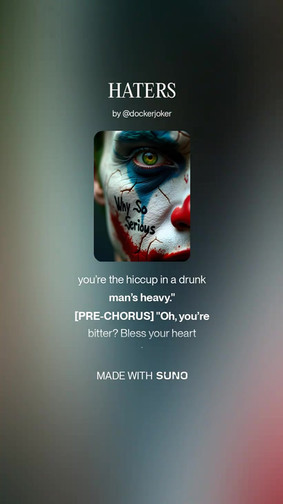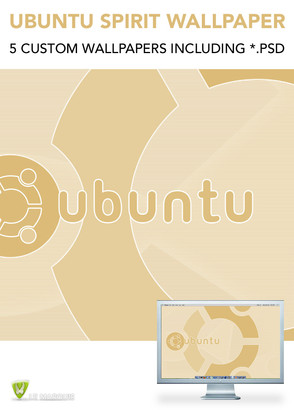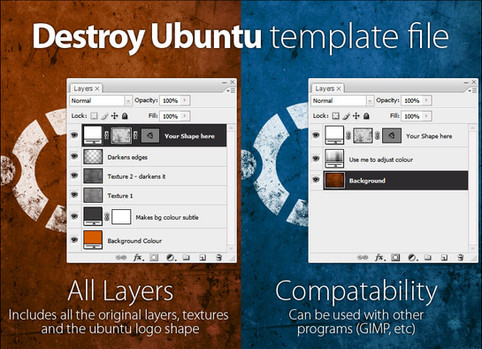HOME | DD
 Nielssonnich — 5 ubuntu menu-icons
by-nc-sa
Nielssonnich — 5 ubuntu menu-icons
by-nc-sa

Published: 2007-07-27 14:23:12 +0000 UTC; Views: 21253; Favourites: 19; Downloads: 2836
Redirect to original
Description
5 menu-icons for Ubuntu.For Gnome: [link]
For Arch Linux: [link]
Gnome-look.org: [link]
How to install in gnome:
Open gconf-editor, press Alt+F2, write "gconf-editor" and press OK.
I gconf-editor go under
/apps/panel/objects
Now look in all the subfolders, and look for one where the "object_type" is set to "menu-object" or "menu-bar".
If you find a "menu-object" just scoll down to the key "use_custom_icon", set to True, and then edit the key "custom_icon" and insert the path to the icon you want to use.
If you find a "menu-bar" then change the key "object-type" to "menu-object" and then scoll down to the key "use_custom_icon", set to True, and then edit the key "custom_icon" and insert the path to the icon you want to use. This will replace your menu with an icon.
Done.. Does it work?
Related content
Comments: 8

hey BTW, you wouldn't be able to tell me
the theme name this was taken would you?
👍: 0 ⏩: 1

I'm pretty sure it's LiNsta-something .. [link] or something like that..
👍: 0 ⏩: 1

yes!! I had to search google for Vista Ubuntu themes
and something like that name came up. thx very much!
👍: 0 ⏩: 0

Great work, this 'll go great with my
new Ubuntu 9.04 OS, thanks!!
👍: 0 ⏩: 0

This is a nicely made sort of start button; I would suggest it ppl w/ computers without large monitors.
Defiantly cleans up my panel and has sort of a vista appeal to it.
Here it is on my desktop:
[link]
👍: 0 ⏩: 1

Thanks for your comment.
👍: 0 ⏩: 0