HOME | DD
 Nightrizer — Lining and Coloring Tutorial
Nightrizer — Lining and Coloring Tutorial
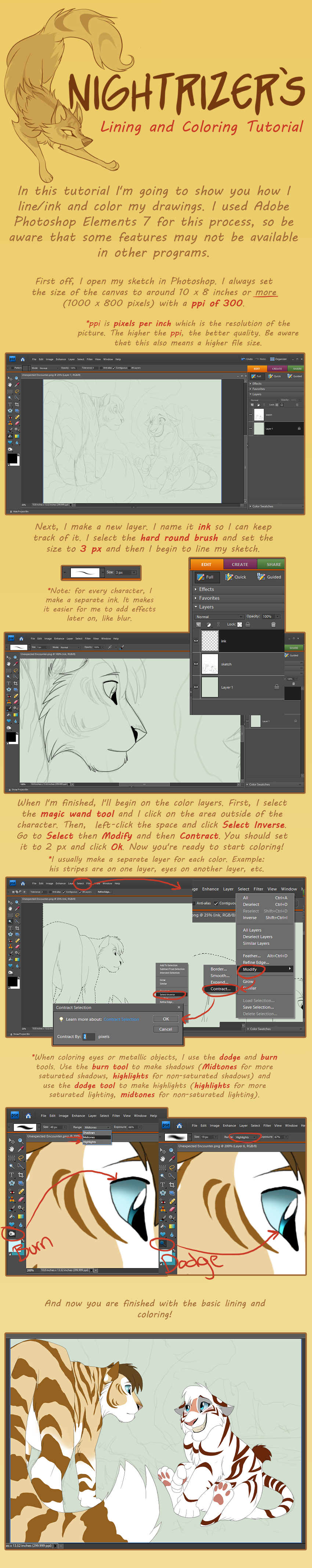
Published: 2014-02-09 23:35:25 +0000 UTC; Views: 25882; Favourites: 744; Downloads: 180
Redirect to original
Description
Here's the lining and coloring tutorial. I just thought that it would make more sense to do this one first.
In case you don't know, saturated means more colorful (bright hues) while non-saturated/desaturated means paler or grayer (dark/pale hues).
Art © Nightrizer
Characters Featured © DappledSun and xXTikiTikiXx
Related content
Comments: 33

👍: 1 ⏩: 1

👍: 0 ⏩: 0

I use Procreate, and I don't have the same tools you do.
👍: 0 ⏩: 0

What does the “contract” thing do? I use it sometimes but don’t really see a change in my lines 0:
👍: 0 ⏩: 0

Adobe Photoshop elements 10 is a bit hard to use for me, but I am working on it, the tutorial helped though!
👍: 0 ⏩: 0

Can you give me the Adobe photoshop elements 7's download link please?
👍: 0 ⏩: 0

I really love your work! Could you tell me what program you use?
👍: 0 ⏩: 1

She uses Adobe Photoshop Elements 11. It isn't free.
👍: 0 ⏩: 0

This tutorial really helped ;D;
But, how do you get the smooth lines? Is there an option for that or is your hand that steady?
👍: 0 ⏩: 1

To get smooth lines you have to stroke your wrist over and over until you get a line you like. That's all there is to it really; just keep trying until you get it.
👍: 0 ⏩: 1

Alright, I was curious about that since most programs have a smoothing option ;w;
thanks for letting me know! ;v;
👍: 0 ⏩: 0

Yeah, I got Photoshop Elements 12 or 13 and I'm still having a little getting used to cause I couldn't remember how to add a layer.....XD
👍: 0 ⏩: 0

Question! When making the line art, how do you keep the lines so perfectly straight?
Also, do you make the sketch in PS as well?
👍: 0 ⏩: 1

First of all, you need a tablet. There should be some setting somewhere that says Correction. Turn that up.
👍: 0 ⏩: 1

I'll have to find that setting then. Thank you! C:
👍: 0 ⏩: 0

Used this and the shading tutorial for lordcyro.deviantart.com/art/Ar…
👍: 0 ⏩: 0

Thanks I tend to forgot using the magic wand when I color I really need to get use to it 
👍: 0 ⏩: 0

Where did you find hard round brush? I can't find it anywhere
👍: 0 ⏩: 1

It should be easy to find since it's the most common brush in photoshop, but if you really can't find it, then your program might not have it. :C
👍: 0 ⏩: 0

It says right on the tutorial that she uses Adobe Photoshop Elements 7. c:
👍: 0 ⏩: 1

You tutorials are so awesome 

👍: 0 ⏩: 1

I'm planning on making a tutorial with cats and big cats sometime. :3
👍: 0 ⏩: 1

Can't wait for that and the next comic page :3
👍: 0 ⏩: 0

Oooh I'll have to try upping my ppi and see if it helps my art look better. ;w; Thank you for making this, it's great! <3
👍: 0 ⏩: 0


































