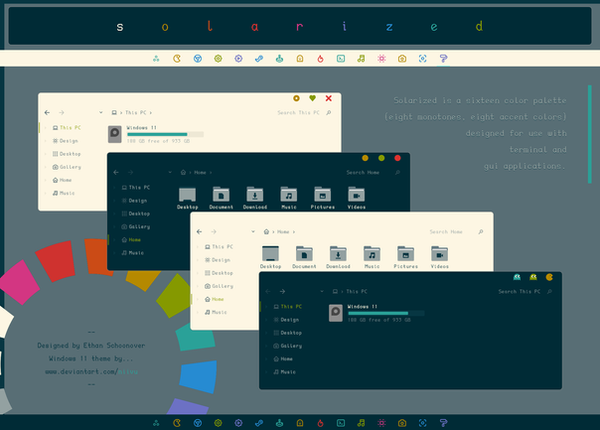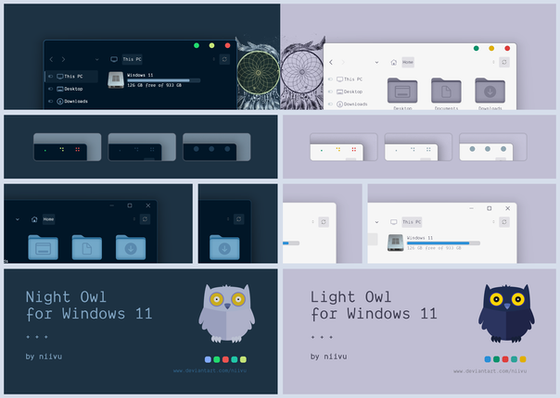HOME | DD
 niivu — How to install Windows 10 or 11 Themes
by-nc-nd
niivu — How to install Windows 10 or 11 Themes
by-nc-nd

#customization #faq #guide #instructions #themes #visualstyles #windows #niivu #windows11 #windows10 #windows10themes #niivudesigns #windows11themes
Published: 2017-10-09 13:00:40 +0000 UTC; Views: 1720884; Favourites: 3543; Downloads: 0
Redirect to original
Related content
Comments: 359

Did you use any software such as WinAero Tweaker to change the Caption Font?
👍: 0 ⏩: 0

I have done all of this and whenever i apply any theme the only thing that is set, are the colors of the theme, nothing else, my windows version is 1809, compilation number 17763.1, any idea ?
👍: 0 ⏩: 2

Rerun the patcher to see that the files have been successfully patched.
👍: 0 ⏩: 1

I check the files that were patched and there was no change on them, i was thinking in some permission problems, so i went file by file, on every file that should be patched, i took ownership and granted full permissions to user, and after a reboot everything was working fine, thanks for the reply, your themes are great btw.
👍: 0 ⏩: 0

What program do you use to make themes for Windows 10? Is it still Ave's Style Editor?
👍: 0 ⏩: 0

Nice! Can you show us how to make themes next?
👍: 0 ⏩: 0

Hello, tried applying this theme but I can't seem to get the dark/grey background in file explorer. Can you point out how to do this?
Cheers! It's an aswesome theme
👍: 0 ⏩: 0

Hello! My versions is 1803 but it keeps showing that my themeui is not supported when I am using the patcher.. How can I solve it . Thank you
👍: 0 ⏩: 0

After taking ownership of the three files. Restarting the computer starts an endless "Welcome" screen loop. The only way to fix it was to restore back to the point I made. Do you know if there is a way to get around that, or if it just doesn't work so far with the 1809 update?
👍: 0 ⏩: 1

Check the faq section of www.syssel.net/hoefs/software_…
👍: 0 ⏩: 0

When I use OldNewExplorer, it stops working tabtip.exe (show tactile keyboard button) in the taskbar. and when the Uninstall works again. I spent hours to know this.
If I stop using OldNewExplorer, the theme will not show show status bar. but nevertheless other themes like "theme Mercurian for windows 10 V.1809" do not need OldNewExplorer to show the show status bar.
👍: 0 ⏩: 0

Love all your works thanks a million time.
👍: 0 ⏩: 0

the left bar in mine didnt change i dont know whats the problem help pls
imgur.com/a/4CfXQRi
👍: 0 ⏩: 0

for some of yall who didnt read
***In rare cases after the Windows 10 Creators Update, the patcher is not able to take ownership of the necessary files in c:\windows\system32 (uxtheme.dll, UXInit.dll, themeui.dll).
Only solution today: Sign in as Administrator, take ownership to the 3 files and grant full authorization, reboot and afterwards use the patcher again as Administrator.
The modification should work now.
👍: 0 ⏩: 1

Do you have to enable and sign in as a super-administrator? Or do you mean a normal user account that has administrator access?
👍: 0 ⏩: 0

Keegan (or Niivu),
First off, like many other awesome and creative designers here, I am most grateful for your time and talent. Thanks for all that you've done and will do in the future, and not nickle and diming it. I mean you could, and I wouldn't fault you for it, but you know....
Actually just keep doing what your doing and thank you.
I'd now like to segue my public endorsement into a hopeful question - despite the fact that many third party Windows customization options in general can and have sped up my own creative work flow, I am having a serious issue that wastes a lot of time presently and I suspect it to be something i've messed with in system files. During file transfers, whether to SSDs, HDs, internal or external, or even me mum's cute Clifford thumbdrive that holds 2gigs of Golden Girls AVIs, I will sometimes get an unexpected crash, closing out any explorer windows and sometimes chrome processes I have open. This is a real tough tittie, as my business requires massive amounts of video footage transferred and backupped to multiple drives on a daily basis. Talking hours if its 4k talking-head uncut stuff.
I'd hate to go back to what the less-cool kids are smoking, but unless I can find a remedy, I will have to for now. I find myself holding my breath and refraining from multitask simplicity until every file transfers individually, and I know holding my breath is probably not very effective, but it'd sometimes work to keep my pound cakes from going flat in the oven because I can't bake for shitcakes. I'm a superstitious guy so it works every once in a while.
In all seriousness though, I am running Win10 1803 17133.345 - is it something you are aware of, and is there a current fix for this? Do you think the suspect could be driver related, and only to external devices, or virtual ram storage, or just explorer itself? And if so but no suspect, do you think it will be fixed or should I just realize that there are sacrificial eggs that need to be broken for the prettiest Win10 Theme omelettes?
Thanks for taking the time to read my lame jokes and earnest request for information. I type posts like USPS postal letters because I was born in the 80s. Keep the creations going!
Josh
👍: 0 ⏩: 0

How to change Skin of the "Settings" Windows?
imgur.com/a/bStC3jF
👍: 0 ⏩: 2

Personalization > Color > scroll down
👍: 0 ⏩: 0

I don't know how to change it along with the theme, but you can change it from white to black by doing: Settings - Colors - Scroll down and tick "Start, taskbar, and action center", and "Title bars" (if you want to. All personal preference.) - Select the "Dark" section under the "Choose your default app mode". Hope this helps!
👍: 0 ⏩: 0

Is there a way to remove the title from the title bar?
👍: 0 ⏩: 0

Can any one confirm if these themes work on hiDPI screen? some of the icons look small like back and forth button
👍: 0 ⏩: 0

Is it normal that UltraUXThemePatcher patched only 2/3 files on Win10 Pro 1803? UxTheme.dll says "No need to patch"
👍: 0 ⏩: 1

I have the same problem, no clue how to fix it.
👍: 0 ⏩: 0

Recently downloaded skin packs here on Deviantart. How do I install them on my windows 10?
I thought they work like themes from Microsoft website
👍: 0 ⏩: 0

hey, i recently installed some theme from you and it works perfect like a charm, but the theme goes like to be half worked every i restart my PC or i dont know how to tell about my issue, the modified style, like curved corners and three right upper corner button windows has back to the original and the dark backdrop theme back to white instead of it, i need to go to theme personalize setting to change again the theme i want and its good as first, but its get wierd again every restarts..
please help
👍: 0 ⏩: 0

Hey! How do I see if my system is patched to accept third party custom themes and if not, how can I do that?
👍: 0 ⏩: 0

i use Dragoon X black but the ruban still white why ??
👍: 0 ⏩: 0

This will NOT work on the new RS5 10.0.17751.1!
👍: 0 ⏩: 1

Please tell me how you can run custom themes since
UltraUXThemePatcher not supports the new RS5 ?
Thanks !
👍: 0 ⏩: 0

hi, is there any guide how to safely uninstall UXTheme patcher and update Windows to newest version?
👍: 0 ⏩: 2

Just an FYI, I could download the update without uninstalling UXTheme patcher. (on an Insider Program)
👍: 0 ⏩: 0

I think you'd just need to revert to the Windows 10 theme and then uninstall UXTheme patcher as with any other program.
👍: 0 ⏩: 1

Thanks I'm not going to work with my primary z170 chipset Asus with i7 6th generation 4. 1 gigahertz because that has my photo shops in it and all my camera programs, but I have a really slick back up computer one of those gigabyte Brix fives it's got the 4th generation I5 in it and it's just a little red box about 5 by 5 by 4 in and it can power a 27 inch screen and runs cool and it has a mini M.2 d drive , 80gb, and then I just use a regular Kingston SSD 240gb to run Windows 10 1803 64-bit I'll check it out and experiment with that Brik computer
👍: 0 ⏩: 0

Hey thank you for this tut.
Can I customize my startbutton using custogod?
👍: 0 ⏩: 1

not too sure. I know you can with StartIsBack.
👍: 0 ⏩: 1

Thanks! Im a little bit hesitant for learning the new curve of Win10
👍: 0 ⏩: 0

Hi,
I'm on Win 10 1803.
Can anyone help? I'm using oldnewexplorer 1.1.8.4 I cannot get rid of the command bar.
I used UX theme patcher 3.3.4. I have ownership of all the files.
I have tried other themes and its always there.
See Below
ibb.co/gD7geT
Any help would be greatly appreciated.
👍: 0 ⏩: 1

Getting rid of the command bar is hard coded into the Shell\NormalColor\shellstyle.dll of each theme.
1st make sure from the preview that the theme you're using doesn't use a command bar.
2nd make sure this DLL file is there of each theme you use. Sometimes paranoid antivirus software likes to delete this DLL.
Hope this helps
👍: 0 ⏩: 1

Thanks for your advice. I checked and all the dll files are there. After some head scratching and digging, I found that the the setting appearance style: in oldnewexplorer was set to Flat White. I changed it to Default style Windows 7 and it now works.
No more command bar!
👍: 0 ⏩: 1

Hmm that's weird! Glad you finally figured it out
Happy theming!
👍: 0 ⏩: 0

For anyone having strange bugs with the menubar in file explorer whilst using OldNewExplorer, being displayed constantly, check this post out:
www.askvg.com/how-to-disable-m…
👍: 0 ⏩: 0

Unless you want your computer DAMAGED costing hundred of dollars to repair. then simply do NOT use any themes !!!!
all these themes are run by hackers. Or require patches that make your system damaged and easy to hack.
👍: 0 ⏩: 2
<= Prev | | Next =>