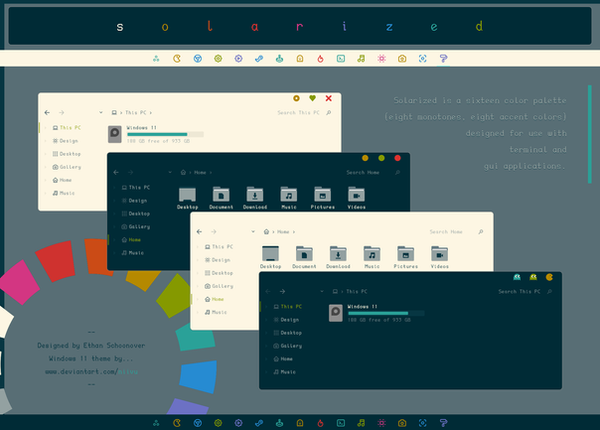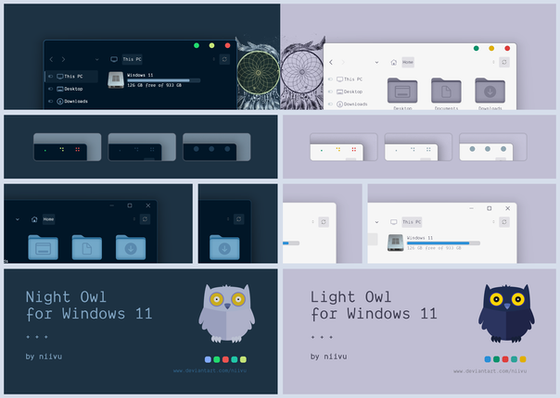HOME | DD
 niivu — How to install Windows 10 or 11 Themes
by-nc-nd
niivu — How to install Windows 10 or 11 Themes
by-nc-nd

#customization #faq #guide #instructions #themes #visualstyles #windows #niivu #windows11 #windows10 #windows10themes #niivudesigns #windows11themes
Published: 2017-10-09 13:00:40 +0000 UTC; Views: 1720997; Favourites: 3543; Downloads: 0
Redirect to original
Related content
Comments: 359

Oh my friend... It can't be more harmless. You only patch 3 files to remove the 3th party themes limit, you don't access critical files of your system. If you are truly worried about this, you can even run patches on windows memory, so you can virtualize the necesary changes to run 3th party themes without physically altering none of your system files. I've been using custom themes since windows 95, no problem at all.
The only aspect you have to paid atention is how you use 3th party software to complement some themes that requires specific changes or software to run properly. As an example, most of the themes here on DA requieres OldNewExplorer a portable mini software that allows you to use a windows 7 interface on windows 10, so Ribbon can't alter the design. Other may use Blankit or Quick Acces icon changer to make cosmetic changes in your theme. All of this changes can be made by hand, altering windows registry, but that is far more dangerous that using a tool that does it for you. This tools exist to make your customization process easier.
So don't worry to much about this, is not really that dangerous. At all.
👍: 0 ⏩: 0

Hey how do I install these themes exactly? I found two different windows theme folders. One is under C Windows Resources Theme, and the other is under User AppData etc. Which one is the right one to put it in?
I actually put it in both, but it only appears in the personalization menu once I put it in the one under AppData. I already ran the UXPatcher etc.
I try clicking the msstyles and .theme folders and I am getting some basic changes to the default colors etc but not any changes to the actual icons or file explorer styles etc.
👍: 0 ⏩: 1

How do you remove the icons in the file explorer? i am having troubles finding a soluiton
👍: 0 ⏩: 0

I'm having a problem installing themes. I do not know what's going wrong. I researched a lot and found no answer.
i.imgur.com/G6oJ7S7.png
👍: 0 ⏩: 1

I am having exactly the same issue, my windows explorer stays white and none of the icons are applied... I am currently running 1709..
👍: 0 ⏩: 1

comments.deviantart.com/1/5687…
👍: 0 ⏩: 1

Thank you, this actually worked! Could you tell me how install the icons that is the only thing missing that is not working..
👍: 0 ⏩: 0

Great guide!
I am having trouble taking full control of uxtheme.dll , but everything else works fine. Could you please help?
👍: 0 ⏩: 0

After installing the theme, either by coincidence or because of the installation, I can no longer send files to a compressed zip
imgur.com/a/jZXWY5q
👍: 0 ⏩: 0

Arc Theme i find it from Deviant Art
👍: 0 ⏩: 0

Guys how to hide those menus?
I've used oldnewexplorer and ribbon disabler but nothing changed....
👍: 0 ⏩: 1

1. Click the Start button, type folder options and click the "Folder Options" link that appears.
2. When the "Folder Options" multi-tabbed dialog box appears, click the "View" tab.
3. Underneath "Advanced Settings", uncheck "Always Show Menus".
4. Click "OK" to close the dialog box.
Reference answers.microsoft.com/zh-cn/wi… -explorer -工具欄-的缺失/ 3dc6e031-38c7-4e0a-b370-6a9a2da54468
I hope it can help you.
👍: 0 ⏩: 1

i take ownership of the files if needed with takeown on shell :3
👍: 0 ⏩: 0

Hi, I'm running windows 10, 64bit, version 1709. I've patched with UltraUXThemePatcher and installed and OldNewExplorer .
I've downloaded and copied files for 10+ themes to try to get my explorer window background colour to be grey/black. Only 1 of them actually made this happen and it's a very ugly theme. Others had some success in changing icons, fonts, cursors and windows menu colours (start menu etc).
Any suggestions? I'm looking to have pretty much everything in windows be black with red highlights and text.
Thanks in advance.
👍: 0 ⏩: 2

In Personalization -> Color -> Disable Both "Show accent color on the following surface."
👍: 0 ⏩: 0

unless I completely misunderstood your request, check out Paper.
Use the Paper Moon variant and grab the icons while your at it.
I think you'll like what you see.
👍: 0 ⏩: 0

Found out how to copy files.
Download TakeOwnershipEx at winaero.com/download.php?view.…
Use the program to take ownership of windows/resources/themes
👍: 0 ⏩: 0

Windows 10 will not let me copy theme files to Windows/Resources/Themes.
I checked the permissions for themes. No modify or write permissions.
👍: 0 ⏩: 0

color still gets back to the default after every lock or sleep even though I already did the delete thing
👍: 0 ⏩: 0

Anyone know why this theme affecting Microsoft excel?
👍: 0 ⏩: 4

Same... so is there a solution for this? (using the arc dark skin)
👍: 0 ⏩: 0

Same, I've uninstalled uxthemepatcher, deleted my themes and switched back to default windows theme, and I still get grey and back on certain programs. I've tried 4 different system restore points but they're all corrupt. I've also used a registry cleaner however that has also failed. I tried changing registry values for colors to default but I still see grey.
👍: 0 ⏩: 0

i have the same issue and deleting the DefaultColors in regedit didn't fix it. I cannot force Excel to change the cell colors either. Please help
👍: 0 ⏩: 0

Lmao, sorry but that made me laugh.
👍: 0 ⏩: 1

What do you mean, i am always getting this issue with all dark theme. do you know what is the issue?
👍: 0 ⏩: 1

Penumbra Skin has a "white" version for the Office programs.
👍: 0 ⏩: 0

Once I've installed and set one theme, I seem unable to get any other theme to set. Specifically windows explorer always stays themed in the 1st third party theme I chose. I've obviously installed the patcher, also taken ownership of the 3 files mentioned above just in case the patcher didn't work (but I'm certain it did). Theme sets fine, either through the files directly in the windows themes folder or from the personalisation settings window, but then stays stuck and doesn't change when I pick another.
I've done restarts, tried setting another theme and then deleting the files of the theme I am trying to change, but it always says those are files still in use, so that's a no go. The only way I am able to change to a new theme is to choose a restore point before I applied any themes and start a fresh.
Any ideas why that is?
Also, how would I revert to vanilla windows 10? Would I have to rely on a restore point each time? And what happens when Windows releases an update? Is that going to undo my theming or mess with my system? Sorry for all the questions, relatively new to theming.
I'm on windows 10 Fall Creators 1709 update.
👍: 0 ⏩: 0

Can anyone send me a mirror link of UltraUXThemePatcher ?
This site is down for now.
👍: 0 ⏩: 1

I believe this is the latest version.
www.softpedia.com/get/System/O…
👍: 0 ⏩: 1

I installed everything well, but my explorer background is black, i don't know what i did xD
I think is broken :C
I have paper theme.
Image of my problem:
imgur.com/a/Un7mN
-----------------
Solved xD
👍: 0 ⏩: 1

Did not work for me. The background color is still white for explorer windows
👍: 0 ⏩: 0

Hello, I have a little problem, how can I remove this white thing
imgur.com/a/IHAr5
someone can help me please?
👍: 0 ⏩: 1

Make sure you use the latest version of OldNewExplorer and it's installed correctly.
👍: 0 ⏩: 1

Great theme, thanks so much! I've gotten everything to work, but I am still having issues with some parts of the theme reverting to white after a reboot or login. I've found the DefaultColors folder in the registry, but I'm wondering how exactly do I "Make a backup of that key, take ownership of it, and then delete that whole key (defualtcolors)"?
👍: 0 ⏩: 1

run regedit.exe
edit > find 'defaultcolors'
right click the defaultcolors folder on the sidebar, export, save to your location of choice. that's your backup.
then right click the folder in regedit again, and click delete.
Taking ownership is explained in the link posted in the description, but basically just click this and download winaero.com/comment.php?commen…
👍: 0 ⏩: 0

Hey!
how to fix this? i.imgur.com/vlPPsHj.png
i have the right settings, right? i.imgur.com/bRhyZEx.png
thx
p.s. in other themes works fine, removes the bottom part.
👍: 0 ⏩: 2

Try pressing ALT+Shift+P in the file explorer
👍: 0 ⏩: 0

What is the problem? I'm not seeing it and may be able to help.
👍: 0 ⏩: 0
<= Prev | | Next =>