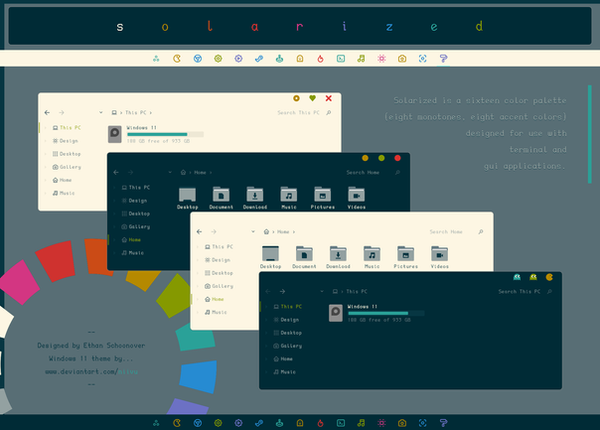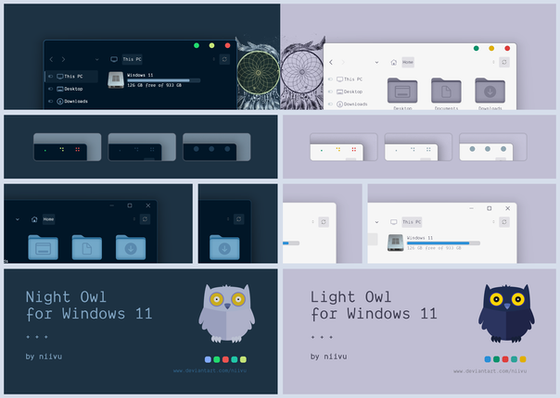HOME | DD
 niivu — How to install Windows 10 or 11 Themes
by-nc-nd
niivu — How to install Windows 10 or 11 Themes
by-nc-nd

#customization #faq #guide #instructions #themes #visualstyles #windows #niivu #windows11 #windows10 #windows10themes #niivudesigns #windows11themes
Published: 2017-10-09 13:00:40 +0000 UTC; Views: 1721595; Favourites: 3543; Downloads: 0
Redirect to original
Related content
Comments: 359

When I run the patcher, UXTheme is labelled 'no need to patch'. Is this fine? If it isn't, how do I fix it? Void's the only theme I've gotten to look like the thumbnail (aside from the sidebar, which I don't know how to work). All of the others look something like this:
i.imgur.com/ZOoDM3C.png
👍: 0 ⏩: 0

Thank you, it works!
Now Windows 10 can't torture my eyes again
👍: 0 ⏩: 0

i'm having trouble with the providing full ownership for the 3 files,
which one do i set it as??
i hope someone can help me, usually i'm able to do these sorts of things and figure them out myself, but i can't seem to figure this out??
👍: 0 ⏩: 1

I set it to users and now it works
👍: 0 ⏩: 1

I've got everything working except my Explorer background is still white.
How can I change it to dark color?
👍: 0 ⏩: 0

This is great and all but how do you CREATE custom Windows 10 themes? It feels like there's absolutely no resources to learn how.
👍: 0 ⏩: 1

I am using this theme here: BIB
I had it working with the windows explorer having a black background and all... somehow though I broke it. Can someone please help me?
👍: 0 ⏩: 1

Someone please help
imgur.com/a/p0Q5i
👍: 0 ⏩: 1

Fixed. looks like it didn't properly instally
👍: 0 ⏩: 0

I also wanna make themes.. I'm a graphic designer.. What softwares you guys use?
👍: 0 ⏩: 0

Okay, I installed a while ago a theme following these steps and everything came out perfect. But after a while of having installed it, Windows made an update and that update eliminated the personalization that it had installed. And now when I enter ' personalization ' and then ' themes '; After clicking on ' Themes ' the window automatically closes and I cannot enter in any way. I don't know what it is and I want to install a customization now, but that's why I can't. I need help with that. Can someone help me? Thanks a lot!
👍: 0 ⏩: 0

IS THERE ANY WAY TO REMOVE FILES ICON UNDER THE ACTUAL FOLDER ICON AND OTHER FOLDERS?
👍: 0 ⏩: 1

If you mean the icons displayed "inside" the folder, go to: Control Panel -> System -> Advanced system settings -> Performance Settings, and check "Custom:" under the Visual Effects tab. Then, uncheck the "Show thumbnails instead of icons" box.
👍: 0 ⏩: 1

do you find answers? 
👍: 0 ⏩: 0

why my folder is not change ? keep themes default by windows 10
👍: 0 ⏩: 0

1709 16299.19
Patching not working
after restarting getting not patched.
👍: 0 ⏩: 0

Hi, This is literally my first comment here. I love your work, the only problem is, that when I use a dark theme it always changes the background and text colors in my WPS Office apps.
Is there any walkaround for this problem?
Thanks a lot
👍: 0 ⏩: 1

Just change the app back to whatever default you had to begin with. This happened to me as well for Word and Excel etc. Say if my background was black then it was changed to white. If you put it back to black it will be fine.
👍: 0 ⏩: 1

Thanks man, but it's not really working in my spreadsheets. :S
👍: 0 ⏩: 0

Is thert any chance to update Blank Caption Text for 1709? Because not working, not only in my case.
👍: 0 ⏩: 0

Hi, question... I've been skinning my Windows a lot today, although I'm not too sure... With the [HKEY_LOCAL_MACHINE\SOFTWARE\Microsoft\Windows\CurrentVersion\Themes\DefaultColors], do I delete the DefaultColors registry folder? I've got a folder named DefaultColors and 2 more inside it: Standard and HighContrast. Do I delete DefaultColors or another?
EDIT: Forgot to add reason that im looking for the answer to this - When I open explorer the top has a white bar. I'm looking for a solution 
👍: 0 ⏩: 0

It seems that the Default Colour fix doesn't seem to work... I backed up the key to the desktop and then deleted it, yet it still reverts to shitty white after a lock or sleep...
Edit: My bad, I should check my paths... i deleted a key with the same name (and very similar path)... I shall restore it and delete the correct one. Oops.
👍: 0 ⏩: 0

How do you change all icons? I would like to apply the Token Etched icons. is there an easy way to apply it across the entire system?
👍: 0 ⏩: 0

This is very useful. However, there's one issue I have with this:
OldNewExplorer doesn't really work well in the RTM of Build 1709, or the Fall Creators Update. It adds the details pane from Windows 7, but it doesn't replace the actual file explorer to be stylized like Windows 7's. Themes still work, but the recent build for OldNewExplorer (1.1.8.4) can't replace the ribbon and just leaves it there. However, this is only for my case and probably a few other people as well.
Is there any solution to this problem Keegan, or anyone who's willing to answer?
- Daylin
👍: 0 ⏩: 1

Figured it out. When you install it, you have to restart the explorer in order for the changes to work.
👍: 0 ⏩: 1

Can you elaborate how you got it to work?
👍: 0 ⏩: 1

OldNewExplorer actually does work with the Fall Creators Update with no probems.
The issue was that it dosen't activate immediately after installing. To get around it, restart Windows Explorer, log off and log back in, or restart your computer in order for the changes to occur.
👍: 0 ⏩: 1

Yeah i was running older version 1.1.8.2 and updating to 1.1.8.4 solved my problems with the ribbon.
👍: 0 ⏩: 0

awsome tutorial. i'm facing an issue... cannot get ribbons removed using oldnewexplorer after the fall creator update 1709. any way to figure it out?
👍: 0 ⏩: 1

Yeah, I have the same issue here. If anyone know how to fix, please share with us.
👍: 0 ⏩: 1

somebody else has fixed it. have't tried yet. ONE's latest version is 1.1.8.5, not 1.1.8.4. you can have a try and tell me a good news before I'm able to use my pc in the office tomorrow
👍: 0 ⏩: 1

I think the problem was I do not uninstall my old version before install the 1.1.8.4. Fix it uninstall and remove the files for my old version. Also didn't find the .5 version.
👍: 0 ⏩: 0

I installed "Accent" theme of yours based on MetroX theme.
Problem is my address bar is not able to catch the theme color like your's does.
Source - imgur.com/tWQo8TO
👍: 0 ⏩: 1

check "Enable glass on navigation bar" in oldnewexplorer
👍: 0 ⏩: 2

Btw , another thing. How can I get exact taskbar like yours in the same theme? Settings in StartisBack?
👍: 0 ⏩: 0

Thanks niivu. It worked.
And a brilliant theme btw, kudos
👍: 0 ⏩: 0

I'm having trouble in installing your theme, ARC.
1.Install UXTHEME
2.reboot
3. copy contents of your theme in my windows>resources>theme
4.desktop background and only mouse cursor changed.
I'm running on 1703 build 15063.674
imgur.com/a/T2sY1
👍: 0 ⏩: 1

Reinstall UltraUXThemePatcher
If it stilll doesn't work, you have to do it manually by taking ownership od the files. Do it exactly as the instructions says, to avoid any issue with your Windows installation.
Also, make sure that you are using the correct theme version for you build.
👍: 0 ⏩: 0

Hi, how did you hide the command bar, just like the picture in your windows 10 dark edition theme? I use the Oldnew explorer, there is an option to replace ribbons with command bar but no option to completely remove it. I managed to remove it with windows 8.1 years ago but I totally forgot it now.
👍: 0 ⏩: 1

Are you using a custom theme that supports the hidden command bar? It's the shellstyle.dll which controls whether it's hidden or not.
👍: 0 ⏩: 1
<= Prev | | Next =>