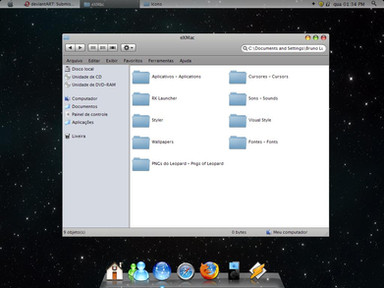HOME | DD
 nikiiiva — FastChrome
nikiiiva — FastChrome
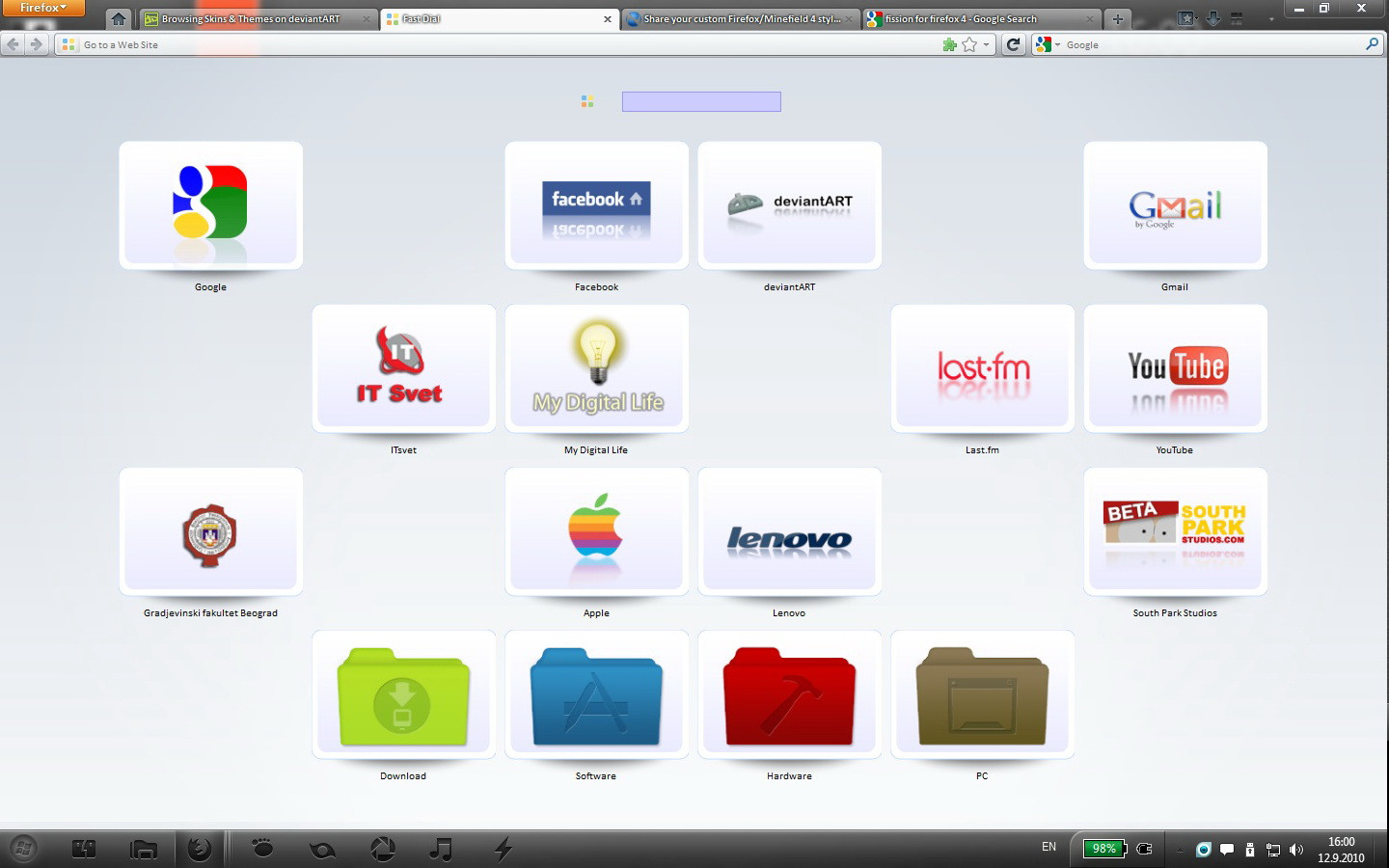
Published: 2010-04-16 16:23:34 +0000 UTC; Views: 8376; Favourites: 18; Downloads: 1009
Redirect to original
Description
Chrome like Speed Dial theme for Firefox Fast Dial.Fixed 200x150px size thumbnail.
Use only with transparent logos [link]





Visual Style: [link] Soft7 Windows Theme, best ever




 by *AP-GRAPHIK
by *AP-GRAPHIK Firefox Theme: [link] TwentyTen by ~BoneyardBrew
Related content
Comments: 24

Hi, that the program shows the battery in the taskbar?
👍: 0 ⏩: 1

Hi. It's part of the Power Menager driver for my Lenovo ThinkPad notebook. I do not think it will work on other computers.
👍: 0 ⏩: 0

Hey nice idea!
Hope u check out my imagination of Speed Dial too! I use chrome, so SPEED DIAL
Images are what you may need!
👍: 0 ⏩: 0

Can't use skin only or fast dial?
It works fine for me, just download fast dial 2.23b3. Keep in mind that it has to be b3. You can find it on [link] , scroll down and find "beta channel" and install it.
Hope this helps
Feel free to ask if something is still not working
👍: 0 ⏩: 1

yeah, i have the beta version and it works
But when i try to change the theme it doesn't change at all
👍: 0 ⏩: 1

If you mean changing settings of a theme, then yes, it messes up things. I don't know why. If you want to change something then you have to do it manually by editing "style.css" and images in the zip file you downloaded.
👍: 0 ⏩: 1

No, when i import the theme and select him, stills the same (default)
👍: 0 ⏩: 1

Don't know why, it works ok in mine firefox and fast dial. Maybe reinstalling will fix you problem.
👍: 0 ⏩: 1

I do that but it stills the same :\
👍: 0 ⏩: 1

Have you tried any other themes beside this one? Check if they will work, cause I double checked and this works fine on my ff.
👍: 0 ⏩: 1

Same problem for me in firefox 4.0 b9 and fast dial 2.23b3.
👍: 0 ⏩: 0

what extension are you using to get your tabs to be just a thumbnail?
👍: 0 ⏩: 1

App Tabs [link] , if I understand your question right
👍: 0 ⏩: 1

yup thats the one, thanks. i had the extension before but completely forgot the name.
👍: 0 ⏩: 0

Can you let me know how to add this theme to Fast Dial.
👍: 0 ⏩: 1

Hi,
just go to FastDial options, there you have Apperance tab. Chose import and select zip file you downloaded. That's it. And also set size to 200x150px and check fixed on General tab.
All the best
👍: 0 ⏩: 1

Thanks, I was able to get it set up looks great.
👍: 0 ⏩: 1

Thanks, but it's not actually my idea, saw it somewhere else. I just recreate it for FastDial
Enjoy
👍: 0 ⏩: 1

How did you get the search bar above the logos ?
👍: 0 ⏩: 1

In Options, General Tab and there you have Search. Enter number 1 if you want just one search bar, and so on...
👍: 0 ⏩: 0