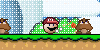HOME | DD
 nintybloke — Super Mario test game
nintybloke — Super Mario test game

Published: 2004-07-28 00:58:47 +0000 UTC; Views: 14515; Favourites: 30; Downloads: 3883
Redirect to original
Description
Just something i started some days ago...I'll put it on here so you can give me some tips on what to include in this game...
I've added a second level. It's pseudo-sidescrolling...
Once you rech the screens edge, you advance to the next screen. I'll have full sidecrolling levels soon enough...
= = = =
Updates:
= = = =
-Background music
-Fixed the walking under bricks
-Realistic walking
-Invisible walls so you can't fall off
-Fixed and polished the preloader
-Updated and polished the preloader
-Added a second level with pseudo-sidescrolling
-Fixed a bug in the 2nd level
-Added a 3rd level
-Added the warp pipe sound
-Fixed the repeating jump sound (thanks to Stateless)
-Fixed a major Pirhana Plant bug (thanks to KnipEye)
= = = = = = =
Future updates:
= = = = = = =
-more (sidescrolling) levels
-various enemies
-password input screen for level select
-maybe some interactivity with the environment
-a full loop from a mario remix
-A boss
-I'll try to make the walking animation stop when doing nothing...
= = = =
Controls:
= = = =
Left/right arrows: walk left/right
space: jump
I've improved a lot on one day so i hope this works out fine if i continue working on this. I've fixed a load of bugs on my way, so i hope i'm skilled enough to finish this...
Comments are always more than welcome. Also, if you spot a bug, please report it and i'll do my best to fix it !
= = = = = = =
Special Thanks
= = = = = = =
Thanks to Rystic for the engine coding
Thanks to Stateless for providing help
Thanks to KnipEye for reporting a major bug
Thanks to Nintendo for making a marvellous game
Thanks to all sounds and sprite sites
Related content
Comments: 23

Not Found-
The requested URL /f/2004/216/5/6/mariogame_6_0.swf was not found on this server.
Additionally, a 403 Forbidden error was encountered while trying to use an ErrorDocument to handle the request.
What is all this nonsense?!
👍: 0 ⏩: 0

It's been over a year since I heard any news about this.
👍: 0 ⏩: 0

This looks great so far, man. 

👍: 0 ⏩: 0

This game rocks but I suck at it....I like the background music...nice mix.
👍: 0 ⏩: 0

I demand one thing. Multiplayer head to head. Horizontal split screens allows for people to combat for most coins, most enemies vanquished, who can complete the level first, etc.
👍: 0 ⏩: 1

I'll do my best to include a multiplayer mode. This game is meant as a single player platformer but i like your idea. Killable enemies are made and coins would be nice too. Expect to hear from it in a while...
Thanks for inspiring me !
👍: 0 ⏩: 0

You have to make it more like the real game. In the real game, if you went over top of a pipe with one of those plants, the plant wont come up. In yours, you'd die by staying on top of a pipe.
👍: 0 ⏩: 0

Um.......When you are on teh moving platform you have to walk on it or it'll make you fall off..xD
👍: 0 ⏩: 0

thanks a truckload man.
I tried it and it worked...
Now i need to do a little more work and then the repeating jump sound will completely be history!
You're definately in my special thanks list now, Stateless !
👍: 0 ⏩: 1

haha no problem, glad to help ^_^
👍: 0 ⏩: 0

nice job ,everything runs smootly ,alot can be done with this .hope to see more of this .
👍: 0 ⏩: 0

oh yeah, I had this on deviantart before: [link] but it got removed for supposed copyright infringment on nintendo (which is bullshit, they just agree with the subject matter). It was my first attempt at what you're doing, back in 2002. Later, I used tile-based programming for the background in Flash, and made this one in 2003: [link] . Earlier this year, I made a fully tile-based isometric engine: [link] , although what's up on that link is the game half finished. It's finished now, just haven't put it up yet. I added multiplayer support too, but only finished making it work at a basic level.
👍: 0 ⏩: 1

i'll try to fix the jumping sound soon.. thanks for your help.
By the way, those games rock ! Too bad you had to remove it...
👍: 0 ⏩: 1

thanks ^_^
I plan to upload a new 'game' that just links to the banned games on my site...I don't see how deviantart can bitch about that haha
if you have any problems with anything, drop me a line and I'll see if I can help
👍: 0 ⏩: 1

About the repeating jump sound...
I haven't put the sound "in" mario...
I've actually done this with a simple trick...
I placed a movie clip off-screen. This movie clip contains two frames. The first one had a button that makes you go to the 2nd frame on the press of the spacebar. The 2nd frame obviously contains the jumping sound, see ?
I'll give you the code i used for mario. Maybe you can edit the code so that i don't need to use this trick anymore and that the sound doesn't repeat anymore. If you can do this, i shall fix this bug...
BTW, the sound's name is smw_jump.wav
this is the code for mario:
onClipEvent (load) {
fall = false;
_name = "circle";
jump = 0;
speed = 6;
jumpheight = 11;
maxfall = -54;
}
onClipEvent (enterFrame) {
xmin = getBounds(_root).xMin;
xmax = getBounds(_root).xMax;
ymin = getBounds(_root).yMin;
ymax = getBounds(_root).yMax;
if (Key.isDown(Key.SPACE) && fall == false && jump == undefined) {
fall = true;
jump = jumpheight;
}
if (jump<>undefined) {
if (jump>maxfall) {
jump--;
}
_y -= jump;
}
}
onClipEvent (enterFrame) {
if (Key.isDown(Key.LEFT)) {
_x -= speed;
if (_xscale == 100) {
_xscale = -100;
}
}
if (Key.isDown(Key.RIGHT)) {
_x += speed;
if (_xscale == -100) {
_xscale = 100;
}
}
}
👍: 0 ⏩: 1

A couple of pointers too, it's best to comment as much as possible to make the code easier to follow, especially for later. I didn't comment my code much at first, and when going back to complex programs a year or two later, it takes forever to figure out again what is going on in the code.
Also, onClipEvent(enterFrame) is not very efficient, since it relies on Flash's frame rate, which can fluctuate according to graphics moving on screen and other factors. A better solution I found is to use setInterval(someFunction, 32); use 32 for 30 frames per second. someFunction is whatever function you wish to use for the main loop, and in the main loop you can have the code for when a key is down. By using setInterval to control everything, you can ensure that events happen at exactly the same speed as 30 frames per second, even if flash is drawing the frames slower than 30 per second. Because of this, games run FAR faster. I have tested the speed of both strategies of code, and setInterval is always faster by a fair bit than onClipEvent. It also becomes easy to make a 'pause' button, by making a button that toggles between clearInterval and setInterval, assuming that all the level movement and enemy code is also controlled by the same main loop function.
To eliminate the need for the two frame movieClip to make the jump sound, use code to attach/call the sound. I used to use that two frame movieClip trick all the time, but lately I can usually get around it. Start by going into the library and finding the sound. Right-click it, and pick 'Linkage.' Then checkmark 'Export for Actionscript'. In the 'Identifier' field, give it the name jumpSound.
Then, in the main timeline somewhere near the beginning (but after any loading code), add the code:
jump_sound = new Sound ();
jump_sound.attachSound("jumpSound");
Now the jump sound has been attached to the main timeline and can be called from anywhere at anytime. Next in your code in your post, there are the lines:
if (Key.isDown(Key.SPACE) && fall == false && jump == undefined) {
fall = true;
jump = jumpheight;
}
Change it by adding this line to it:
if (Key.isDown(Key.SPACE) && fall == false && jump == undefined) {
//play jump sound
_root.jump_sound.start();
fall = true;
jump = jumpheight;
}
I think that should work, if I am correctly interpreting what your code does.
👍: 0 ⏩: 0

Nice start! Stuff like this takes forever to make fully.
One easy way to fix the jumping sound is to use a var as a boolean flag for whether or not Mario is in jump or not. For example, put in the code:
var marioInJump=false;
Just be sure to put the code somewhere that it can be checked when the jump sound is activated...like in the _root if necessary. Basically, put the code somewhere where it can be accessed from the onKeyDown code or whatever triggers the jump. If you are at all unsure about this, put the code in _root. And access it in the code below as _root.marioInJump.
Next, when you trigger the jump sound (I'm assuming in an onKeyDown event), use an 'if statement' to check whether or not marioInJump is true or false. If marioInJump is false, then mario isn't currently jumping, so play the sound because he will be jumping for the first time, and set marioInJump to true.
if (marioInJump == false){
// mario is jumping for the first time
// put the code to play the sound here
// now that mario is jumping, set marioInJump to true
marioInJump = true;
}
Last thing to do is reset marioInJump when mario is no longer jumping. That will depend on how you detect mario's landing after a jump, but wherever that code is, just add:
marioInJump = false;
Another easy fix is if you've set the mario sprite up as a movieClip, then you probably have frames in that movieClip animating mario walking/jumping/etc. Instead of triggering the sound from the onKeyDown event, have the sound triggered on the first frame of the jump animation. That should ensure the sound plays only once, as long as the jump animation is not triggered on every onKeyDown event for the spacebar.
I dunno how easy that is to follow, but I can answer questions on it if you want. Fully making platform games is a real bitch, trust me, haha. But it is a LOT easier if you make it tile-based. That's something you might want to research, there are tons of tutorials on Flash and tile-based programming.
👍: 0 ⏩: 0

Um..xD...I like it but I think that you should somehow make it so if you hold down the spacebar the sound downs't repeat, you can go under the bricks, and so that when you press the left button he doesn't walk backwards. Other that that, good.
👍: 0 ⏩: 1

Oh yeah, the going under the bricks is possible, but i placed that one brick too low so his head bumped against it... If i had placed it higher, that was possible...
But i'll update it soon enough so i hope i can fix all that you just mentioned. I'm not sure if i can fix the jumping sound though. Anyway, i'll continue on working on the movement engine now, check back later for a more polished version. Thanks for your comment, it's from people like you i can figure out what i need to change...
👍: 0 ⏩: 0