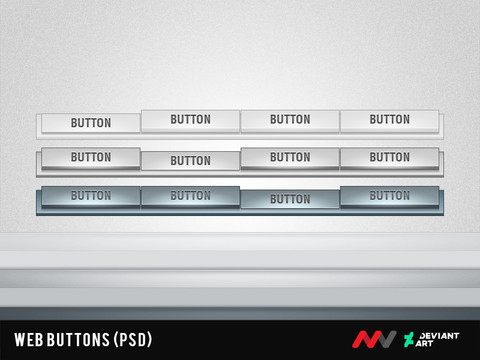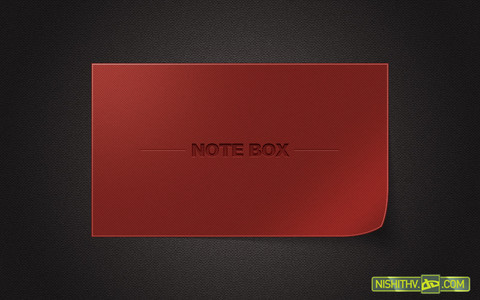HOME | DD
 NishithV — Wooden Widget Element PSD
by-sa
NishithV — Wooden Widget Element PSD
by-sa

Published: 2011-12-26 06:33:29 +0000 UTC; Views: 43265; Favourites: 345; Downloads: 11724
Redirect to original
Description
This would be my last PSD freebie for the year!Download the wooden web set psd too as it has the button sets, the frames and progress bars
I still couldn't figure out what more to add in these elements. I think it can also be used as Media Players.... I don't exactly know! Anyways hope u like it! Happy New Year everybody!
*~*~*~*~*~*~*~*~*~*~*~*~*~*~*~*~*~*~*~*~*~*~
*~*~*~*~*~*~*~*~*~*~*~*~*~*~*~*~*~*~*~*~*~*~
My only request:
If you want to upload it to other websites,
please link it back to my deviantart page!
*~*~*~*~*~*~*~*~*~*~*~*~*~*~*~*~*~*~*~*~*~*~
Related content
Comments: 83

I dont know what they are, but its cool! The details are amazing!
👍: 0 ⏩: 1

very beautiful details and i think you are right about being a cool player skin i might just have to give this a go
👍: 0 ⏩: 1

Thank you! Just had a thought coz it reminded me of those old windows media player 9 skins! LOL!!!
👍: 0 ⏩: 0

THIS SCREAMS TUTORIAL, I WANNA KNOW HOW U DID THIS ^^
👍: 0 ⏩: 1

Trust me dude...I'm bad at tutorials! But hey, no worries! the PSD has many layers including the layer styles used. BTW, Thank you!
👍: 0 ⏩: 1

no problem but: WHO DOESNT TRY, FAILED ALREADY ô.Ô ... no, on a serious note, i just wanted to know how you got the wood effect, because it looks real, and in the psd i couldnt find anything that couldve explained it ^^
👍: 0 ⏩: 1

Well... only the texture of the wood is of a combination of some images grabbed from Google (Type 'Burl wood'). Then gave it a slight RADIAL BLUR and then came the fun part. Added some gradients with one side being transparent. Then assigned some blending modes to each of the highlights (Blurred some too)! That's pretty much it!
👍: 0 ⏩: 1

Thank you so much! 
👍: 0 ⏩: 1
<= Prev |