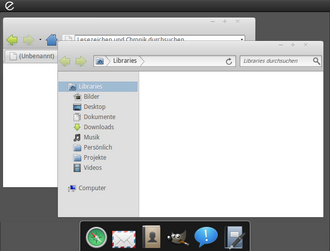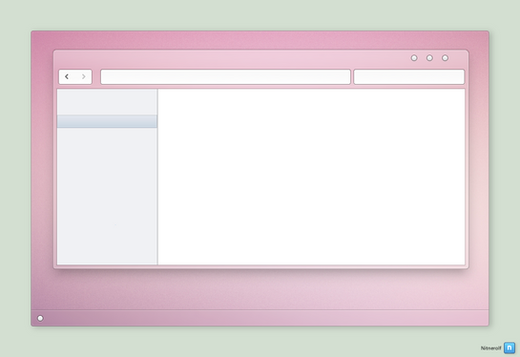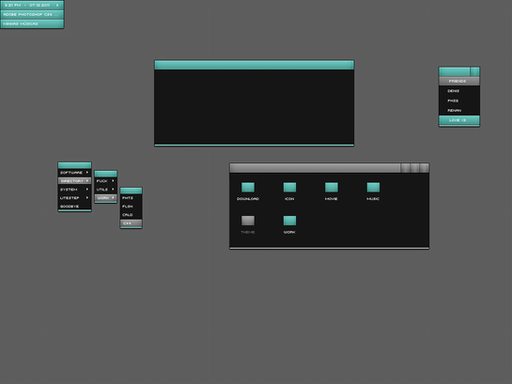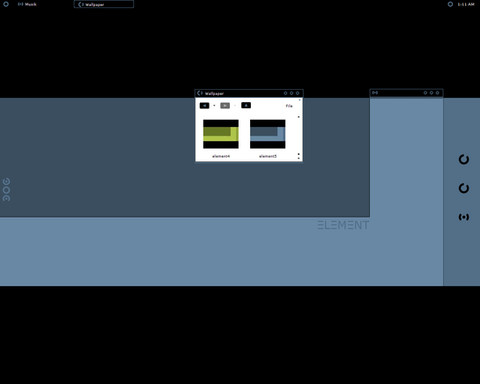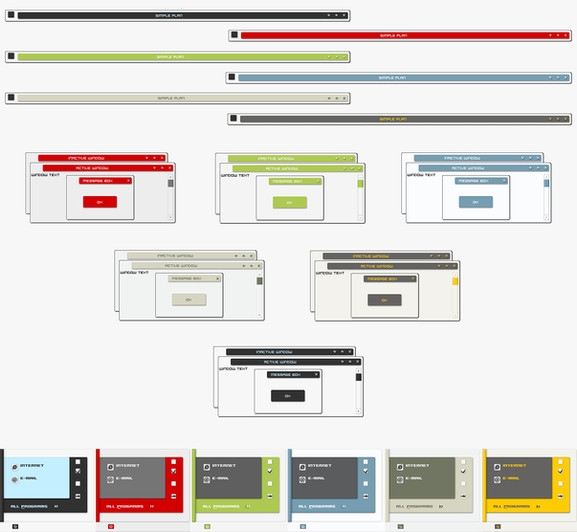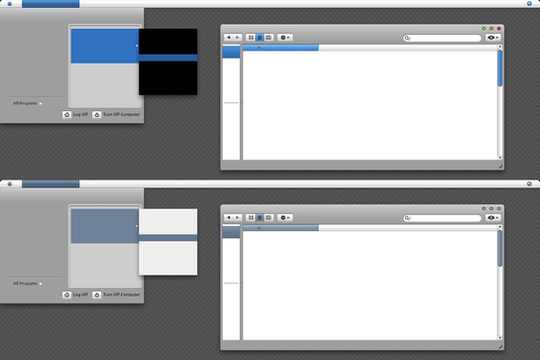HOME | DD
 Nitnerolf — Simplex Visual Style
Nitnerolf — Simplex Visual Style

Published: 2012-07-03 17:26:57 +0000 UTC; Views: 42171; Favourites: 211; Downloads: 8025
Redirect to original
Description
Hey,here's a new Visual Style called Simplex.
Because of its simple, flat and minimalistic design.
The only known bug is an aero blur one in the startmenu (very annoying), maybe anyone knows a solution.
Please contact me if you find another one.
-Use MacType or gdipp for a better font smoothing! (google)
-And HideBlur for correct window borders!
Hope you'll like it.
Related content
Comments: 101

LOL, he said "very nice", but...fix everything!!
It's perfect like this, yes i reduce the fonts from 9 to 8, but it's easy to do!
👍: 0 ⏩: 0

Can you fix it so that it works well on top of the screen aswell?
👍: 0 ⏩: 1

Don't have any problems here. Can you send me a screenshot?
👍: 0 ⏩: 1

[link]
here you go. please fix it
👍: 0 ⏩: 1

Ok, that thing with the startmenu is intended, I wanted to create a little space between it and the taskbar.
Not sure what the problem could be with the maximized window, everything works well here on my machine.
Do you use 32-bit?
👍: 0 ⏩: 1

me too, thought there could be the problem, but so...
Know idea what to do, sorry
👍: 0 ⏩: 1

I solved this problem by changing the size of the icons from small to large and back again to small.
👍: 0 ⏩: 0

Also for the start menu blur issue couldn't you make a alternate version with a larger menu like this [link] ?
👍: 0 ⏩: 1

The link doesn't working for me, but I already updated the startmenu. It should work now without any issues.
👍: 0 ⏩: 1

Thanks for the update. It looks great.
Last question.. Would you be able to add a version with a drop shadow under the windows? I think that would make it perfect.
👍: 0 ⏩: 1

I'm personally not a friend of big shadows, but I may add a small one. I'll look out how it will fit with the theme.
👍: 0 ⏩: 1

It looks like this theme was inspired by [link] or maybe used as the base.
This theme looks amazing regardless! Nice job Nitnerolf
👍: 0 ⏩: 1

just wish u could fix the blur with startmenu
👍: 0 ⏩: 1

alright, I updated the startmenu.
👍: 0 ⏩: 0

This is definitely one of the best themes for win 7. You just need to fix 2 small problems:
1st is startmenu (just make it little wider as original and fix position of startmenu)
2nd set "Color intensity" for theme to 0 (zero) and that will make to gone ugly border around windows...
👍: 0 ⏩: 1

Thanks!
1. Yep you are right, I'll make the Startmenu larger.
2. Already done, but you have to use HideBlur to delete those borders completly.
👍: 0 ⏩: 0

Like it! It would be nice to make another version with soft black color, this is too dark
👍: 0 ⏩: 1

Thanks!
But I won't do a softer version I think, I like it like this 
👍: 0 ⏩: 0

Love it! Gonna test it right now got dammit!
👍: 0 ⏩: 1

No plan on putting up a version without the white shadow/border?
👍: 0 ⏩: 1

Thanks!
But what do you mean with the white border?
👍: 0 ⏩: 1

There is a white shadow on the windows, border shadow.
👍: 0 ⏩: 1

oh yeah, forgot to say, you have to use HideBlur.
👍: 0 ⏩: 1

Great theme,but the ORB doesn't work.I've tried all positions.And the Navigation Buttons don't work either,
👍: 0 ⏩: 1

Thanks!
Does the Orb doesn't work at all, or does it just looks cropped like albarovero's?
And the Navigation Buttons, is there a problem with the Program (Navigation Button Changer) or with the graphics?
Sorry for the whole questions, but I need to know more to fix it eventual
👍: 0 ⏩: 2

update:the Navigation Buttons work
👍: 0 ⏩: 0

1.It looks cropped like albarovero said. [link] see,here's my screenshot.
2.I'm not sure what the problems are,it all went well with the program,but only the frame changed.The default and the disabled/pressed buttons didn't go well,they remained the same.
👍: 0 ⏩: 2

Hm ok, I'll try to fix that. I hate it to work with bitmaps
👍: 0 ⏩: 0

Yes! That is exactly what I get with the orb in in my PC. The navigation buttons work just fine for me though. I'm loving the VS by the way, seriously
👍: 0 ⏩: 1

Alright guys, would be nice if both of you can test it and give me feedback. I upload it on Dropbox [link] Both orbs work for me without any problems with small and big taskbar and at the top and the bottom. Hope it works for you too
👍: 0 ⏩: 1

Finally!!!Those two work!!!!Thank you so much!!This is now perfect^^^
👍: 0 ⏩: 0

Both work flawlessly 
👍: 0 ⏩: 1

Yes, fortunately. Thanks for testing. I'll update the download right now.
👍: 0 ⏩: 0

I really like it 
👍: 0 ⏩: 1

Thanks!
Not sure what's the problem here, mine looks fine: [link] (maybe one or two pixels to high, but ok)Could you send me a screenshot to compare?
I personnaly use the small taskbar at top, here looks everything right: [link]
👍: 0 ⏩: 0
<= Prev |