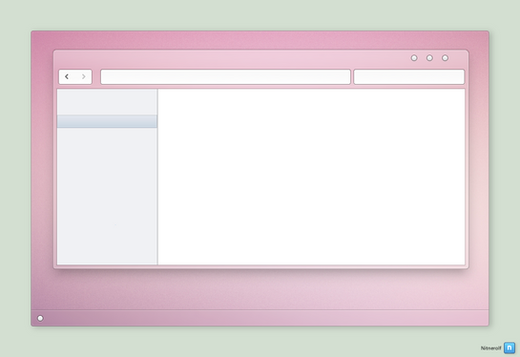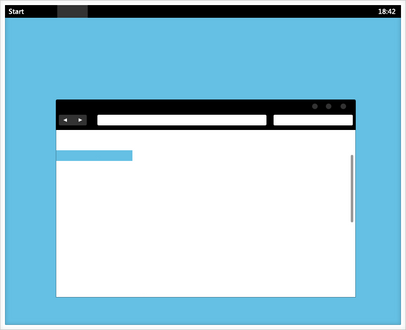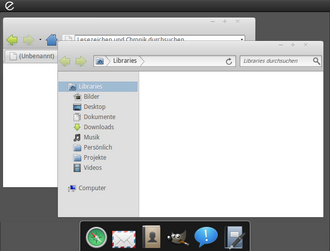HOME | DD
 Nitnerolf — Zinc Visual Style
by-nc
Nitnerolf — Zinc Visual Style
by-nc

Published: 2012-11-12 18:39:07 +0000 UTC; Views: 60173; Favourites: 342; Downloads: 9687
Redirect to original
Description
Just another Mac inspired visual style!The vs is not 100% ready yet. You'll see that there's no explorerframe.dll so far and the taskbar works only on the bottom currently. I hope I can add this soon.
Nothing left to say, anything else can be found in the .zip.
Useful critique welcome!
Wall: [link]
Related content
Comments: 145

this is the most perfect theme i've ever see, but why don't you make it fullfiled. i look forward to see the full version.
👍: 0 ⏩: 0

I look forward the full version pubulished soon and thanks for sharing....
👍: 0 ⏩: 0

Is for windows 8??
Sorry, for my english:c
👍: 0 ⏩: 0

I replaced the Shell32 in the System32 (with the x32 one) and the SysWOW64 (with the x64) and when I try to open up a window, it says "Sys32 explorer.exe is not a vaild something" (I can't remember). Lucky, I backed up the other Shell32's. Anyreason on why it's doing this? I'm on Windows 7 Home Pre. SP1.
👍: 0 ⏩: 1

System32 = x64
SysWOW64 = x32
👍: 0 ⏩: 0

What kind of icons did you use for the theme? And btw the theme is gorgeous <3 love the simplicity and elegancy it displays.
👍: 0 ⏩: 0

Why...? Why....???!!! After I switch to Win8, but now it's here...
👍: 0 ⏩: 0

Hi there, I found a way to fix the taskbar bug.
On Windows Style Builder, go to "Toolbars, Headers and Rebar > Toolbars & Headers > Toolbar > Button" and change "CONTENTMARGINS:MARGINS" to "0, 0, 0, 0".
That's it
👍: 0 ⏩: 1

Thanks a lot dude, I updated the download immediately!
Had no hope anymore that someone finds a solution
👍: 0 ⏩: 1

Weird, it looks like you uploaded the same version as before.
Here is the updated .msstyles just in case you're having trouble saving your progress in VSB - it happened to me once
And no problem! I just wanted to use this theme without problems. Best theme I've ever used for sure ^^
👍: 0 ⏩: 0

it's the "Cabin" font [link]
👍: 0 ⏩: 1

The theme is great, but the system tray area is very buggy (x64). Clicking on tray icons causes all kinds of sporadic behavior. The icons move, change, etc.
👍: 0 ⏩: 1

Yeah, I know this annoying bug, but I have no idea how to fix it 
👍: 0 ⏩: 0

Im back on Windows 7 and using this amazing theme. I really hope you update it.
👍: 0 ⏩: 1

Your style has been stolen by ~ihackerboi.
Here is the link: [link]
👍: 0 ⏩: 1

Thanks for the info, I'll report him!
👍: 0 ⏩: 1

No problem, just doing a little to help a fellow dA member. I know how it is to have my work stolen, too. It's quite aggravating.
👍: 0 ⏩: 0

i love using this vs but the only problem is icant see any title on a active dialogue box or apps
i tried using advance appearence setting but it akes the vs a bit weird
any suggestions
👍: 0 ⏩: 1

Try this alternate .msstyles: [link]
Just replace it with the one in Windows/Resources/Themes/zinc
Then you should see the titles
👍: 0 ⏩: 1

Amazing Theme..BTW what you use for Font Effect? GDI++...any link and a info on settings you used
👍: 0 ⏩: 1

I'm using MacType ([link] ) with the "iOS" profile!
👍: 0 ⏩: 0

I was making a port of this theme for Windows 8, but I had to reinstall Windows 7 because the AMD Drivers are a bit buggy on 8. I still have the resources and most of the theme is done already, I will try to finish it on a Windows 8 Virtual Machine when I have the time.
So... now I installed this theme on my Windows 7 and all I can say is... I love you. This is the best theme I've ever used
And I tried to find a solution for this bug in the system tray but this is all I could find: [link] (and it doesn't seem to be the problem). I will let you know if I find a solution. For now just choose "Hide icons and notifications" for all icons in the system tray and everything will look fine.
👍: 0 ⏩: 1

Thanks a lot man, I really appreciate your help!
I'll try to search myself for a fix this weekend, your link is aleady a good start!
👍: 0 ⏩: 0

i think its best theme in mac style 
👍: 0 ⏩: 1

Thanks! Maybe this weekend, we will see.
👍: 0 ⏩: 0

baa i want explorerframe images ):
the default explorerframe it's so ugly
👍: 0 ⏩: 1

Superb!
Using it right now.
But how to hide the explorer 'toolbar' (see [link] ) ?
👍: 0 ⏩: 1

You have to replace the shell32.dll. Read more here [link]
But please don't replace that systemfile if you are not 100% sure what to do. Could destroy your system!
👍: 0 ⏩: 0

Currently the windows-standart ones. Those in the preview are just photoshopped.
I hadn't the time to realize them yet.
👍: 0 ⏩: 0

there's bug for the traybar,someone reported already or not?It exists in the beta,and hasn't been fixed.
👍: 0 ⏩: 1

Yep it's already reported, but I couldn't fix that yet. A very strange bug..
👍: 0 ⏩: 1

maybe, the size of taskbar is too small,
make it a bit bigger
👍: 0 ⏩: 1

oh men, I'm wrong, it's still happen when uncheck use small icon
👍: 0 ⏩: 0
| Next =>