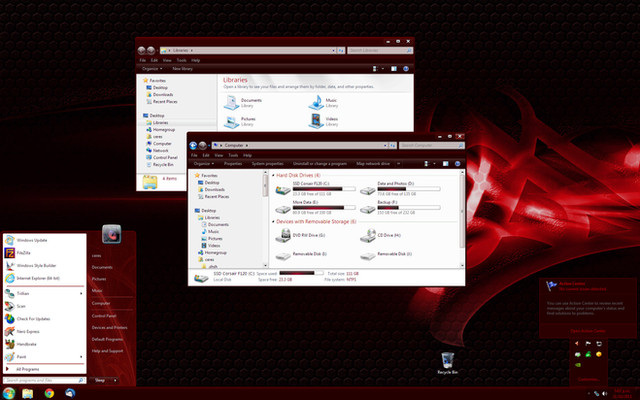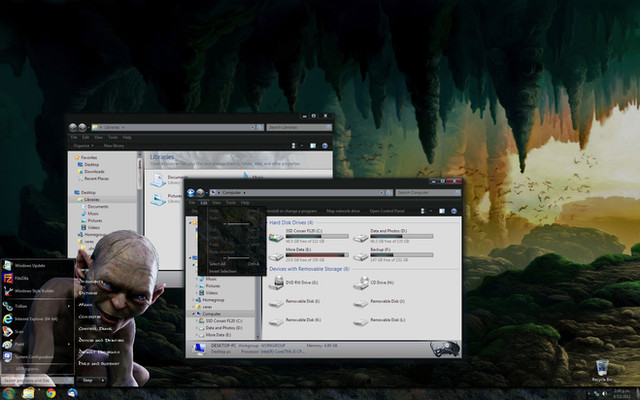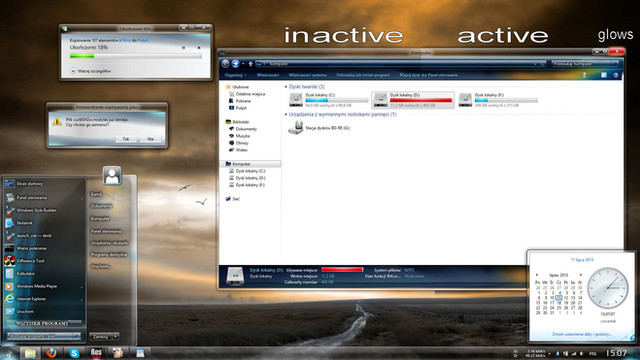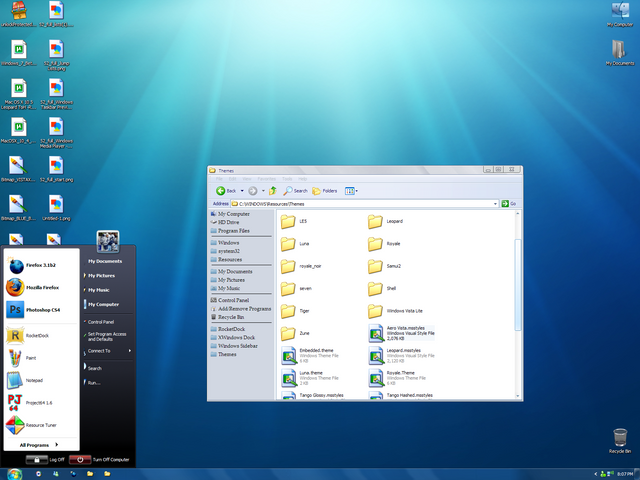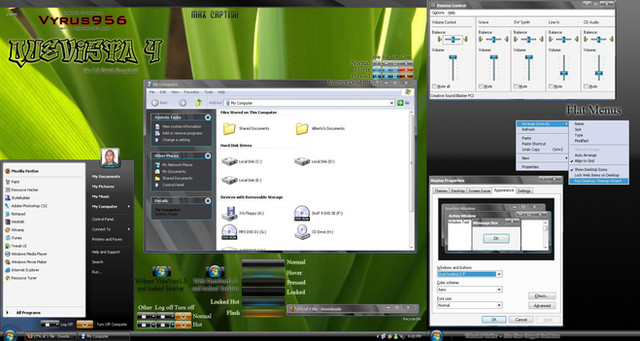HOME | DD
 Nitrium-Oxide — Nightrium-Windows7 Basic Theme
Nitrium-Oxide — Nightrium-Windows7 Basic Theme

Published: 2010-05-23 03:37:54 +0000 UTC; Views: 29613; Favourites: 25; Downloads: 5413
Redirect to original
Description
UPDATES9-May-2014: Added an option for having the Taskbar at the top as requested by a user (this version also has a completely black Start Menu).
24-Jun-2010: Significantly darkened inactive title bars, fixed blue Details Pane separator, and a slew of other adjustments.
19-Jun-2010: Fixed almost invisible text on hover for links in some panels, darkened title bar text and tray clock, fixed white background on show hidden tray icons, fixed blue hover on Explorer address bar, darkened the Explorer command bar, and numerous other minor enhancements.
15-Jun-10: Nightrium Blue released! nitrium-oxide.deviantart.com/a…
5-Jun-10: Fixed an annoying bug where if you navigate to a physical disk other than C:\, the menu bar in explorer would revert to blue.
29-May-10: Fixed blue hover on menus, the bright cyan directory expand arrows, blue trackbars, and various other tweaks. Wallpaper made slightly darker.
25-May-10: Fixed yellow pulse effect, and blue hover in Explorer.
DESCRIPTION
Nightrium is a black theme for the Windows 7 Basic setting. It is also available in Blue nitrium-oxide.deviantart.com/a… , Green nitrium-oxide.deviantart.com/a… and Red nitrium-oxide.deviantart.com/a… .
Why Basic? Aero themes aren't really suitable for Netbooks (and Aero sucks batteries!) or older low-end desktops, and the Microsoft supplied Basic theme is just plain ugly! The theme generally retains the core Microsoft GUI (black text on a white background, gray menus etc), as opposed to changing anything and everything simply because you can.
The theme was inspired by the "Aero Fox" Firefox theme addons.mozilla.org/en-US/firef… , so if you run FF that theme largely matches this one.
It is fully compatible with 32 and 64-bit Win7 (I have tested it on both).
INSTALLATION
Installation does NOT require replacing aero.msstyles, and is easily installed following the instructions included in the archive. It can be activated/deactivated using "Personalization" in the Control Panel, so you can easily switch back to your previous theme if you don't like this one.
KNOWN ISSUES
The default style in Thunderbird 3 seems pretty much hopeless when using Nightrium. However, any 3rd party Thunderbird theme seems to resolve this problem.
If you find anything that needs fixing please let me know!
Related content
Comments: 12

Really appreciate the simple elegance of this. Thanks!
👍: 0 ⏩: 0

First off, let me say that i really like this theme and apreciate you making and sharing it.
The main reason for my comment might be a hopeless endeavour, seeing how i couldn't even find out if the onwer of this DA account ever logged into it after November 21, 2011 but here goes:
I am one of those weirdos who has their Windows Taskbar at the top of the screen rather than the bottom. Since i apearantly am too stupid to edit this theme myself i would like to request that either the OP or a user more skilled than myself make a variant that has the white gradient at the bottom of the taskbar rather than its top, and also remove the pattern from the start menu backdrop to make that completely black, other than those 2 things it is the perfect black basic theme for me (tried out over 10 of them) but these 2 points hold it back from being perfect for me.
Thanks in advance to whoever might read this comment and decides to fullfill my request. Just shoot me a DA Message with a download link to the modded version.
👍: 0 ⏩: 2

I have just updated the archive with the changes you requested. Just select Nightrium Taskbar Top from the Personalization panel.
👍: 0 ⏩: 0

That is so easy to do, I might do it for you. Take me about 15 minutes or so... I think... I'll let you know when it's done. Just to be sure, you want the Black theme, not one of the color variants?
👍: 0 ⏩: 0

I like this theme, but I have a problem.
Desktop wallpaper disappears only a few seconds after PC starts, then the screen turns completely black!!
Icons and Task Bar OK.
I have Windows 7 Basic and "Oceanis Change Background" to change wallpapers.
This problem is only with this theme, no wallpaper at all.
Can you help me?
👍: 0 ⏩: 1

Apparently there are a few possibilities:
[link]
Sorry, I can't help any further. I use Windows 7 Pro, and it has a Wallpaper changer built in.
👍: 0 ⏩: 0

Very nice and easy to install. No need to replace any .aero files.
👍: 0 ⏩: 0

Very nice theme, not overdone like so many. Thank you for sharing
👍: 0 ⏩: 0