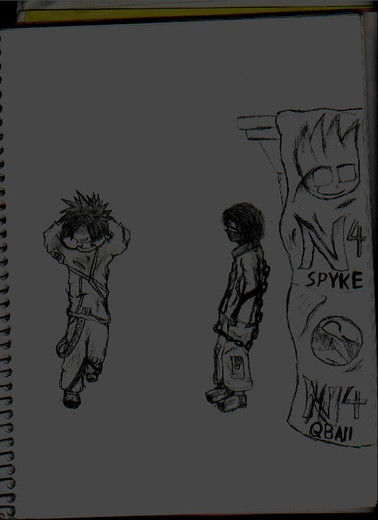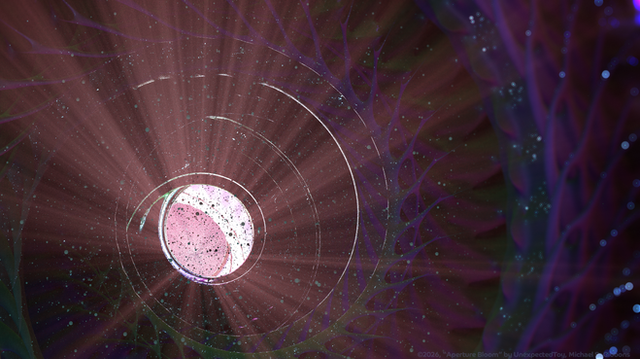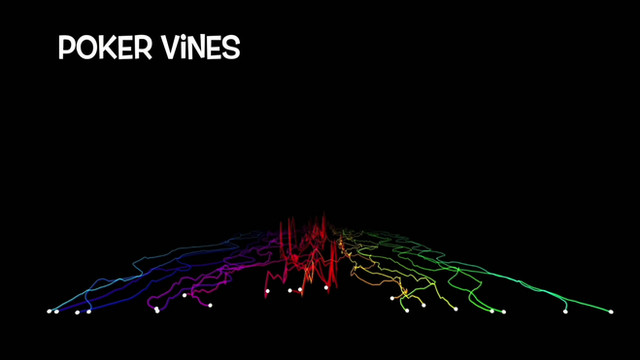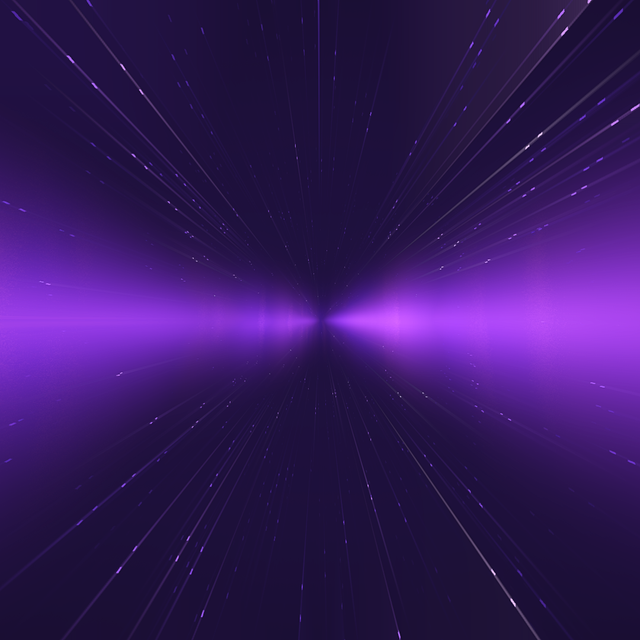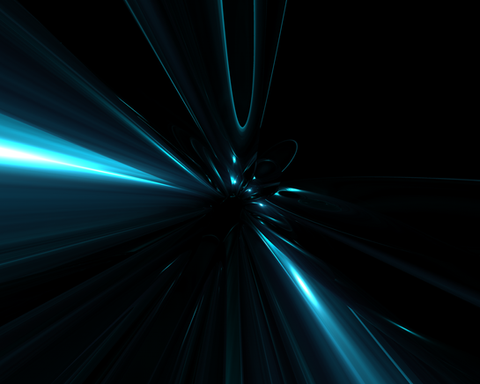HOME | DD
 Nitroxic-4jer — Tutorial: Abstract Black Hole
by-nc-nd
Nitroxic-4jer — Tutorial: Abstract Black Hole
by-nc-nd

Published: 2005-05-11 20:31:15 +0000 UTC; Views: 20590; Favourites: 82; Downloads: 26429
Redirect to original
Description
This is my first tutorial. It creates a pretty cool effect. Sorry I couldn't upload any pictures




Open a new document 6 in x 4 in
Filter>Render>difference clouds
control/apple f three times
Filter> Pixellate >Mezzotint
long strokes
filter>blur>Radial blur
Zoom
Best
100%
filter>brush strokes>crosshatch
Stroke length 12
Sharpness 20
Strength 1
control/apple j
filter>blur>gaussian blur 3.0
switch this layer to lighten
press apple/control e
press control/apple j
filter>stylize>glowing edges
edge width: 1
edge brightness: 15
smoothness: 8 (mess around with this, see what looks best)
set layer to lighten
There you have it! I hope you enjoyed this tutorial. If you play around with the effects you can make the explosion in the middle.
EDIT: I took out the lens flare, apperently something was wrong with it...
Related content
Comments: 32

Nice! I am working quit a long time with Photoshop and byside that it is a nice tutorial I actually found some cool effects doing this working stepps that were new to me ^^
👍: 0 ⏩: 0

ive tried a few times.
never comes out right.
cuz im using PS elements?
o well
any ideas y?
👍: 0 ⏩: 0

Hey dude this kicks ass and is a great tutorial especially for a 12 year old. The ass clown who said this isnt art is just a hater.
👍: 0 ⏩: 0

Nice job, I might try and make one of these later...
👍: 0 ⏩: 0

could someone convert this tut so i can do it on teh gimp
👍: 0 ⏩: 0

Wow! this is just what i've been looking for! 
👍: 0 ⏩: 0

I think I can help with this...
Create new layer
Fill it with black
filter>render>lens flare
105 mm
50%
filter>blur>radial blur
100%
zoom
best
***Lighten the layer***
***CTRL/apple + e***
Image>Adjustments>desaturate
Image>Adjustments>color balance
Midtones
color levels -100 0 100
highlights
color levels -21 0 40
shadows
color levels -10 10 10
Image>adjustments>brightness and contrast
brightness -25
contrast 10
*** denotes addition to the original
And I don't think it necessarily needs to be original *or* very creative. It's just something he wanted to do, so he did it. Personally I was just looking into making some interesting backgrounds since I'm rather new to Photoshop myself. I'm not trying to protect him or start a flame post, I'm just stating that all I'm using right now are tutorials, and stuff like this actually does help you learn the basics a bit
~Tym
👍: 0 ⏩: 0

nice tut.. i know whats missing from the tut.. i didnt read all the comments.. so there might be some1 who solved it b4 me.. anyway..
after u used the lens flare filter on the black layer u forgot to mention to checng the alyer's blending mode to lighten or screen
thats all i think
👍: 0 ⏩: 0

just set the blending options of the lensflare-layer to "lighten"
greets
👍: 0 ⏩: 0

People just want to make cool looking pictures, and if they look cool who cares if they're creative or not.
👍: 0 ⏩: 0

I'm surprised this is on good tutorials...I though they only put tutorials on their website if the tutorials were hosted on their own server, and not on a secondary server..hmm? Also like someone said, that they knew how to do this, and you asked why? All you really have to do is fool around with filters, and you'll eventually see results similair to this. In my opinion, (and this isn't an insult of any sort, but rather an observation from experience) Going through menu's and typing in settings, on the interface, is not art at all, I mean maybe it teaches some things, but it has really no creativity but rather, experimentation it would seem. Also those photoshop tutorials that teach you how to do 'cool text effects', have no creativity what so ever.
👍: 0 ⏩: 3

Of coure not, Good-Tutorials has all the tutorials on their own server? Yeah right.
Good-Tutorials is nothing but a link collector and it's annoying that they always get the credit, when they don't deserve it, plain and simple. In the time that an author writes a good tutorial, the owner of GT can release 200 links to tutorials and I'm asking you; who's the most talented?.....
👍: 0 ⏩: 1

Creating art is the ability to take a vision in your mind and project it through a medium so that others may see your vision. Running filters on a interface is just as artistic as the musician running a bow across the strings of a violin. Creativity is subjective anyways. I've seen works of art that literally consist of two straight lines running parallel to each other across the canvas. It may not be creative, to me, or be difficult to do, but it is art nonetheless.
👍: 0 ⏩: 0

The majority of people who are excellent Photoshopists started with that website; indeed they don't teach you how to make art, rather using filters (which I agree is cheap), but it teaches you the principles you'll be using for a while. A good example is how the different layer blending modes work and complement one another (provided the user is paying attention and fooling around a little while working on the picture). Also, things such as this (and those 'uncreative text effects') can work quite well when blended or used as part of a much larger, more speculative picture.
👍: 0 ⏩: 1

I'm not good using filter but I'm a good photoshopist (like you said) well I think
the result came up good but you need to figure out yourself where to return to the 1st layer
👍: 0 ⏩: 1

Nitroxic-4jer, good tutorial, but like people are saying, there is something missing. This is on good-tutorials.com just fyi...so I would highly recommend fixing it asap.
👍: 0 ⏩: 0

yeah, something is missing...mine just turns out with a lens flare that's colored purple
👍: 0 ⏩: 1

yea i thing the radial blur doesn't work. Sorry About that. Let me change it
👍: 0 ⏩: 0

Fav+ I didn't try it yet but I'll show the result asap
👍: 0 ⏩: 1

something is missing there:
Fill it with black
filter>render>lens flare
105 mm
50%
filter>blur>radial blur
100%
zoom
best
Image>Adjustments>desaturate
Image>Adjustments>color balance
Midtones
color levels -100 0 100
highlights
color levels -21 0 40
shadows
color levels -10 10 10
Image>adjustments>brightness and contrast
brightness -25
contrast 10
👍: 0 ⏩: 0