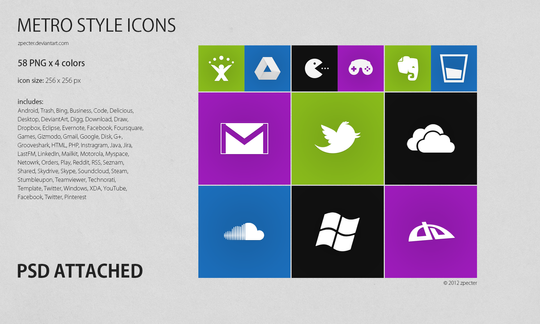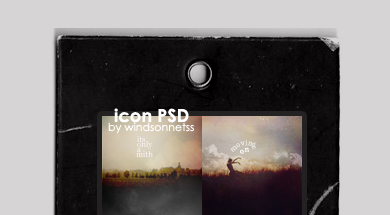HOME | DD
 Nittiyh — Text Icons
Nittiyh — Text Icons

Published: 2013-07-23 13:05:03 +0000 UTC; Views: 36080; Favourites: 227; Downloads: 5548
Redirect to original
Description
Give a minimal look to your taskbar with these pixel font icons!50 icons to cover the most common apps I could think of- but if yours isn't in there, no panic!
The PSD and the font are included; just install the font and you can make your very own icons.
You just need to put the font size to 8 and set the anti-aliasing to none. Very simple!
You may need to install a plugin to allow Photoshop to read and save .ico files though.
Google that, it's easy to find.
How to change your taskbar icons: www.howtogeek.com/howto/28847/...
Related content
Comments: 30

Hello,
I dunno if this is still active or not but CHR one doesn't work anymore. Maybe something changed in Windows 8-10AU but it comes out a bit, distorted? I can attach a screenshot if you like. And I also I couldn't make it the psd work correctly, not very good at psd so that is my bad.
It would be nice if CHR worked. Thanks.
👍: 0 ⏩: 0

Hi Nittiyh!
I would like to thank you for sharing this awesome theme. I just discovered how to install them and I'm making a fuss with all these dA supplies, and Planisphere was my favourite so far.
But there is one little thing that I don't enjoy as much as i enjoy the whole theme: the taskbar.
I would like to know if there's a way for me to switch from this: sta.sh/0sdqh0q1vzt to this: sta.sh/01nqxn6xxby3 (this is Case VS )
Thank you so much for your time, have a great weekend ^^
👍: 0 ⏩: 1

Hey, thanks for the nice words
This is probably the closest you'll get to that: 1drv.ms/TS1ld9
Other than that, I can't do much, except suggest you change your icons to the text ones which will make it look a ton sleeker
👍: 0 ⏩: 1

Thank you so much, and again, I loved all of your VS *-*
👍: 0 ⏩: 1

This is amazing! I would love an icon for Mozilla Thunderbird. I tried myself but one could hardly be more noobish...
Your improvements from planisphere v1 to v2 are really good! Thanks for that! Kinda addictive, though
👍: 0 ⏩: 1

thanks a lot! d.pr/f/rKPI there you have it
👍: 0 ⏩: 1

Like apples said, how do we change the orb in the bottom left to the arrows?
👍: 0 ⏩: 1

It's in the main pack, here: fav.me/d6elbms
👍: 0 ⏩: 1

That's odd, I have the main pack and with the icons it looks like this : th05.deviantart.net/fs70/PRE/f…
👍: 0 ⏩: 1

There's a folder in the pack called "Startbutton" with the resources and the instructions
👍: 0 ⏩: 1

It's in there fav.me/d6elbms
👍: 0 ⏩: 1

I am very sorry, I realized this shortly after sending the comment. This is a very awesome theme!
I have come across another issue though, I saw that someone had asked about it, but I believe you missed the question.
Is it possible to have the taskbar icons take up less space. I only have 5 so it manually stretches, which in my opinion looks sorta weird.
Once again thank you for this amazing theme.
👍: 0 ⏩: 1

Sure, I'll get it done this weekend! Thank you for your support
👍: 0 ⏩: 1

I'm afraid not, your taskbar uses 16*16 icons so you kinda have to use that size!
👍: 0 ⏩: 0

www.telegraphics.com.au/sw/pro...
👍: 0 ⏩: 0