HOME | DD
 Nodern03 — Skin node setup.
Nodern03 — Skin node setup.
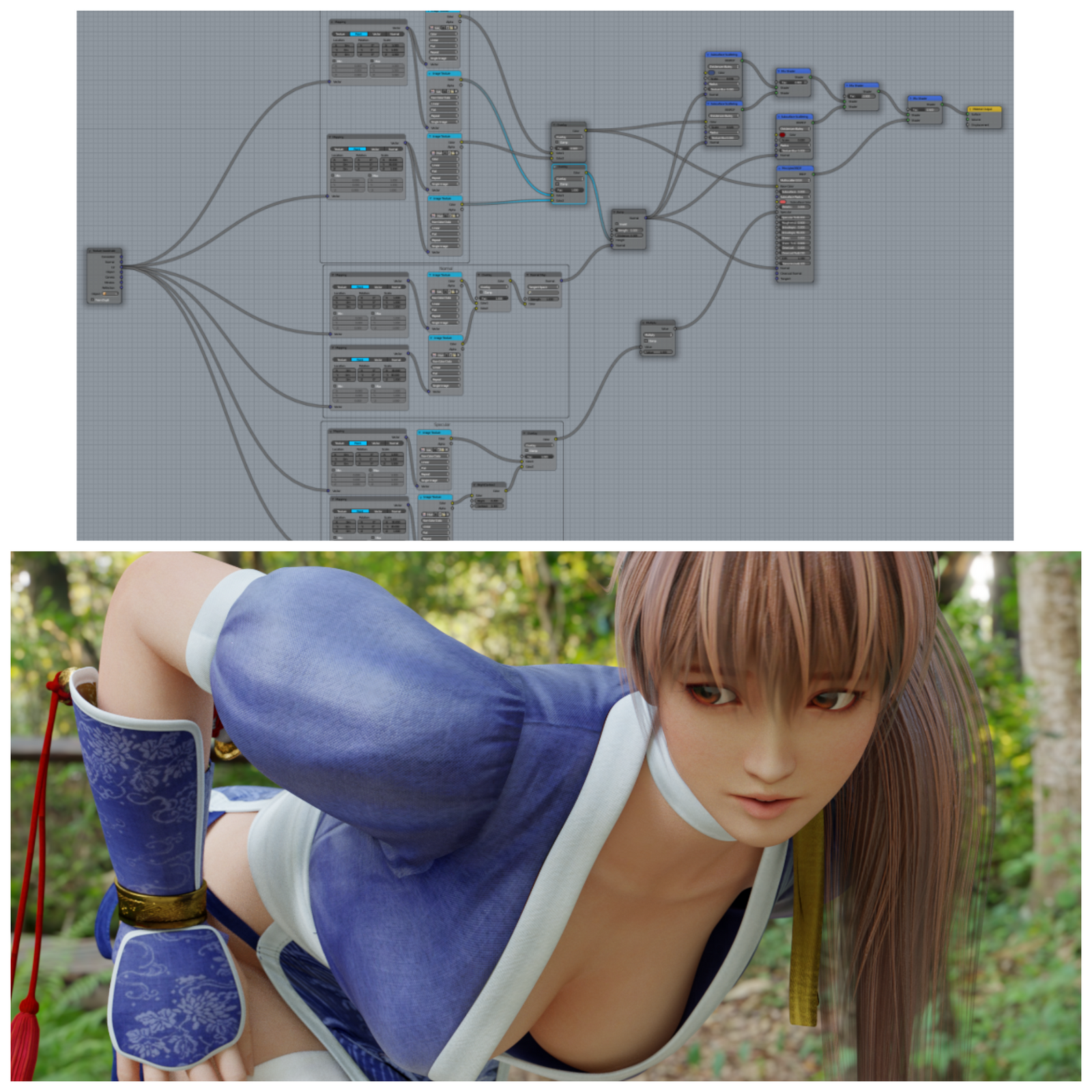
#deadoralive #doa5 #blendercycles #nodesetup #deadoralive5lastround #doa5lastround
Published: 2018-02-24 17:13:28 +0000 UTC; Views: 5384; Favourites: 65; Downloads: 287
Redirect to original
Description
#deadoralive #deadoralive5lastround #doa5lastround #doa5 #blendercycles #nodesetupThis is probably what I would use for for the skins from now on. It's a blend of the in game skin textures, with the free human skin texture I got from 3dtextures.me/
It also has SSS.
The result can be seen here:
Related content
Comments: 24

that was really awesome work!I love it dude,but I can't really see the settings too haha,as a beginner,that's so diffcult to learn these node,can u upload a clear picture of this?
👍: 0 ⏩: 0

Haha! Coz there are too many nodes. Oh well, I would focus on the concept here, like how the principles shader is set up. It's up to you to try recreate it.
👍: 0 ⏩: 1

What is the node in the specualr between the multiply and the Image texture?
👍: 0 ⏩: 1

that's a colour 'brightness/contrast' node.
👍: 0 ⏩: 0

Haha nope I won't. I have already shared the concept of how it should be set up, it should be your own effort to recreate it.
👍: 0 ⏩: 0

Now I have no idea if you know this but you basically don't need any of those Mapping nodes or the one that goes into it, the Texture coordinates one.
I only use it if I want something different than UV, like Generated, which I use for micro skin bump sometimes, combined with Noise texture.
Blender is set up so it automatically uses UV mapping as default if nothing else is plugged in into the Image texture node. Just telling you this so it might help you free up some space and make your nodes look cleaner.
Still do it the way you prefer!
I definitely like the look of your shaders and I see a lot of improvement as the time goes. Keep at it!
👍: 0 ⏩: 2

Hey there Saqune,
Thanks for the tip! However, in this case I would need to feed the mapping nodes in for some of the textures, as I had to ramp up the scale. You are referring to those mapping nodes not needing the texture coordinates?
👍: 0 ⏩: 1

Yeah pretty much any texture that you wont change the scale or rotation per say doesn't need it at all.
If I zoom in I think I can see you changed some vaules on some mapping nodes so those should stay, but yeah if you're only using UV mapping then the texture coordinates node is useless. Unless they changed something in the recent releases of blender!
👍: 0 ⏩: 1

Ahh I see! Thanks!
I am still waiting for Blender 2.8 lol
I tried the experimental branch of 2.8, it really is a game changer. Unfortunately XPS doesn't work with 2.8 yet.
👍: 0 ⏩: 1

Yeah the importer gets all messed up, but what you can do is import the xps model and save the blend file with 2.79 and open it with 2.80 afterwards.
Can't wait for 2.8 official tho. Eevee ftw! lol
👍: 0 ⏩: 1

Yea, that's what I did, but 2.8 crashes if I try to select anything
👍: 0 ⏩: 1

Interesting, it works just fine for me...I guess we just have to wait.
👍: 0 ⏩: 0

And of course if you're using different texture scale or rotation maybe for the Mapping node then it's fine, just don't see it due to the values being bit blurry!
Forgot to say this in my first comment.
👍: 0 ⏩: 0

It's still so hard!
LOL, I guess that is not for everyone with not much free time to learn
👍: 0 ⏩: 0

It's not to offend you but I think you should use this for the screenshots
It's free
app.prntscr.com/es/
👍: 0 ⏩: 0

.. good god.. I love your skin node and the result!!!
Must've taken you a while to create? It really is amazing!
👍: 0 ⏩: 1

Thanks
I am currently satisfied with the skin, now I am starting to work on the hair particle system for the models. I see that you have some models using it, and it's awesome!
👍: 0 ⏩: 1

Oh.. thank you!
Yeah it is.. quite complicated because the hair particle system does not have any physics so essentially, for every render you'd have to do it again and pose it and.. argh. It takes so long.
If you find any easier way to do it.. will you share your knowledge? ^.^
👍: 0 ⏩: 1

Blender 2.79.
I am really excited for Blender Evee, which is supposedly coming out this year.
👍: 0 ⏩: 1

I see, it's been a long time since I use it and I don't remember if that was the same that I had
👍: 0 ⏩: 0

























