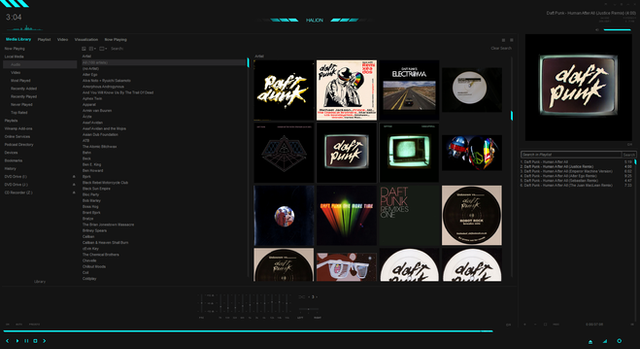HOME | DD
 NomNuggetNom — Muziko for Rainmeter
NomNuggetNom — Muziko for Rainmeter

Published: 2012-07-16 00:31:37 +0000 UTC; Views: 219939; Favourites: 537; Downloads: 74224
Redirect to original
Description
DOWNLOAD HEREMy first skin in a long time. I hope you all enjoy it! Thank you very much to the guys over at the Rainmeter IRC, specifically Kaelri for making this possible. He developed the smooth progression formula (did you notice it?) and helped a ton with me being a failure at coding.






 Middle clicking the circle will allow you to re-choose your player if you want too.
Middle clicking the circle will allow you to re-choose your player if you want too.





 Please also note that "CAD" supports foobar, J. River Media, MusicBee, and VLC. "WLM" supports Last.fm, Media Player Classic, OpenPandora, and Zune.
Please also note that "CAD" supports foobar, J. River Media, MusicBee, and VLC. "WLM" supports Last.fm, Media Player Classic, OpenPandora, and Zune.I hope you enjoy this skin! Please leave feedback, and if you have any questions, ask!
Related content
Comments: 183

Sadly the progress circle, or how you could call it doesn't support Spotify
👍: 0 ⏩: 0

nice work .. can I get an archive for skin files ?
👍: 0 ⏩: 0

For VLC Using CAD. Fisrt Step Download and Intalling Lib-Cad --> code.google.com/p/vlc-libcad/w… ; Second Step: Install Muziko Rainmeter Skin and Select CAD in the Menu. ; Three Step Enjoy..!!
👍: 0 ⏩: 0

which one should I choose if I using Media Player Classic?
👍: 0 ⏩: 0

I want the skin to be hidden by default and only show either when Spotify is running or when a track is actually playing, preferably the latter.
Who can I do that?
👍: 0 ⏩: 0

hey!! can u help me i have a problem with this skin!!what nee to do to play in vlc??where i type this ''CAD''??
👍: 0 ⏩: 0

I'm having trouble seeing the player.
It's worked previous, but now I just get the 'Pick your player' menu, I see in the config my selection it's working (CAD), and changes when I change my selection, but I can't see the player itself :-/
👍: 0 ⏩: 1

Rainmeter 3.0.2 btw (can't remember if I upgraded since Muziko last worked)
👍: 0 ⏩: 0

Select CAD. If that doesn't work, sorry, but I can't help.
👍: 0 ⏩: 1

For VLC Using CAD. Fisrt Step Download and Intalling Lib-Cad --> code.google.com/p/vlc-libcad/w… ; Second Step: Install Muziko Rainmeter Skin and Select CAD in the Menu. ; Three Step Enjoy..!!
👍: 0 ⏩: 0

Im using Zune and for some reason i cannot get the progress bar to work... help?
👍: 0 ⏩: 1

Select CAD. If that doesn't work, sorry, but I can't help.
👍: 0 ⏩: 1

For VLC Using CAD. Fisrt Step Download and Intalling Lib-Cad --> code.google.com/p/vlc-libcad/w… ; Second Step: Install Muziko Rainmeter Skin and Select CAD in the Menu. ; Three Step Enjoy..!!
👍: 0 ⏩: 0

im using Zune, is Zune supported with the progress bar i cannot get it to work....
👍: 0 ⏩: 0

this is great thank you! I've been experimenting with the colors to make it darker and I've got the artist portion to be darker but I can't seem to figure out the "circle" part yet. any help with that would be appreciated. Also more importantly I was wondering how to Extend the length of the artist portion? It cuts of my song/album names with a "..." and I was wondering if there was a way to extend it so it could encompass more of the song titles? Thank you for your help!
👍: 0 ⏩: 0

well I'm new in rainmeter and all these things. I've installed your rainmeter. But how will I use this? How will I play songs in it? Please help!
Your rainmeter looks very beautiful. I want to use it.
👍: 0 ⏩: 1

It will detect when your music player is playing a song.
👍: 0 ⏩: 0

Cool! very nice and simple!
But how can I drag it to the bottom of the screen?
For some reason there's like "invisible line" which the skin can't go through...
👍: 0 ⏩: 1

I had the same problem, but I managed to fix it. I've never really coded, so this probably isn't the best way to fix it, but it works!
Basically, you can't drag it to the bottom because of the drop down menu that lists the different music players. That menu extends well below the bottom of the player. Therefore there has to be a gap beneath the player for the menu to fit on the screen if you open it.
I solved this problem by making the menu "drop up." Open the skin file and I'll tell you what to do.
First, go to the [Border] section. Change H=115 to H=300.
Now, you need to add 170 to the Y-values of a bunch of objects. The first is [Title]. Under that section, change Y=39 to Y=209. Then under [Artist], change Y=15 to Y=185... and so on. Do the same for [Album], [ProgressBGShadow], [ProgressBG], [ProgressShadow], [Progress], [PlayPause], [Previous], and [Next].
Voila! The menu now opens upward, and you can put it at the bottom of the screen. However, you can't put it at the top now... you'll have to use the unedited version if you want to do that.
Also, this edit causes another problem, which I'll address in another comment...
👍: 0 ⏩: 1

Now for the new problem! After my changes, if you're using Spotify, you may notice a flashing white line above the progress bar. It bothered me, so I endeavored to eliminate it.
The progress bar has never worked in Spotify anyway. The bar just stays full. So basically, I made it so that when you're using Spotify, the progress bar is empty, and you can't see the obnoxious flashing line. Here's how I did it:
Stick this new section somewhere into the code. I put it below the [Progress] section:
[SpotifyBugFix]
Measure=Calc
Formula=#SpotifyOn#
DynamicVariables=1
IfEqualValue=1
IfEqualAction=[!SetOption Progress LineColor 255,255,255,1][!SetOption ProgressShadow LineColor 0,0,0,1][!Redraw]
IfBelowValue=1
IfBelowAction=[!SetOption Progress LineColor 255,255,255][!SetOption ProgressShadow LineColor 0,0,0,50][!Redraw]
Now, go down to where it says "Pick Your Player." There's a section below for each type of player. In the Spotify section, go to where it says "LeftMouseAction=" and stick in this line of code after the equal sign:
[!WriteKeyValue "Variables" "SpotifyOn" "1"]
Make sure not to paste over the other stuff after the equal sign! Just add it in there.
Now, in the sections of the other media players, add the same line, but with a 0 instead of a 1. That is:
[!WriteKeyValue "Variables" "SpotifyOn" "0"]
Now, scroll up to the top. Under the [Variables] section, add the line:
SpotifyOn=0
And, under the [Progress] section, delete this line:
LineColor=255,255,255
And finally, under the [ProgressShadow] section, delete this line:
LineColor=0,0,0,50
There you go! Frankly it's a minor miracle I was able to figure this out. I tried to explain it so that someone as inexperienced as me could do it. Hth!
👍: 0 ⏩: 2

I still get that problem. Please could you share your code?
👍: 0 ⏩: 0

I'm having a problem with the song progress wheel. The wheel/bar is always full and never shows the progress of a song. I'm using Spotify.
👍: 0 ⏩: 2

Yeah, that's a problem with Spotify. Other music players are more 'open source', allowing you to grab the progress of a song from another program. Unfortunately, Spotify doesn't allow that, so Rainmeter doesn't have access to the information.
👍: 0 ⏩: 0

Also, it works fine with iTunes.
👍: 0 ⏩: 0

Hello! I love this music player and would like to use it on my desktop but I am having trouble getting it to automatically display new songs.
IE I am listening to "Viva La Vida" by Coldplay which displays correctly, but when the next song "Beautiful Day" by U2 begins, the new song will not display until I refresh. Is there a way to get it to automatically refresh when a new song starts?
Thanks!
👍: 0 ⏩: 1

What music player are you using?
👍: 0 ⏩: 1

Hi thanks for the reply. At the time I was using iTunes but after restarting my PC the problem apparently fixed its self.
Thanks for this skin!
👍: 0 ⏩: 2

I'm now using Zune and can't figure how to make it work with this skin, however. :c
👍: 0 ⏩: 0

it's perfect .i think i will use it for a long time
👍: 0 ⏩: 0

Would be perfect for my Desktop if it had a dark version because my background has the exact same colour as this skin.
👍: 0 ⏩: 0

Very nice and clean addition to my desktop, thanks!
👍: 0 ⏩: 0

nm, i figured it out, i always doubt my own ability to edit scripts XD works good!
👍: 0 ⏩: 0

Hi! I want to let you know I tweaked your skin for the etech skin. You can see it here.
Hope it's alright.
👍: 0 ⏩: 0

How would I make the player black instead of the white layout. I'm asking this because I'm using a whitish wallpaper. Thank you.
👍: 0 ⏩: 1
| Next =>