HOME | DD
 noverint — process
noverint — process
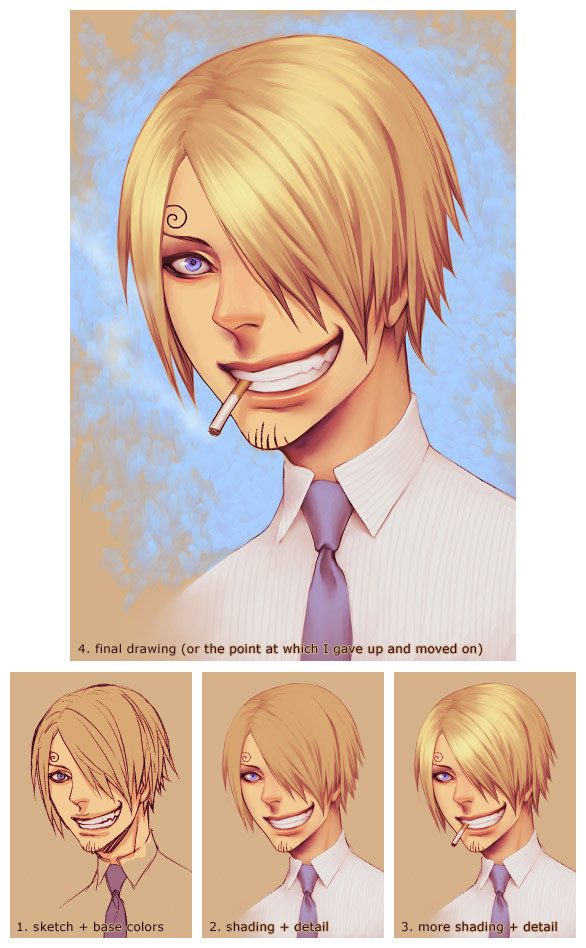
Published: 2009-02-28 17:30:31 +0000 UTC; Views: 900; Favourites: 14; Downloads: 18
Redirect to original
Description
Corel Painter X.I said I'd post something; I didn't say it'd be any good. |: Might move this to scraps eventually.
. . . He looks younger than I usually draw him.
Sanji is from One Piece, not my character, etc.
Related content
Comments: 16

I should really give lineless art a try. But I don't know how to start. >x<
I guess he looks younger 'cos he smiles. :3
👍: 0 ⏩: 0

Ahh I love this! Thanks for putting this up! It's that lineart that pulls the whole thing together...I gotta practice that I guess...
👍: 0 ⏩: 0

Now that's a smile. 
👍: 0 ⏩: 0

It's really cool to see your process on this! You have such a beautiful way of coloring. n.n
👍: 0 ⏩: 1

Occasionally I poke my head out of the coffin and shamble around the graveyard.
👍: 0 ⏩: 0

Pretty. :3 I really love the shading.
How do you change the colour of the lineart, though? D: I NEED TO LEARN HAO TO DO THAT.
👍: 0 ⏩: 1

Depends. If you're using Photoshop, open the Channels palette (from Windows) and click the little dotted circle at the bottom; that will select all the white in the image (assuming you've made your line art B&W). Invert the selection, then fill it with whatever color you want on a separate layer, and you have colored opaque lines.
If you're using Painter, make your line art B&W, then choose Auto Select from the Selections menu and select Image Luminance, with Invert unchecked. That will select all the black lines, and you can fill in the selection with whatever color you want on a separate layer.
There are other methods, but AFAIK those don't produce opaque lines (you'd have to change the blending mode of the line art layer to Multiply or something, etc.).
I don't know about other programs. /:
👍: 0 ⏩: 0

Ha ha, that's what I like about OP; the characters are so expressive. 8D
👍: 0 ⏩: 0

what kind of brushes did you use for the shading?
its so smooth and pretty * o *
👍: 0 ⏩: 1

The brushes are really simple; I just do a lot of blending. ^_^;;
👍: 0 ⏩: 0

asdjaslkdjasld I LOVE YOU AND EVERYTHING YOU DOOOOOOOOO ;___;
Anyway, I don't watch OP but I know Sanji. I like your interpretation of his scruff. 8D
PLEASE NOT BE MAKING THE SCRAPS.
👍: 0 ⏩: 1

>///< Ah, glad you like it.
I mostly just read the manga; the characters are adorably idiotic. XD
👍: 0 ⏩: 0






























