HOME | DD
 Nutrafin — Solid Sparkle WIP
Nutrafin — Solid Sparkle WIP
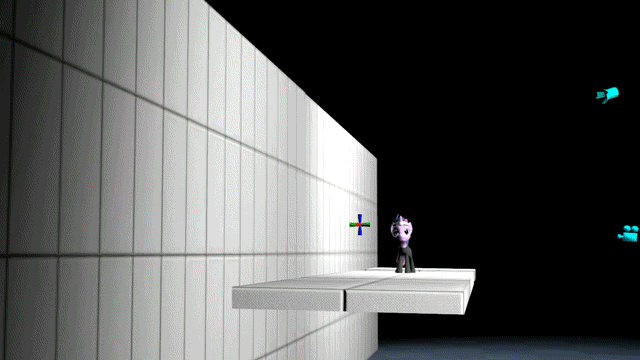
Published: 2013-09-23 19:28:23 +0000 UTC; Views: 3862; Favourites: 52; Downloads: 28
Redirect to original
Description
What's she hiding in there?Clicky >>> www.youtube.com/watch?v=-alMth… <<<
Just a random WIP. (hence the blocking frames) Going between this, something with porkchop sandwiches, and GTA5. So who knows when I get this done.
Kind of a double part WIP, theres the youtube which is kind of the lead in... then theres that gif above ^^^
Related content
Comments: 17

yea I kinda havent touched it yet since this was posted.... Was unsure about how I was actually going to have things work out in the end. I'll probably pick it back up sometime. Dunno when.
👍: 0 ⏩: 1

Please do, I will respect you forever.
👍: 0 ⏩: 0

seeing that reminds me of this www.youtube.com/watch?v=tOvm9K…
👍: 0 ⏩: 0

this is source filmmaker? I don't think I've ever gotten those kinds of symbols for things to show up... either way, this aperture-science-ish place never seemed more deadly!
👍: 0 ⏩: 1

They are in the models listing. should be under usermod (i think)
👍: 0 ⏩: 1

mmm, I think I"ve seen them looking through models before. but is there a way to make them just show up where the corresponding scene items are? or do you have to place them yourself?
👍: 0 ⏩: 1

I think you have to place them yourself. but you could always lock them to other items. like locking the light ones to lights, the camera one to cameras, etc.
👍: 0 ⏩: 0

lol Sparkle Has Some Moves,Don't Get On Her Bad Side lol
👍: 0 ⏩: 0