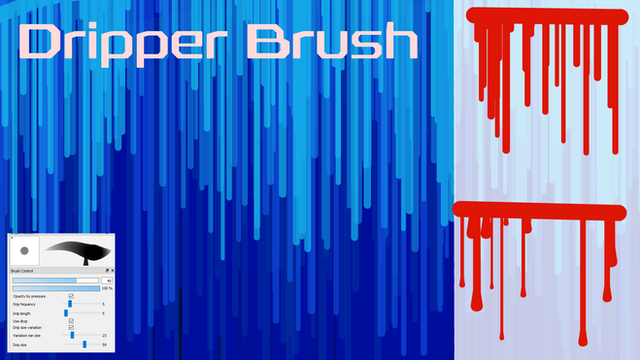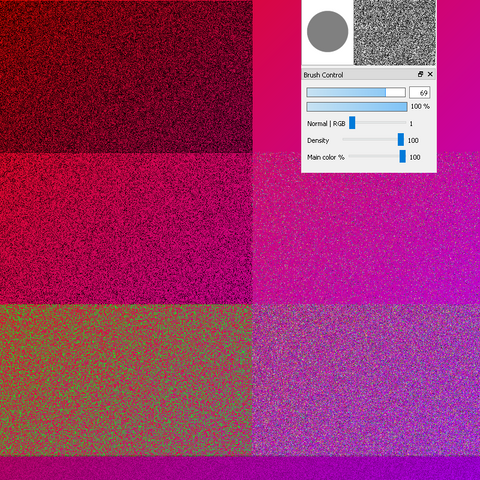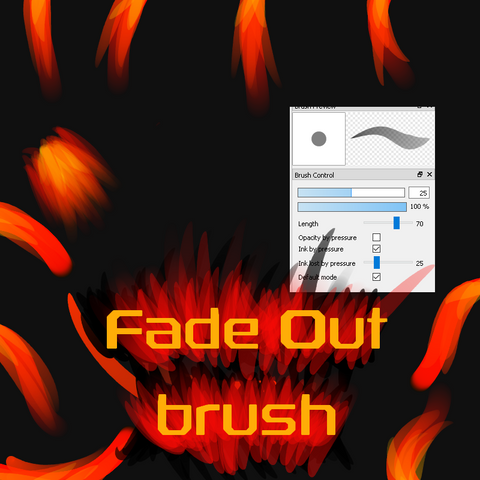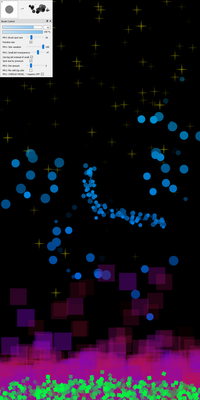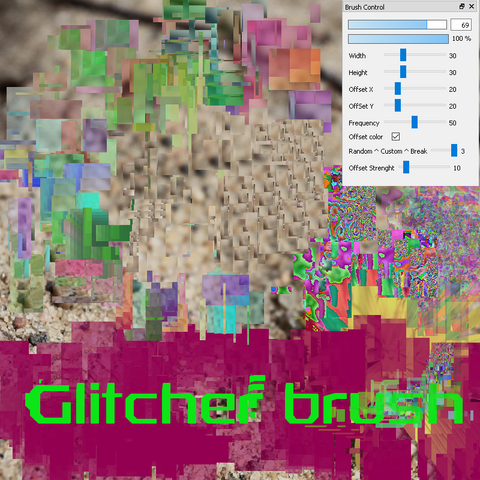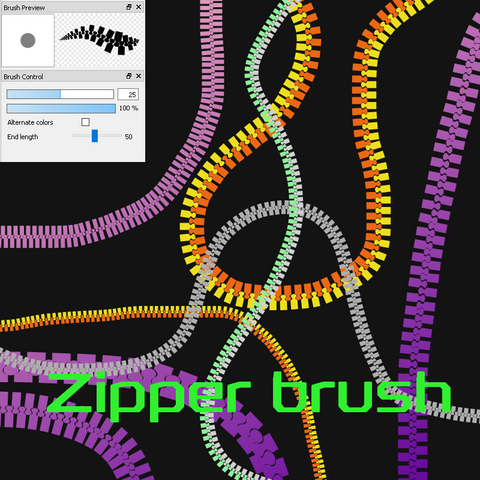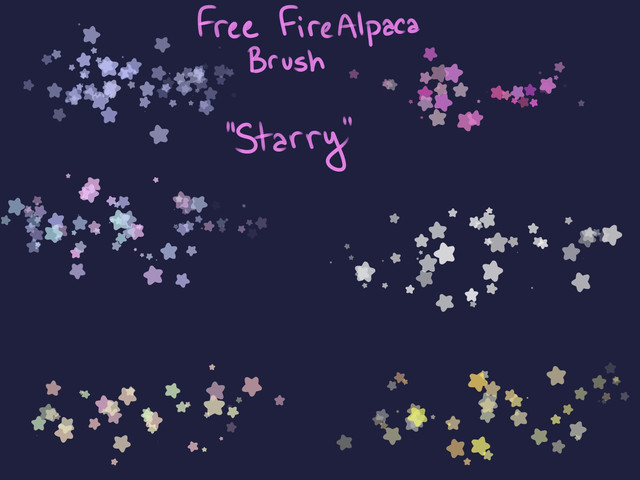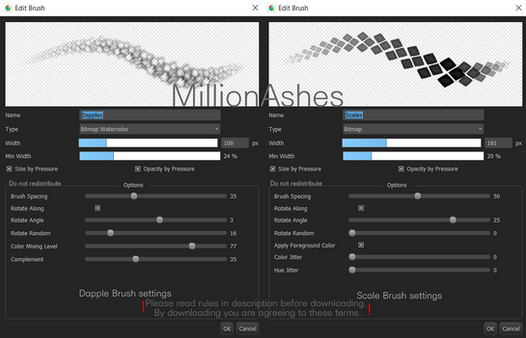HOME | DD
 Nuubles — Free Color by Pressure - FireAlpaca/Medibang
by-sa
Nuubles — Free Color by Pressure - FireAlpaca/Medibang
by-sa

#alpaca #brush #color #free #paint #shift #tutorial #firealpaca #help #fire #medibang
Published: 2017-10-30 16:15:31 +0000 UTC; Views: 16053; Favourites: 155; Downloads: 1278
Redirect to original
Description
Free Color By Pressure brush for firealpaca/Medibang
If you use this brush on something please let me see it 
Video tutorial: www.youtube.com/watch?v=k0serh…I found a bug or I have a cool brush idea!Leave a comment or message me!PermissionsYou can:
- Send this brush to a friend
- Use this brush for free without credits
- Edit this brush for free without credits
- Distribute edited versions of this brush with credits
- Claim that you made this brush
- Distribute this brush or edited brushes without credits
Related content
Comments: 18

👍: 1 ⏩: 0

👍: 1 ⏩: 0

Ooohh, my gosh, this is amazing!! thanks so much for making something like this!!
👍: 0 ⏩: 1

ok so i tried to understand what you meant but when i tried i made like a 3d thing it looks amazing...
👍: 0 ⏩: 1

I didn't completely understand what you meant but the brush works like this: the more you press the pen, the more the color turns from primary color to secondary color
👍: 1 ⏩: 1

oh no i mean when i was trying to make it i must have made a mistake and it turned out like this 3d thingy? its kinda cool actually
👍: 0 ⏩: 1

so you are trying to code it yourself? can I see what it looks like 
I also have made a few interesting looking brushes, one of which i have taken a screenshot of and published on my gallery (the worm thing)
👍: 0 ⏩: 1

yeah you see i couldnt download your thing for some reason sooo yeah so i tried making it myself but failed horribly XD ill show you if you want
👍: 1 ⏩: 1

sure! also sometimes for some odd reason deviantarts download button doesn't work because of adblock, try to disable that if you have it on :d
👍: 0 ⏩: 0

There's a download button close to the top rigth corner of the page
👍: 0 ⏩: 0

I'd like to see how you made this brush, looks pretty cool
👍: 0 ⏩: 1

theres a function in firealpaca which mixes two colors based on given percent value. I just put both of the colors in there and the pen pressure to control their mix %
👍: 0 ⏩: 0

download redirects to an 'oops' page
Nvm it was my adblocker
👍: 0 ⏩: 0