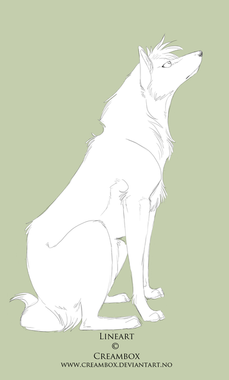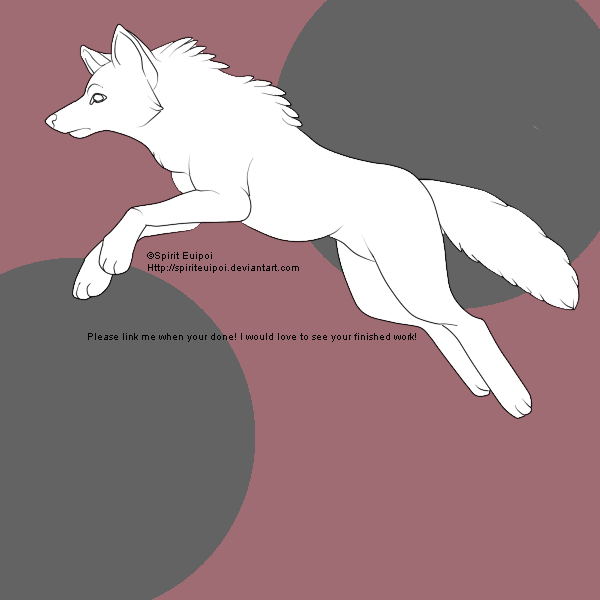HOME | DD
 Nyaasu — Wolf Markings Map Template PSD
Nyaasu — Wolf Markings Map Template PSD
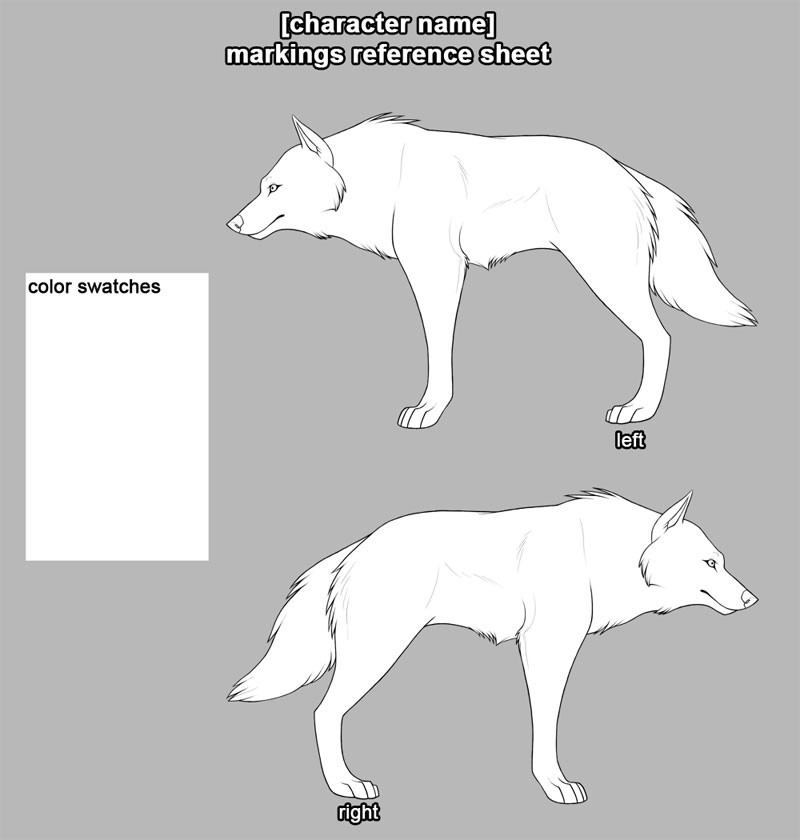
Published: 2009-12-12 22:52:28 +0000 UTC; Views: 10503; Favourites: 188; Downloads: 688
Redirect to original
Description
CLICK DOWNLOAD FOR TEMPLATEThis is a template for mapping out markings on wolf characters.
It can be opened with Photoshop or any program that can open/alter .PSD files.
This is specifically made for people who would like commissions done of their wolf characters, but who are not confident enough to draw the reference sheets on their own.
BASIC HOW-TO-USE:
1. Open the file. There are 3 folders: Text, Left Side, and Right Side. (if you open it in OpenCanvas, note me for help if you need it, the "folders" don't work in OC). "Text" contains all the text layers, and Left and Right Sides contain the files you'll need to mess with to color the wolf.
2. In the "Left, Right Side" folders there is a base layer (white) that is called "<- crtl click". If you hold control and click the box in the layer window that this is pointing to (lol) it will create "dancing ants" around that white layer. This is good. :3
3. On the layer above this one that says "COLOR HERE", well...color there! xD If you feel you need more layers for detail, feel free to create them. GO LAYER CRAZY!
4. When you're done, add any text that you need, or alter the text provided. If your character's markings are identical on both sides, you can crop out the bottom wolf to make things easier. :3
That's really the basics...if you need any help feel free to note me. x3 But I won't color it for you!
Color it any way you like, it doesn't have to look perfect, it's only for reference. :3
IF YOU USE THIS TEMPLATE please link back to it! The wolf lineart is MY OWN, it was not traced from an existing image. IT IS NOT A TRACED BASE.
And please show me what you make with it, and let me know if there are any problems!
Related content
Comments: 28

Yay! I am glad to hear it. :3
👍: 0 ⏩: 1

Awesome!!! I'm glad it worked for you!!!
👍: 0 ⏩: 0

would this be allowed to be used to make designs for virtual currency? (:
👍: 0 ⏩: 1

Haha, sure, I don't see why not. :3 Have fun!
👍: 0 ⏩: 1

VERY nice!!!! 
👍: 0 ⏩: 1

i don't know way no one has used this :/ its a very nice and easy tampete to use, i would love to see more! like a deer template (i love your deers) and a puppy one 
👍: 0 ⏩: 1

aww, I was going to do more, if this one was popular, but...it really wasn't xD
I think I also need to find a different way to do it, because most people don't have Photoshop. D;
👍: 0 ⏩: 1

the more you make the more ppl will look to see if you make others. 
👍: 0 ⏩: 0

THIS IS AWESOME.
gunna usssseeeee.
-does a dance-
/ifthat'sokofcourse.
👍: 0 ⏩: 1

I-i downloaded it and the FOLDERS ARENT OPENING OR SOMETHING IDK I'M CONFUSED D:
Why am I confused D:
👍: 0 ⏩: 1

Oh! Click the arrow next to the folder's name in the layers window! That will drop down the contents! Let me know if this works, I'm sorry I didn't explain that in the instructions! xD
👍: 0 ⏩: 1

Oh ffff
wait
is it bad I don't have an arrow xD?
Ahg I only have PS that comes with my tablet D: Not highclass oness
👍: 0 ⏩: 1

Oh no!!! ...Can you please send me a screenshot somehow? I'm so sorry...x3
👍: 0 ⏩: 1

i would use this, but IM CONFIDENT.
lol
BUT I REALLY WOULD. THIS LINEART IS EPICCCCCC
👍: 0 ⏩: 1