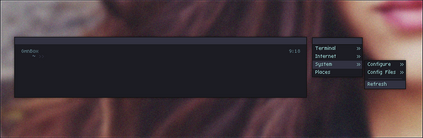HOME | DD
 ObliviousGmn — Get Your Eyes Checked
ObliviousGmn — Get Your Eyes Checked
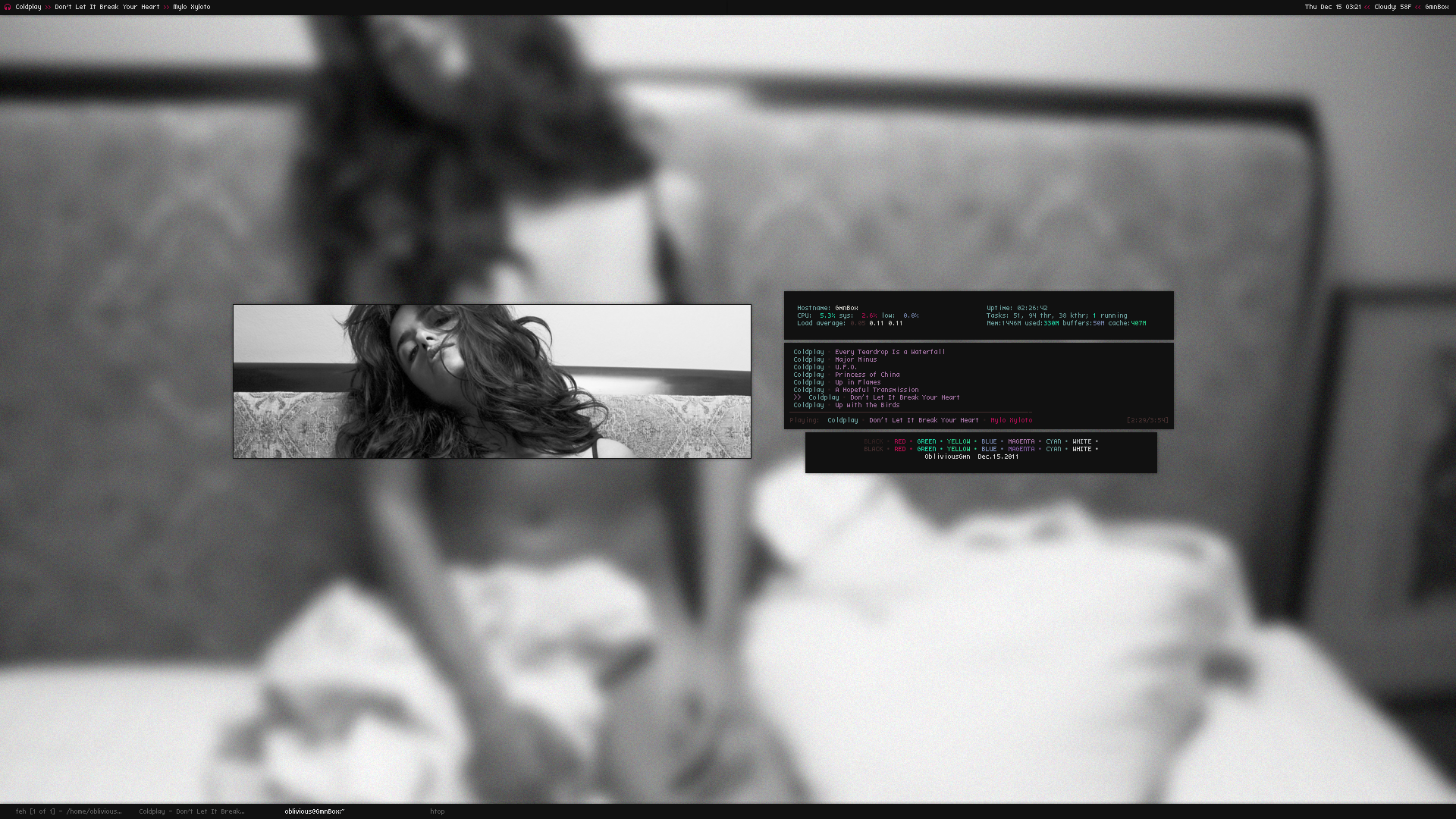
Published: 2011-12-14 17:44:33 +0000 UTC; Views: 7858; Favourites: 27; Downloads: 41
Redirect to original
Description
Nothing much has changed, I've been rarely tweaking stuff around. Just a sign of Comfort for now.Before anything, Check out Dotshare.it [link]
You'll find my goodies, and other great configs.





- Feh
- Ncmpcpp [link]
- Dzen W/ Conky
- Screenshot script w/ colors
- Htop
- Term Colors [link]
If anyone is still intrested on the Dzen Conky file is avaliable for grabs. with a few tips.
I tried to clean it up a bit for you guys, So you can edit your desired directory and all. Everything is noted so it should be fine and easy to use. But if anything Let me know.
INFO MPD & StartupDzen files must be adjusted to your settings
- If you're using Openbox, Is best to put the startup on your .Xinitrc
- Also add this to your Application section on your rc.xml
It allows the dzen to dock and changes it to a bottom layer.
(Dzen2 likes to stay on top by default)
That should be all. Enjoy it.
[link]
If you like to reach me, You can find me in the Rizon IRC server. #ObliviousGmn
Related content
Comments: 40

hi oblivious, for some reason i put the thing to make dzen2 go on the bottom layer, but when i maximize my windows, dzen2 still appears on top
why is this happening?
👍: 0 ⏩: 1

Easy fix actually, Sorry I'm responding so late. 👍: 0 ⏩: 0
Add this to your openbox rc.xml under

Hey Oblivious, hope you're well
I was hoping you might be able to help me out with my dzen setup. I'm using your scripts from 'Get your eyes checked' as a base, however, the two bars seem to sit on top of each other?
Here 's what it looks like.
Here 's the startup script.
Here 's the clock widget. (supposed to be on the left)
And finally here 's the 'bat' widget (supposed to be on the right).
I really hope you can help me with this, many thanks in advance for any words
👍: 0 ⏩: 1

Found the problem, is actually a pretty small one. Is on your Start script. Remove one of the '&' in line 10. I added it on my start up script to test. I got the same effect as you. Everything else looks great!!
👍: 0 ⏩: 1

Thanks for the swift reply Oblivious 


👍: 0 ⏩: 1

That is very strange man, I just tried your setup & the bars sit perfectly.. I launched it from .Xinitrc? Not sure if you tried that also?
👍: 0 ⏩: 1

Ah man 

👍: 0 ⏩: 1

Nah don't believe there is. Quick Question, Did the original setup do that also? I'm honestly stuck on what's causing that issue.. I don't think conky would be the issue here.. But never know..
On another note, I need to tar up a new package.
👍: 0 ⏩: 1

Yeah, same thing unfortunately 
👍: 0 ⏩: 1

Perhaps is the Window Manager? Has to be it. Because your setup works perfectly fine in my Openbox..
👍: 0 ⏩: 1

Yeah I was thinking that's probably the case 
👍: 0 ⏩: 1

No problem Man, had a feeling the WM could be the problem let me know how it works out though.
👍: 0 ⏩: 0

Nope, Is a mod I use on my own. Is really stripped down that I don't even know how it would work on other users.
👍: 0 ⏩: 1

I'm willing send it, if you're up to it to try it out.
👍: 0 ⏩: 1

Alright, Keep in my mind though I don't use window decorations from Openbox. I have them all disabled. I know you can handle it.
[link]
👍: 0 ⏩: 0

thats a great shot... didnt notice this before.... defo gonna use the wall lol
👍: 0 ⏩: 1

Oh Magnet you naughty man. Haha.
👍: 0 ⏩: 0

This is one of the sexiest desks I have seen
I'm gonna have to install linux soon!
Could you share the wall please?
👍: 0 ⏩: 1

Haha, Thank you 
[link]
👍: 0 ⏩: 1

Love the screenshot and the album! Dzen and Xdefaults are awesome!
👍: 0 ⏩: 0

Thank you so much for the conky/dzen files.
I'm having a hard time setting it up though. I took downloaded the pack and moved it to my home folder, and then edited all the scripts to make sure they pointed to my home folder. When I execute "StartDzen" through the terminal, nothing shows up on my screen. Am I doing something wrong? Do I need a .conkyrc file for it to work?
Please excuse my noobiness, I'm still learning the tricks of the trade. If it helps, I'm running Arch Linux with openbox too.
Excellent shot by the way!
👍: 0 ⏩: 1

Thank you thank you 
Almost forgot, Both my Ncmpcpp & Colors are there. Submitted them in October, Added the Link on the Descriptions.
👍: 0 ⏩: 0

and now you must add your Xresources too, especially the color scheme
👍: 0 ⏩: 1