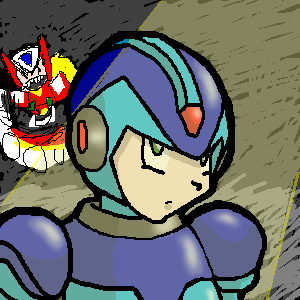HOME | DD
 ObstinateMelon — Scrapped Number 1
ObstinateMelon — Scrapped Number 1
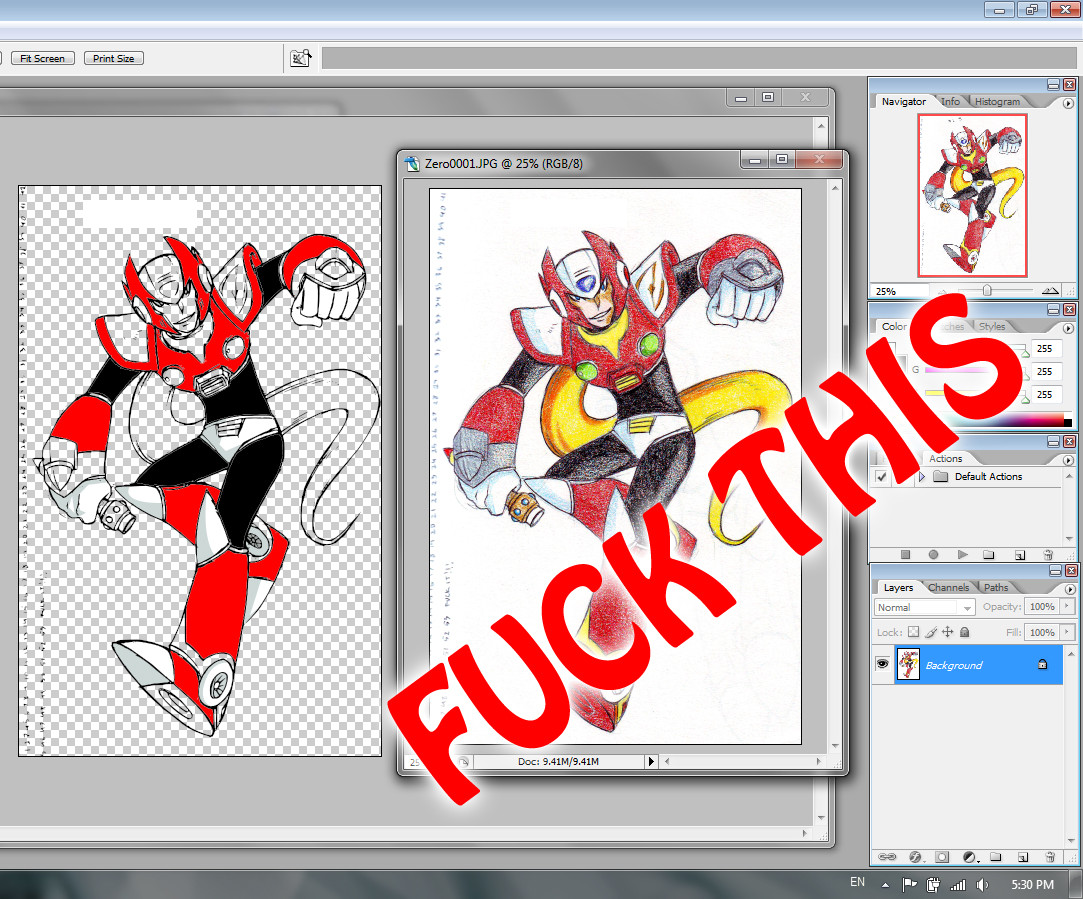
Published: 2011-01-08 23:55:11 +0000 UTC; Views: 2947; Favourites: 15; Downloads: 17
Redirect to original
Description
Sometimes I waste too much time on a drawing and get rid of it when it doesn't go well enough. THIS IS ONE OF THOSE TIMES. 8DIt would have turned out well, had it worked, so I'll upload it anyway as a footnote to success.
The plan is/was to draw the 3 Zeros of X, X2 and X3. This is the 3rd Zero, if it isn't obvious. 2nd would be the black Zero and 1st would be the round non-pointy Zero. I scanned a sketch and tried to color it, but it was too hardz!!!
I drew it on my lunch break, tee hee.
Related content
Comments: 71

Pfffft. Where did this comment even come from lol.
👍: 0 ⏩: 0

I don't see where it's going wrong?
Are you colouring on the same layer as the lines or underneath?
👍: 0 ⏩: 1

It was on the same layer, like with everything else I've drawn. 8D That's the problem.
👍: 0 ⏩: 1

Ahhh yeah when colouring lineart it works better to colour at least a layer below and add more as you go. Nevermind.
👍: 0 ⏩: 1

But I can't paint bucket that. ;o;
👍: 0 ⏩: 1

Oh... well I use the magic wand to extract the area, then go to the colour layer, fill it in, then deselect and go around the perimiter with a brush tool to fill in the cracks... takes a little longer but looks more polished.
See? [link] it would be hard to select an area to flood fil becasuse of the nature of the shading so you're better off colouring on a different layer and filling in spots the pantbucket missed with the brush tool.
Just my method though, whatever works for you.
👍: 0 ⏩: 1

Oh man, the fact that you could do that with that much pencil everywhere. x.x I usually make the most rigid lineart imaginable to make the paint bucket go smoothly. :[
👍: 0 ⏩: 1

That's why I colour Under the lineart layer, I usually duplicate the zero layer and create a new layer above zero (below the copy) delete the zero (keep the copy)set the copy layers blending mode to "Multiply" and colout on the empty (new) layer underneath it.
Sorry if it sounds complicasted it's not quite as bad as it sounds.
I wonder.... would it help you get more pages of your comic done if someone was your colourist?
👍: 0 ⏩: 1

Yup, I have no idea what Multiply is.
👍: 0 ⏩: 1

Really? Humnh... do you use photoshop, right?
👍: 0 ⏩: 1

I do, but I haven't seen where Multiply is. <.> Nor know what it does.
👍: 0 ⏩: 1

Ok so multiply is like when you use tracing paper.... when you draw on the top layer you can see the image underneath. Without lowering the opacity.
You know where the opacity/fill (%) gauges are right?
On the "Layers" toolbox menu (lower right side by default) the menu where you have your background layers in the top section of that window you have Blending options and Opacity and Fill (sometimes) as well as some buttons that lock the layer.
One dropdown list that says "normal" in it is the Blending mode list.
Multiply is usually the 4th option down.
Experiment with them all and get a feel for what they do.
Only really works if there are 2 or more layers with different images on them though. Just try it.
👍: 0 ⏩: 1

Multiply probably takes into account the layer underneath it? :U
I usually mess with opacity and fill, I bet multiply would be better than those...
THANKS.
👍: 0 ⏩: 1

Yeah, it adds the layer above to the layer below changing everything to transparency, while not fucking with the opacity.
Well you lower the fill/Opac% it turns your reds pink and makes everything kinda dull.
But the blending option "Multiply" shows everything on the layer underneath without greying blacks and pinking reds and watering everything down.
Tis handy to know.
Go and play. Glad to be able to help.
👍: 0 ⏩: 1

I'll just have to remember where it is. <.> I'll still have to rely on making shapes with the pen too since I can't draw a straight line on a friggen computer though, sigh.
👍: 0 ⏩: 1

You know for all the years I've had photoshop I've NEVER got that bloody pen tool to work.
👍: 0 ⏩: 1

It's just a slow, clunky way of selecting space. :U
👍: 0 ⏩: 1

No kidding.
I just wanted to draw a legitimate line without "mouse shudder" happening.
👍: 0 ⏩: 1

Well then that's the tool for you to use. xD Since it's all lines not made by your free hand.
👍: 0 ⏩: 1

I know but I could never get the pen to work, it kept making noodles.
👍: 0 ⏩: 1

Oh pen tool, you harsh mistress. You actually have to alt-click the little square points. Like if you make your first point and then make a second bendy one, alt-clicking that second one will get rid of those two... branching things, and you can make a straight or bendy line from there. If you don't get rid of those, yes, you get a crazy looking noodle shape.
👍: 0 ⏩: 1

omfg!!!!
Seriously? I'm gonna try that now...
👍: 0 ⏩: 1

Photoshop isn't good at explaining itself to you. xD
👍: 0 ⏩: 1

I know, right? Besides I have Elements. It's so basic it hurts.
👍: 0 ⏩: 1

I feel like I've tried that before, and was frightened by it. 8[
👍: 0 ⏩: 1

lol I have CS3 now. OMG soooo much better.
👍: 0 ⏩: 1

Congratulations. :U
A step up from my CS2.
👍: 0 ⏩: 1

As long as it works, right?
👍: 0 ⏩: 1

Yes, it could be Photoshop 7 for all I care. xD
👍: 0 ⏩: 1

lol, I used to like that one.
👍: 0 ⏩: 0

I dont get it... lol let me get this right you gave up because basically your wanted perfect lines? lol is that what the problem is?
👍: 0 ⏩: 1

That's just because it's Zero. >:T
👍: 0 ⏩: 1

oh yeah... Sorry, my mistake.
xD
👍: 0 ⏩: 0

I always found mega man characters hard to draw xD then again whenever i start drawing a picture i get bored after my first mistake and just want to play a mega man xD
👍: 0 ⏩: 1

Rofl, exactly.
And it is hard. Only Megaman X's original sprite got it right. xD
Any pictures of him, or the sprites throughout X4 ~ X6, look ridiculous. They make the feet look too strange.
👍: 0 ⏩: 1

And I liked when his outfit was just the regular blue one. The upgrades were cool but he doesnt even look like X now just some japanese robot thing
👍: 0 ⏩: 1

It is annoying that you START OUT with the max armor from the previous game, in the last of the newer Playstation ones. It's kind of nice at the same time, but, why would you choose his useless blue armor? I mean I do, do be all hardcorez, but why would you otherwise? xD
👍: 0 ⏩: 1

It would not cooperate with with me!
👍: 0 ⏩: 0

Wait, what did you trash, the colored pencil one or what?
👍: 0 ⏩: 1

O________________________________O
How dare you trash the pencil one. ;__; It was good.
👍: 0 ⏩: 1

Well it's still there. 8D In F'd form.
👍: 0 ⏩: 1

xDDD Oh man that's awful.. -mourning for the drawing-
👍: 0 ⏩: 0
| Next =>