HOME | DD
 oipster — Anime Eye Coloring Tutorial! (Paint Tool Sai)
oipster — Anime Eye Coloring Tutorial! (Paint Tool Sai)
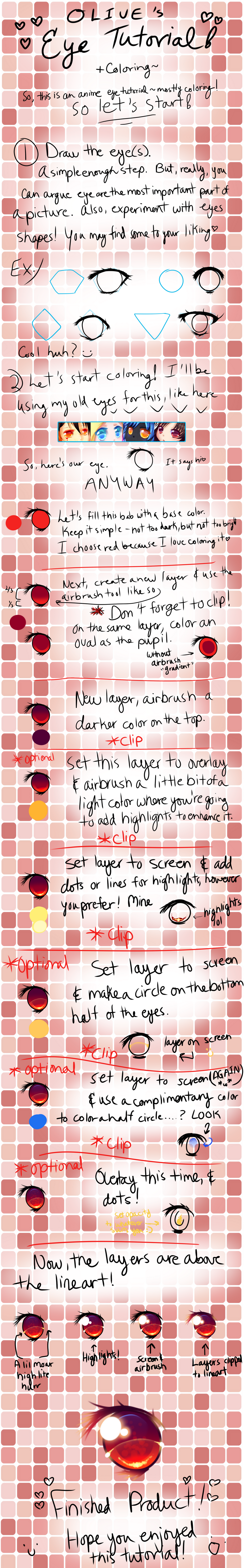
Published: 2012-11-19 22:21:18 +0000 UTC; Views: 22521; Favourites: 391; Downloads: 383
Redirect to original
Description
6/30/14 Edit: Wow, I can't believe this is about to cap 300 faves...I'm so grateful for all your feedback and positive comments. Thank you guys for using this and I'm so glad so many of you like this!!






I hope this is in the right category...?
ANYWAYS
Anime eye tutorial!






 Yeah idk why I did this... I was bored ;u; Check out my awful handwriting awwwwww yeahhhhhhhh
Yeah idk why I did this... I was bored ;u; Check out my awful handwriting awwwwww yeahhhhhhhhSorry it's alllllllll over the place! ;o; it'ssoawfulcrais///
If you have any questions just ask!
Also- every red line indicates a new layer~<3
ok have fun kiddos akjsjdlkksdlklkdlkf////
*If you use this, please show me where ya did! I'd loveloveloveeee to see it<33 You MAY use these eyes as your own coloring style! You'll probably eventually grow out of it like I did, which is why I made a tutorial about it! lol







So I hope you'll like! >w<
BG Texture: www.pixiv.net/member_illust.ph…
Related content
Comments: 115

I just saw it!! Thank you<3 I'm glad it helped you
👍: 0 ⏩: 0

Im kinda lost on the pupil part...
I guess my airbrush is not doing it justice...
Like it give off a blur look that coat the pupil...
Do I have to use my blur tool after?
👍: 0 ⏩: 1

Hi! For that part, you really only have to blur up until the half circle that is the pupil. You can skip this part if it's not working for you. It's all up to you and how you feel your picture is coming out best! C: I hope this clarified everything.
👍: 0 ⏩: 0

Thank you~ (I kinda did it wrong..but anyways xD)
germany-russia.deviantart.com/…
👍: 0 ⏩: 1

Great tutorial! 
👍: 0 ⏩: 1

Thank you! Glad it helped you~ C:
👍: 0 ⏩: 0

I really love this tutorial! Thank you~!
Here's what I used it for: ~{ The Agony Of A Soul }~
👍: 0 ⏩: 1

Hi! I'm just started out drawing and decided to learn how to draw eyes first, im really glad i found your tutorial, helped alot!
(I hope it's cool I used the eye shapes you used in your tutorial as a template, if it isn't, please please please tell me! and don't hate me for it >.<)
You can see them at my profile
(Once again if using your eye shapes are not cool please notify me )
👍: 0 ⏩: 1

oh gosh im so glad it helped!! it doesnt matter at all dont worry lol i dont own any eye shapes; feel free to use any shapes at all for inspiration :3c ill go check them out!
👍: 0 ⏩: 0

I've only been drawing for about three days now, and this is the only tutorial that really helped me with eyes! I've gotten the shapes down for a while, but I didn't know how to shade the eyes.
11/10! This was great!
I'll post my picture here once it's done.
👍: 0 ⏩: 1

I'm so proud of you!! Drawing is really a beautiful art (one of my favorites), and I'm so glad you choose to start drawing. :'D And thanks so much, I'm so pleased that you like it! Continue working hard!! d('u'd
👍: 0 ⏩: 0

Thanks for the tutorial ^_^ Really helpful!
[Used it on this piece: luxninja.deviantart.com/art/Be… ]
👍: 0 ⏩: 1

Thank you for using it! I'm glad you found it useful ^u^ And love the picture!!
👍: 0 ⏩: 0

i dont understand how the "Screen" part of the tutorial works, i set it on that setting and i cant get that same "half circle" as you...please help thanksss
👍: 0 ⏩: 1

Could you provide me with a picture? I'm curious as to how that looks lol the half circle show be more of a sideways crescent, but that might not have anything to do with what happened...? Sorry I can't help much, but a picture will help me!
👍: 0 ⏩: 1

excuse me, hi ^^ maybe is about how to do this: sta.sh/0h3oyuwy909
cuz I had the same question, i tried to do the same half circle but it wasnt like yours, and seeing the comments i saw that someone asked the same and u gave that link ^^U
PD: Loved your eye tutorial, is so pretty *--* ♥
👍: 0 ⏩: 1

ah yea, you might be right! i actually erased some of the bottom of the circle b4 blurring it, but i forgot to say that @_@ lol...so that might be a part of the problem. Thanks so much tho, im glad u liked it!!!!
👍: 0 ⏩: 0

girlteknoid.deviantart.com/art… !
Loved this eye tutorial, thank you so much ^_^♥♥
👍: 0 ⏩: 1

Thanks so much for using my tutorial! 
👍: 0 ⏩: 0

Question; When airbrushing, how much density should be used?
Also, thanks
👍: 0 ⏩: 1

Hi! I use airbrush at the highest density, but use soft strokes so all the airbrushing is even. If the density is lower than 100, it can be used as an overlapping technique, which is perfectly fine to use too, I just don't prefer it 
👍: 0 ⏩: 1

Thanks for answering! I may be a bit late in replying thou (im kinda new to deviantart ) but again, thank you so much!
👍: 0 ⏩: 1

You're welcome! Did it work for you? If not I can try to help you again!!
👍: 0 ⏩: 0

I'm going to try this next time! Thank you so much!
👍: 0 ⏩: 1

You're welcome! I'm glad you like it so much!
👍: 0 ⏩: 0

Thank you so much for this tutorial ; u ;
I literally just spent an hour and a half just slowly progressing with a big eye with this tutorial. It came out nice but took me a really long time XD
lissa-chan820.deviantart.com/a…
There it is.
👍: 0 ⏩: 1

You're very welcome! It looks great and worth it! <3
👍: 0 ⏩: 0

This was such an informative tutorial, and the eye is so pretty! Your handwriting is so cute omg haha 
👍: 0 ⏩: 0

You're welcome! I'm glad it was able to help you~
👍: 0 ⏩: 0

How exactly do you clip layers to lineart? I'm really confuzzled..... T^T
👍: 0 ⏩: 1

1) We gotta make sure that the lineart and the eye coloring are on 2 different layers! because if you try to clip a layer to them, then the layer will clip to both the lineart AND the coloring, but we dont want that!
That's usually the problem in this case, but if it still doesn't work, then
2)Make another layer (or layers) on top of the lineart
3) Then there will be a check box for "clipping group" so make sure that for all of the layers you are clipping that you check off all of them!! heres a pic sta.sh/01wjwi9jt0vv
if u have anymore questions just ask!! hope this helped uvu
👍: 0 ⏩: 1

Oh, okie! Thank you! That helped alot! =3
👍: 0 ⏩: 1

Wow this is really amazing! 
👍: 0 ⏩: 1

Awesome!! I hope it helps<3
👍: 0 ⏩: 0

Nice! So pretty much everything is on a different layer?
👍: 0 ⏩: 1

Yup yup! Every time it says *clip*, it's for a new layer to be clipped : ) sorry for not clarifying! And thank you<3
👍: 0 ⏩: 1

Awesome ^^ Thank you so much. I've been trying to get the hang of this coloring style. Your lineart is so neat! Does it take a while to do?
👍: 0 ⏩: 1

No problem at all! And my line art process isn't really tedious, but I procrastinate when I do it so it's prolonged ;-; it's my laziness that makes it harder than it should be haha but I suggest (if you want easier erasing) to do line art as different layers then put them into a folder~ like skin, hair, shirt, skirt, etc. (I also use the brush tool *v* it's very smooth and I like that but more people tend to use the pen, it's up to you) Hope this helps!
👍: 0 ⏩: 1
| Next =>






























