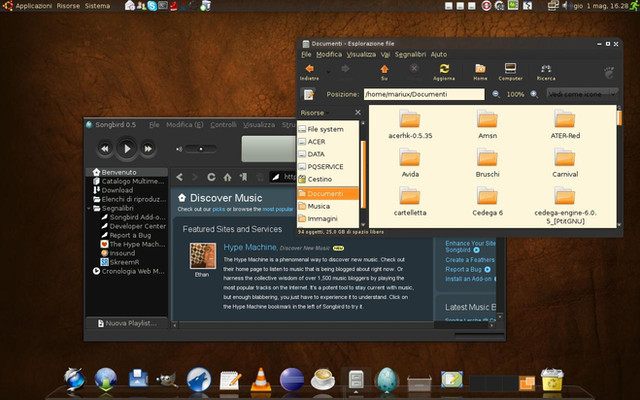HOME | DD
 oldblueeyes182 — Windroid 7-Android Windows7 V3
oldblueeyes182 — Windroid 7-Android Windows7 V3

Published: 2011-03-09 19:14:22 +0000 UTC; Views: 61744; Favourites: 60; Downloads: 40999
Redirect to original
Description
*Version 3.1 fixes Wifi system tray icon for x86 SP1 users.**********************************************
*Version 3 adds support for x86 SP1 dll's.
**********************************************
*This is Version 2 with a few minor additions and bug fixes. The last release didn't include the proper Explorerframes. They are included in this one.
**********************************************
This is a Windows 7 theme I had been working on for a little bit. Never got around to releasing it, or finishing it for that matter. So here is is.
THANKS ROBERTO URSO AND DPCDPC11 FOR THE BASE THEME!!!!!
Theme includes:
Explorerframe x86 & x64
Theme
Notification icons
Start Button
Wallpaper
Have fun!
DONATE so I can go back to school PLEASE!!
[link]
Related content
Comments: 69

cool, hard to find anyone making green themes these days, I haven't tried out your vs just yet as I gave up changing my desktop for lent but as soon as that's over I'll change it, can't wait!
👍: 0 ⏩: 1

Wow, never heard of that, but that's pretty creative. Good to see people are still sticking to beliefs. Thanks!
👍: 0 ⏩: 0

Thanks..^^
Please share 32bit system tray icons.
Where can I get the dock skin?
👍: 0 ⏩: 1

They are in the download.
The dock icons are ones I created or that are used with the default Android icons. I don't have them in a skin and I don't use the dock anymore. I can upload them as an icon pack.
👍: 0 ⏩: 0

There ya go! Thanks again for the dll's!
👍: 0 ⏩: 1

You didn' change the pndui.dll icons in the dll's i sent u
👍: 0 ⏩: 1

Well I thought I did. I'll reup them in a little while. Sorry kid.
👍: 0 ⏩: 1

Hello. Sorry For Keeping Bugging You. Umm. I Just Want To Know. When I Click My Click Start Button, And The Start Menu Pops Up. Around Your Search Box It Green. On Mine Around The Search Box It Gray. How Do I Change It To Green.
Also I Just Like The Say One More Time.
Thanks For Doing That Thing To The .dll Files.
👍: 0 ⏩: 1

its cos he updated the theme re-download it
👍: 0 ⏩: 2

Re downloaded it, now it green. Thanks !
👍: 0 ⏩: 1

But I Only Downloaded It Like 5 Days Ago ! Has He Updated Since?
👍: 0 ⏩: 1

Hey deviants,
I have put up a donation link as I am starting graduate school this year and need tuition money! If you can help, please do! Anyone going to Emory knows how expensive it is
-Blue
👍: 0 ⏩: 0

Hello. Really Good Theme. Looks Great Best One I Have Seen. Just A Small Problem. The Icons On The Notifications Doesn't Seem To Want To Work. I Have Windows 7 Enterprise. Is There Any Way I Can Get Them To Work.
Thanks
👍: 0 ⏩: 1

kidkash pointed out that they didn't work in Windows 7 SP1. I haven't upgraded it yet, so I cannot release them. This might be the problem you are running into. All the dll's go into the System32 folder.
👍: 0 ⏩: 1

Yer. What Happens is that they just don't load when i log on. will you be able to upgrade the icons please
Thanks
👍: 0 ⏩: 2

Are you running Windows 7 32bit? 64bit? Sp1? I need to know what you are running.
👍: 0 ⏩: 1

Hello. I'm Running Windows 7 32bit.
Thanks So Much For This.
👍: 0 ⏩: 1

I'll have to do them when I get back home. No problem mate.
👍: 0 ⏩: 1

Thanks So Much. You Have Helped So Much. You Been Really Polite. And Keep Up The Good Work. Excellent Theme.
👍: 0 ⏩: 1

No problem! I enjoy helping people!
👍: 0 ⏩: 0

Also Whats The Explorerframe For? And What Does It Do ?
👍: 0 ⏩: 1

Explorerframe changes the navigation buttons and icons in the explorer window. We will notice that in the preview, the blue orbs with the arrows that allow you to go back and forth in an open explorer window are simply green arrows. Place the explorerframe.dll in the system32 folder. If you using x64, also put it into the sysWOW64 folder.
👍: 0 ⏩: 0

Maybe you may change main screenshot to one with windows.
👍: 0 ⏩: 0

I've found a bug. In OpenOffice or LibreOffice the toolbars have the double height as usual.
👍: 0 ⏩: 1

It's not my bug. OpenOffice doesn't like many custom Windows 7 themes. I'll look into it. All the themes that I have downloaded all make OpenOffice weird out.
👍: 0 ⏩: 1

atm i use this style: [link] and i have no problems with it. Actually this happens with your theme the first time to me.
👍: 0 ⏩: 1

Well this happens to me with a few themes and I'm not sure how to fix it. I'll look into it. Thanks for the heads up.
👍: 0 ⏩: 0

can u fix the dll's for windows7 sp1 they don't work for me
👍: 0 ⏩: 1

You can do it using Restorator 2007. If you want to send me the appropriate sp1 dll's, I'll do it for you.
👍: 0 ⏩: 1

ah ok sometime later i'll send you a link sometime later
👍: 0 ⏩: 0

some reason this turns my system into windows 98 look
👍: 0 ⏩: 1

Does this happen for anyone else? Have you patched your system files?
👍: 0 ⏩: 1

yeah all patched. using other themes without issue
👍: 0 ⏩: 1

No one else has said anything. If I get any more of these I'll look into it.
👍: 0 ⏩: 1

working ok since the updates. very nice indeed
👍: 0 ⏩: 1

Awesome. I don't know what could have been wrong. Must have been something on my end. Hope you enjoy.
👍: 0 ⏩: 0

Well, this thread has degenerated...
You know, it is just a theme/visual style after all... 
As for jlmvc, you are way out of line dude, with 1 post and 3 pageviews, you are WAY out of line. I think someone made an account just to say what they wanted to say here 
👍: 0 ⏩: 1

Agreed. Let's get back on topic people. Are there any requests anyone would like me to put in V2?
👍: 0 ⏩: 0

Thanks SoNiC4000! I appreciate it.
👍: 0 ⏩: 0
| Next =>