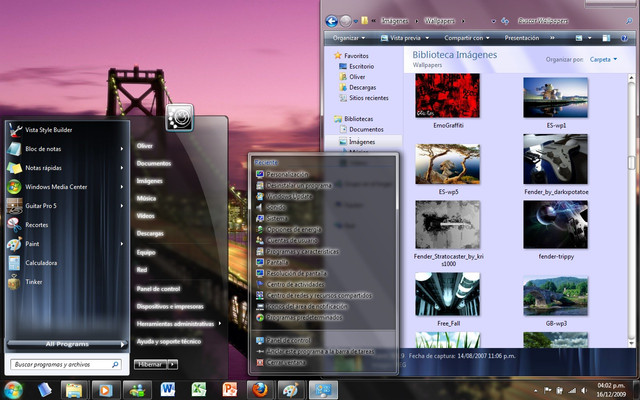HOME | DD
 oliver182 — WP7 Mango VS
oliver182 — WP7 Mango VS

Published: 2011-07-13 06:10:47 +0000 UTC; Views: 334453; Favourites: 933; Downloads: 128075
Redirect to original
Description
DECEMBER/2011 NOTE: I'M NO LONGER RUNNING WINDOWS 7,I CAN'T GIVE FURTHER SUPPORT. SORRY BUT THANKS FOR DOWNLOADING THIS THEME



 ... WINDOWS 8 HERE WE GO!
... WINDOWS 8 HERE WE GO! 




WATCH IT IN ACTION HERE >>>>>>[link] <<<<<<<
Aero & metro in the style of WP7
Hope you like it





Hope this time I could earn some favorites





Ojola lo puedan agregar a sus favoritos





Check out my other themes : [link]
Thanks to everyone for your kind comments





Gracias por todos sus comentarios!!!





DOWNLOAD
32 users download from above or from here [link]
----------------------------------------------------------------------------------------------
IMPORTANT - PLEASE READ
32 bits ONLY
In order to obtain the following replace this:
Icons: imageres.dll
BAck/foward buttons: explorerframe.dll
Top preview pane: explorerframe.dll
-------------------------------------------------------------------------------------------------
UPDATE 3 -----24/08/11------
WP7 Mango - Only Black version
WP7 VS- Minor bug fixes
UPDATE 2 -----04/08/11------
Web browers scrollbar fixed
System properties now visible
Minor font bugs
UPDATE 1 -----27/07/11------
-Minor bug fixes
-Full Glass version included
-------------------------------------------------------------------------------------
NOTES:
SP1
For the full glass version run Full Glass.exe as administrator for the effect to take place.
shell32.dll its essential for the theme





Firefox users install stratiform for the dark version: [link]
--------------------------------------------------------------------
INSTRUCCIONS:
Make sure that you've patched your system with this [link]
1.-Extract the content with winrar [link]
2.-Copy the content of Theme to C:\Windows\Resources\Themes
3.-Replace the system files in C:\windows\system32 You can use this to do it [link]
Logon [link]
Start menu button [link]
Back/foward buttons [link]
-------------------------------------------------------------------------------
Great metro stuff:
FIREFOX DARK GLASS VS [link]
Omnimo [link]
Eight start page [link]
Metro Station icons [link]
Win8menu [link]
Metro Glasstoast [link]
Windows media player controls [link]
-------------------------------------------------------------------------------------------------------------
Special thanks:
*snipes2
~smoedjn
for their help & suggestions
Extra credits:
Base theme Static polished
~Artur89SD for multicolor instructions
~utoks Metro station wall
~StopDreaming & [link] Icons
Related content
Comments: 499

fixed it, thank you for the nice theme
👍: 0 ⏩: 1

the theme file does not work, just turns into aero theme :s
👍: 0 ⏩: 0

Plz help about the right click background....
It looks awesome with it...
👍: 0 ⏩: 1

Well the only way I can think about is using y'z shadow to ad the transparency
👍: 0 ⏩: 0

Most wonderful theme ever....
I would like to change my right click menu to transparent like the start background....
Can u give some tips how to do it...
I've got the tools....
Plz reply
👍: 0 ⏩: 0

Really REALLY nice theme you made there! I love the style of this skin.
But one sort of unrelated question that just really bugs me... For the screenshots on the right side, what's the app for displaying your system info in the taskbar there? It looks so useful, I want to find out.
👍: 0 ⏩: 2

Yep its rainmeter with enigma skin [link]
👍: 0 ⏩: 0

I think its rainmeter.....
👍: 0 ⏩: 0

love it 
👍: 0 ⏩: 1

Sure you can use this [link] You can find new ones here on DA [link]
👍: 0 ⏩: 1

thank you, so far so good with skin, maybe just in volume setup in taskbar are some bug, but i stick to this skin i think for loooong time
👍: 0 ⏩: 0

In windows 7 64 bit i can't get the icons. Por cierto hace falta un mejor instructivo par los usuarios x64, intente hacer los cambios que dices y solo te llevan a un error que no te permite ver nada. Asi que desgraciadamente no puedo usarlo.
👍: 0 ⏩: 1

momento ya lo pude cambiar, simplemente ya esta corregido lo de nota... bueno eso creo, porque poniendolos como estan en el download funciona bien.
👍: 0 ⏩: 1

oo ya que bueno que pudiste usarlos. Si lo se pero como no tengo windows de 64 en verdad no se como se reemplazan los archivos. Entonces en donde los pusiste?
👍: 0 ⏩: 1

los puse como tal todo lo system32 en system32 y sysWOW64 en sysWOW64. Por cierto los iconos son del pack que tengo que bajar o ya se deberian de ver?? porque esos si de plano no los puedo ver o echar a andar.
👍: 0 ⏩: 1

A ya, si los iconos vienen dentro de imageres.dll. no se que paso
👍: 0 ⏩: 1

crees que exista alguna diferencia en los imageres.dll de la version x86 y la x64??, tal vez ahi radique el problema, experimentare con ello. Por lo demas es un buen tema, lo malo es que no puedas checar errores en la version x64.
👍: 0 ⏩: 1

No lo se,la ultima vez que verifique los 2 archivos contenian los iconos, podrias verificarlo con resource tuner. Lo qte tambien podrias checar es que el archivo en sytem32 debe de pesar 19 mb y el de syswow64 19.3
👍: 0 ⏩: 1

Ok, pues ni pex, una pregunta mas donde puedo conseguir archivos originales por si quiero regresar al estado normal de Windows 7? Por cierto estoy esperando a comprarme un nuevo HD en la laptop para hacer un particion para windows 8, en Neogaf le hemos dado seguimiento y parece ir bien.
👍: 0 ⏩: 1

Puedes buscar en google por ejemplo shell32.dll 64 sp1,pero si usaste el programa para reemplazar los archivos debio haber creado respaldos, busca por archivos parecidos a shell32.dll.old o algo asi, solo cambiales el nombre.
Sip ojala pronto lo puedas instalar, a mi me ha funcionado muy bien 
👍: 0 ⏩: 1

Pues encontre una manera bastante facil de reparar archivos de sistema ahi por si despues la quieres incluir o usar: Solo abres el cmd con privilegios de admin y escribes el siguiente comando: sfc /scannow
Dejas que corra y despues se reinicia.
👍: 0 ⏩: 1

Baje la version 32 y me fije que tienen diferentes pesos sus archivos, intente hacer cambios pero esos me volvieron a tirar una pantalla negra despues de que entro en windows 7, de hecho hago todos estos cambios desde ubuntu
👍: 0 ⏩: 1

Sip tienen diferentes tamaños, sip siento que no pueda ayudarte, no tengo windows de 64, y ya estoy en windows 8, entonces ya no tengo los archivos originales :S
👍: 0 ⏩: 0

No puedo copiar los archivos del sistema me dice "la accion no se pude completar otro programa abrio la carpeta o uno de sus archivos
👍: 0 ⏩: 1

Para eso esta a aplicacion en el paso 3 te permite reemplazar los archivos. Mi pregunta seria es que version de windows tienes porque si tienes la x64 no hagas el cambio que esta en el paso 3 que dice que inviertas los cambios, eso no sirve solo deja tu pantalla negra es mejor dejarlos como vienen.
👍: 0 ⏩: 0

very nice theme.
i do have a question in running the FULL GLASS. do i really need to run the application every time? or there is a way that it will automatically run?
thanks!
👍: 0 ⏩: 1

yep you have to run it everytime. Copy a shorcut to the program in the start menu/start folder
👍: 0 ⏩: 1

got a solution
C:\Users\...\AppData\Roaming\Microsoft\Windows\Start Menu\Programs\Startup
copy/paste the application itself. works fine. no need to run everytime.
👍: 0 ⏩: 1

Best Metro Style Skin!
Anyhow there is a "bug" when you're using WinRAR (popular tool). One part uses the default Win7 Aero Colors which looks crappy and the other is unreadable, screenshot: [link]
Also I wanted to ask if you could add a full glass theme in a blue-only colour sheme (like the Mango Theme, maybe the green parts in dark blue). This bright green can't be good for your eyes 
👍: 0 ⏩: 0

perfect skin, i love it !!!!!!!!!!!!!!!!!!!!!!!!
👍: 0 ⏩: 0

How do I get the back/forward buttons??
👍: 0 ⏩: 1

Install explorerframe.dll
👍: 0 ⏩: 1

thanks 
👍: 0 ⏩: 0

It only applys the classic theme ;c I've been looking for solutions but haven't found any peoplewith problems like mine. Actually none of my themeswork right now...Do you know what happened?
👍: 0 ⏩: 1

Maybe you just need to repatch your system with this [link] Run it as administrator. Hope this helps
👍: 0 ⏩: 1

Oliver mate, how to fully uninstall?
👍: 0 ⏩: 1

Copy to c:\windows\sytem32 the original files ( shell32.dll,imageres.dll,explorerframe.dll) with this [link]
👍: 0 ⏩: 1

Look for the backup files at c:\windows\sytem32, they are like shell32.dll.old or something like that, just rename them
👍: 0 ⏩: 0

OH EM GEEEEEE I HAVE BEEN LOOKING FOR SOMETHING LIKE THIS EVERYWHERE TY TY TY. Lol thanks though, I really was looking for something like this 
👍: 0 ⏩: 1

really nice 

👍: 0 ⏩: 1
<= Prev | | Next =>