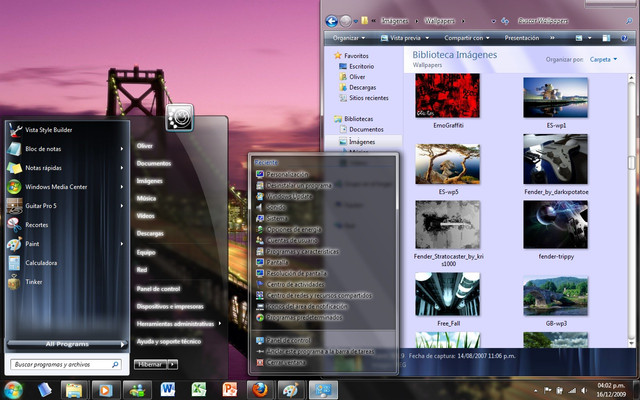HOME | DD
 oliver182 — WP7 Mango VS
oliver182 — WP7 Mango VS

Published: 2011-07-13 06:10:47 +0000 UTC; Views: 334214; Favourites: 933; Downloads: 128073
Redirect to original
Description
DECEMBER/2011 NOTE: I'M NO LONGER RUNNING WINDOWS 7,I CAN'T GIVE FURTHER SUPPORT. SORRY BUT THANKS FOR DOWNLOADING THIS THEME



 ... WINDOWS 8 HERE WE GO!
... WINDOWS 8 HERE WE GO! 




WATCH IT IN ACTION HERE >>>>>>[link] <<<<<<<
Aero & metro in the style of WP7
Hope you like it





Hope this time I could earn some favorites





Ojola lo puedan agregar a sus favoritos





Check out my other themes : [link]
Thanks to everyone for your kind comments





Gracias por todos sus comentarios!!!





DOWNLOAD
32 users download from above or from here [link]
----------------------------------------------------------------------------------------------
IMPORTANT - PLEASE READ
32 bits ONLY
In order to obtain the following replace this:
Icons: imageres.dll
BAck/foward buttons: explorerframe.dll
Top preview pane: explorerframe.dll
-------------------------------------------------------------------------------------------------
UPDATE 3 -----24/08/11------
WP7 Mango - Only Black version
WP7 VS- Minor bug fixes
UPDATE 2 -----04/08/11------
Web browers scrollbar fixed
System properties now visible
Minor font bugs
UPDATE 1 -----27/07/11------
-Minor bug fixes
-Full Glass version included
-------------------------------------------------------------------------------------
NOTES:
SP1
For the full glass version run Full Glass.exe as administrator for the effect to take place.
shell32.dll its essential for the theme





Firefox users install stratiform for the dark version: [link]
--------------------------------------------------------------------
INSTRUCCIONS:
Make sure that you've patched your system with this [link]
1.-Extract the content with winrar [link]
2.-Copy the content of Theme to C:\Windows\Resources\Themes
3.-Replace the system files in C:\windows\system32 You can use this to do it [link]
Logon [link]
Start menu button [link]
Back/foward buttons [link]
-------------------------------------------------------------------------------
Great metro stuff:
FIREFOX DARK GLASS VS [link]
Omnimo [link]
Eight start page [link]
Metro Station icons [link]
Win8menu [link]
Metro Glasstoast [link]
Windows media player controls [link]
-------------------------------------------------------------------------------------------------------------
Special thanks:
*snipes2
~smoedjn
for their help & suggestions
Extra credits:
Base theme Static polished
~Artur89SD for multicolor instructions
~utoks Metro station wall
~StopDreaming & [link] Icons
Related content
Comments: 499

👍: 0 ⏩: 0

👍: 0 ⏩: 0

👍: 0 ⏩: 0

👍: 0 ⏩: 0

👍: 0 ⏩: 0

👍: 0 ⏩: 1

👍: 0 ⏩: 0

Restored windows twice before I realized this isn't for win8 *fedora palm*
👍: 0 ⏩: 0

How did you put your window media player on taskbar? HELP!
👍: 0 ⏩: 1

I used a modified version of this fav.me/d38deod with rainmeter
👍: 0 ⏩: 1

Yeah I already have this, but this is only for desktop. When I open a window or something, It stays on desktop I want it on my Taskbar. So I can use it while i'm doing other things.
👍: 0 ⏩: 0

Awesome ! But I don't know how to deactivate the "full glass" mode...
👍: 0 ⏩: 0

is there a windows 8 version 64 bit? it looks so good but is a shame if we win 8 can have a chance to make it work, any ways i be waiting and great job
👍: 0 ⏩: 0

is there a way i can edit the colors of the menu highlights and accent colors from orange/purple/green to blue? i have restorator and tons of time to edit bitmaps if necessary.... also thank you for the update with the white background and black text. in the earlier version i loved the grey background but the font was unreadable on installers and some menus :/ is there a way to change that back to grey with white text? again thank you, i can tell lots of hard work has went into this project.
👍: 0 ⏩: 1

nevermind, i got windows style builder and am editing the colors myself now. wp7 blue mango
👍: 0 ⏩: 0

Hey thanks bro, this is awesome. For all those with *64, just use theme resource changer, don't use the system files, just copy entire contents of theme to C:Windows\Resources\Themes, then double click wp7glass.theme. This will install the theme and if you use black glass enhanced it provides you with completely transparent system. Also, use mactype font changer, to get the font just rite. I must say, this theme is awesome thank you, the fine detail and time you put into this makes it super. Using it on my win7 Home Premium *64.
👍: 0 ⏩: 1

i cant get the fully transparent version working... any ideas?
👍: 0 ⏩: 1

Yeh, just make sure black glass enhanced is running, and you have installed a program called theme resource changer. Then, you just unzip the theme.zip/visualstyle7.zip and throw the files in c:windows/resources/themes. Then double click on the .theme file. Also make sure you have patched your system files but when you install theme resource changer it should do it automatically.
An easier way is just to install skin pack, a program that installs visual styles in the form of a skin pack. If you type skin pack installer system in google you can go and download it. Then just also download fullglass skin pack. Once that pack is installed just change themes like you usually would in win7 right click desktop, personalize, then select wp7 mango transparent/whatever. Then you will also get that wp7 trasparent. 2 methods, either will work.
👍: 0 ⏩: 1

thanks man that fixed it for me
👍: 0 ⏩: 1

SERIOUS? Brilliant. Usually folks don't follow directions. I think your brilliant for following those directions. Strange how modern technology is supposed to teach people new knowledge but sometimes if it doesn't work with one click or the instructions are too long, folk give up. Shweet bro, have an epic weekend.
👍: 0 ⏩: 0

sharp! don't understand why that's not been dailydeved ...
👍: 0 ⏩: 0

man, this is only theme i can find i want to use. shame its x86 only :/
👍: 0 ⏩: 0

"I DON'T HAVE WINDOWS 7 ANYMORE"
Looks lime someone doesn't know what's dual-boot...
👍: 0 ⏩: 2

oh my. it's a choice for them, dude. don't be so intimidating.
👍: 0 ⏩: 0

Yes I do know how, I choose not to....
👍: 0 ⏩: 0

Loved & used daily but I now need a Win8 version as I've just upgraded from Win7 64bit using this theme, will this version work in Win8 Pro 64Bit?
👍: 0 ⏩: 1

Now this is something i like
Aero with metro look
Windows 8 does not look good compare to this concept
👍: 0 ⏩: 0

Your Theme amd Full Glass is so cool! thanks for the great theme : D
👍: 0 ⏩: 0

why can't you make a explorerframe.dll for 64bit????
👍: 0 ⏩: 1

I don't have Windows 7 anymore, sorry
👍: 0 ⏩: 0

i don't undertstand~~~ so, did you mean that this one is compatible only for window 7??
👍: 0 ⏩: 2

you can clearly see it's categorized under
Customization / Skins & Themes / Windows 7 Utilities / Visual Styles 7
👍: 0 ⏩: 1

sorryy i didn't look at it before asking you this ... btw, tq
👍: 0 ⏩: 0

Do U have the Back and Forward buttons for the explorer. So that I'll repace it manually with the Windows 7 button Customizer. I have nightmares replacing my explorerframes.dll. pls.
👍: 0 ⏩: 1

You can extract them from explorerframe.dll with resource hacker or resource tuner.
👍: 0 ⏩: 1
| Next =>