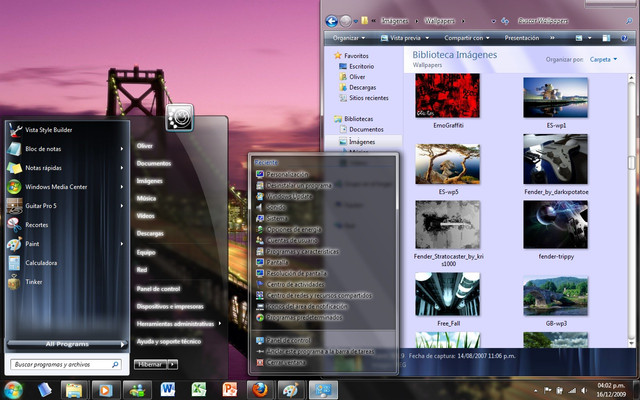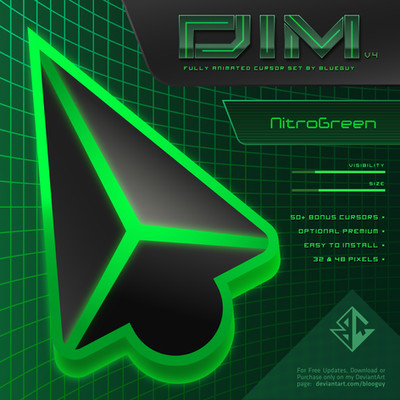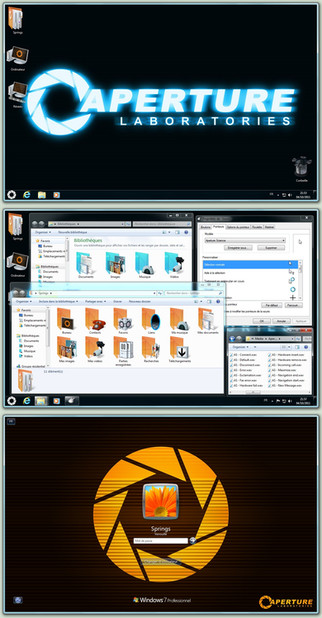HOME | DD
 oliver182 — WP7 Mango VS
oliver182 — WP7 Mango VS

Published: 2011-07-13 06:10:47 +0000 UTC; Views: 334232; Favourites: 933; Downloads: 128073
Redirect to original
Description
DECEMBER/2011 NOTE: I'M NO LONGER RUNNING WINDOWS 7,I CAN'T GIVE FURTHER SUPPORT. SORRY BUT THANKS FOR DOWNLOADING THIS THEME



 ... WINDOWS 8 HERE WE GO!
... WINDOWS 8 HERE WE GO! 




WATCH IT IN ACTION HERE >>>>>>[link] <<<<<<<
Aero & metro in the style of WP7
Hope you like it





Hope this time I could earn some favorites





Ojola lo puedan agregar a sus favoritos





Check out my other themes : [link]
Thanks to everyone for your kind comments





Gracias por todos sus comentarios!!!





DOWNLOAD
32 users download from above or from here [link]
----------------------------------------------------------------------------------------------
IMPORTANT - PLEASE READ
32 bits ONLY
In order to obtain the following replace this:
Icons: imageres.dll
BAck/foward buttons: explorerframe.dll
Top preview pane: explorerframe.dll
-------------------------------------------------------------------------------------------------
UPDATE 3 -----24/08/11------
WP7 Mango - Only Black version
WP7 VS- Minor bug fixes
UPDATE 2 -----04/08/11------
Web browers scrollbar fixed
System properties now visible
Minor font bugs
UPDATE 1 -----27/07/11------
-Minor bug fixes
-Full Glass version included
-------------------------------------------------------------------------------------
NOTES:
SP1
For the full glass version run Full Glass.exe as administrator for the effect to take place.
shell32.dll its essential for the theme





Firefox users install stratiform for the dark version: [link]
--------------------------------------------------------------------
INSTRUCCIONS:
Make sure that you've patched your system with this [link]
1.-Extract the content with winrar [link]
2.-Copy the content of Theme to C:\Windows\Resources\Themes
3.-Replace the system files in C:\windows\system32 You can use this to do it [link]
Logon [link]
Start menu button [link]
Back/foward buttons [link]
-------------------------------------------------------------------------------
Great metro stuff:
FIREFOX DARK GLASS VS [link]
Omnimo [link]
Eight start page [link]
Metro Station icons [link]
Win8menu [link]
Metro Glasstoast [link]
Windows media player controls [link]
-------------------------------------------------------------------------------------------------------------
Special thanks:
*snipes2
~smoedjn
for their help & suggestions
Extra credits:
Base theme Static polished
~Artur89SD for multicolor instructions
~utoks Metro station wall
~StopDreaming & [link] Icons
Related content
Comments: 499

Metro has a nice disign sometimes (though i prefer Aero) but Win7 is FTW ^^
👍: 0 ⏩: 0

Hermoso Tema. Estas pensando en hacerlo para Windows 8? Cual es el programa con el que agregas el medidor de memoria ram, CPU, etc en la barra de tareas? Saludos.
👍: 0 ⏩: 1

Gracias, asi es, lo haré cuando existan las herramientas necesarias para hacerlo en windows 8.
El programa se llama rainmeter [link] Ya solo le agregas esto:
[link]
👍: 0 ⏩: 1

Gracias, sigo usando el el Mango VS, ES EL MEJOR DE TODOS. Saludos desde Argentina. Espero tu Skin para Windows 8 cuando salga la versión final, y ya que estoy pidiendo... al XBMC le vendría bien algo de tu estilo.
👍: 0 ⏩: 0

Как решить проблему со шрифтами?
__________
Problems fonts:
[link]
👍: 0 ⏩: 0

Excelente tema, que orgullo que sea hecho en Mexico!!
El unico detalle es que al hacer click derecho el menu sigue siendo normal. Hay forma de solucionarlo??
👍: 0 ⏩: 1

Gracias!!
A que menu te refieres?
👍: 0 ⏩: 0

I'm looking for a mango wallpaper
👍: 0 ⏩: 0

nid help understanding this instruction "3.-Replace the system files (32 or 64) in C:\windows\system32 You can use this to do it" what will i change there?
👍: 0 ⏩: 1

replace them with the ones that come inside the download
👍: 0 ⏩: 0

excelente.. lo andaba buscando.. sos un genio!
👍: 0 ⏩: 1

wow carnal muy chido el VS, si soporta 64b vdd? - y oye para instalar separado o sea no usando el custompack cual link uso? saludos!
👍: 0 ⏩: 1

Gracias 
👍: 0 ⏩: 1

a ok oye pero el tema en si solo si sirve no? ske es lo ke mas me interesa los .dlls no tanto por ejemplo para cambiar el explorer frame y los iconos y eso la vdd no me interesa... jeje
👍: 0 ⏩: 1

a ok, si el tema solo funciona
👍: 0 ⏩: 1

hi oliver, your creation very awosome!
i want you to make a verion like this one, pls...
got to this link to view my preview:
[link]
i just edited it in photoshop,
i dont know how to make a theme hehe 
THANKs a lot
👍: 0 ⏩: 0

hi, i love your theme 

my email: gileugine@gmail.com
thanks
👍: 0 ⏩: 0

For "Note for 64 users:Replace the system files in C:\windows\system32 with 64bit system files and also replace the system files in C:\windows\SysWOW64 with 32bit system files that come with the theme"
,but after i did it,windows say "cant run explorer" after reboot!!! What am i missed? I copied the files in system32 come with the theme to C:\windows\SysWOW64,and files in syswow64 to C:\windows\system32!!
Right?
Help!!
win7 sp1 64
👍: 0 ⏩: 0

Hey bro where are the Navigation buttons?
Also having a bit of trouble with the menu icons they are still standard
👍: 0 ⏩: 1

They are inside explorerframe.dll.
What menu icons?
👍: 0 ⏩: 1

The blue icons in the menu.
also the back and forward buttons the tool is there but there are no bmp files in the download...
👍: 0 ⏩: 1

You have to replace explorerframe.dll for the buttons.
👍: 0 ⏩: 1

thought you might enjoy this video
[link]
👍: 0 ⏩: 0

Excelente trabajo. Lo he instalado y el único problema que he tenido es ue, pese a haber cambiado el dll, no me aparecen los iconos, Sabés cual puede ser el problema. Me gusta muicho y lo disfrutaría más con los iconos. Saludos[link]
👍: 0 ⏩: 0

it works, AWSOME !
thanks man, gotta leave it on my Fave's list
👍: 0 ⏩: 0

Thankyou for this awesome Theme..
I have applied the theme but the folder icons have not changed !!!
👍: 0 ⏩: 2

the icons are separate with the theme man
👍: 0 ⏩: 0

The icons are inside imageres.dll
👍: 0 ⏩: 2

i have the same problem here
👍: 0 ⏩: 0

I have replaced imageres.dll but still the icons have not changed!!!
👍: 0 ⏩: 0

hi,
ive changed the theme but these blue folder icons remained,
could you tell me how to change it?
print:[link]
👍: 0 ⏩: 1


👍: 0 ⏩: 0

this is one of great theme for windows 7.i really like it.
Also look at the image following links:
is it possible to make address and search bar little light.
[link]
Search programs and files, log off button too close to taskbar.
[link]
👍: 0 ⏩: 2

Hi I'm glad you liked my theme
But unfortunately I'm no longer running windows 7, so I can't change anything on the theme or give further support. Sorry.
👍: 0 ⏩: 1

no problem
somehow i got similar theme
[link]
👍: 0 ⏩: 0

Thank u so much.. Awesome theme n clear instrutions..
👍: 0 ⏩: 0

I think it's a good idea to note that this theme will only work with 32 bit. everytime i try and replace the explorerframe.dll on my 64 bit machine it won't allow explorer.exe to start meaning my computer won't load up windows explorer
👍: 0 ⏩: 1

or maybe the download folder only contains the 32 bit files. the only folder inside when i download is "wp7 vs 32"
👍: 0 ⏩: 1

Bingo!!, the 64 bit link is in the description.
👍: 0 ⏩: 1

ahh yeah i noticed. my apologies. awesome theme by the way
👍: 0 ⏩: 0

erm... why my microsoft office is in black page... anyone care to tell me how to solve this.. plz help
👍: 0 ⏩: 1
<= Prev | | Next =>