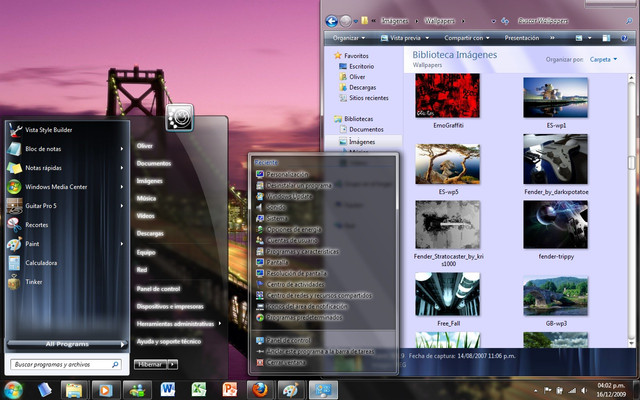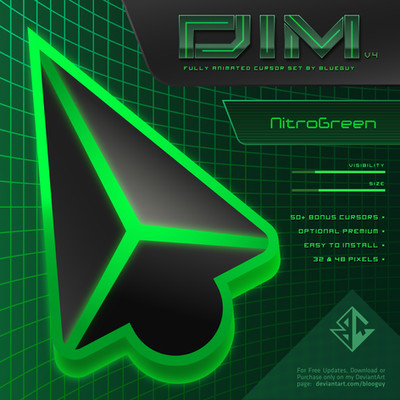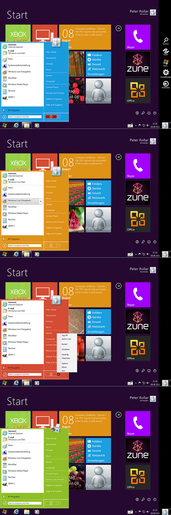HOME | DD
 oliver182 — WP7 Mango VS
oliver182 — WP7 Mango VS

Published: 2011-07-13 06:10:47 +0000 UTC; Views: 334233; Favourites: 933; Downloads: 128073
Redirect to original
Description
DECEMBER/2011 NOTE: I'M NO LONGER RUNNING WINDOWS 7,I CAN'T GIVE FURTHER SUPPORT. SORRY BUT THANKS FOR DOWNLOADING THIS THEME



 ... WINDOWS 8 HERE WE GO!
... WINDOWS 8 HERE WE GO! 




WATCH IT IN ACTION HERE >>>>>>[link] <<<<<<<
Aero & metro in the style of WP7
Hope you like it





Hope this time I could earn some favorites





Ojola lo puedan agregar a sus favoritos





Check out my other themes : [link]
Thanks to everyone for your kind comments





Gracias por todos sus comentarios!!!





DOWNLOAD
32 users download from above or from here [link]
----------------------------------------------------------------------------------------------
IMPORTANT - PLEASE READ
32 bits ONLY
In order to obtain the following replace this:
Icons: imageres.dll
BAck/foward buttons: explorerframe.dll
Top preview pane: explorerframe.dll
-------------------------------------------------------------------------------------------------
UPDATE 3 -----24/08/11------
WP7 Mango - Only Black version
WP7 VS- Minor bug fixes
UPDATE 2 -----04/08/11------
Web browers scrollbar fixed
System properties now visible
Minor font bugs
UPDATE 1 -----27/07/11------
-Minor bug fixes
-Full Glass version included
-------------------------------------------------------------------------------------
NOTES:
SP1
For the full glass version run Full Glass.exe as administrator for the effect to take place.
shell32.dll its essential for the theme





Firefox users install stratiform for the dark version: [link]
--------------------------------------------------------------------
INSTRUCCIONS:
Make sure that you've patched your system with this [link]
1.-Extract the content with winrar [link]
2.-Copy the content of Theme to C:\Windows\Resources\Themes
3.-Replace the system files in C:\windows\system32 You can use this to do it [link]
Logon [link]
Start menu button [link]
Back/foward buttons [link]
-------------------------------------------------------------------------------
Great metro stuff:
FIREFOX DARK GLASS VS [link]
Omnimo [link]
Eight start page [link]
Metro Station icons [link]
Win8menu [link]
Metro Glasstoast [link]
Windows media player controls [link]
-------------------------------------------------------------------------------------------------------------
Special thanks:
*snipes2
~smoedjn
for their help & suggestions
Extra credits:
Base theme Static polished
~Artur89SD for multicolor instructions
~utoks Metro station wall
~StopDreaming & [link] Icons
Related content
Comments: 499

Do you happen to have any links for those softwares?
👍: 0 ⏩: 1

Thanks. I already solved it. Nice Visual theme bro. Im using it. Take a look [link] .
👍: 0 ⏩: 0

Is this strictly for Windows 7 sp1 only?? mine is x64 only.
👍: 0 ⏩: 1

I don't have the x64 files anymore, sorry.
👍: 0 ⏩: 0

the link for the patch is broken
too bad.. this theme is so AWESOME.
👍: 0 ⏩: 1

Just look for uxtheme patcher
👍: 0 ⏩: 0

excelente brother, alguna posibilidad de que hagas algo similar a esto para Windows 8? estaria increible!!
👍: 0 ⏩: 0

I feel sorry about that you can't release another version, i love this one, sure, it could become better[link]
👍: 0 ⏩: 2

Hi ,glad yo like it, yep I'm not running Windows 7 anymore, besides now I have a job, so unfortunately I don't have to much spare time to continue working on more themes
👍: 0 ⏩: 1

haha, hope for ur other works
👍: 0 ⏩: 0

Uh, I can't seem to find the link for 64-bit in the description, and the download is only for 32 bit. What am I missing?
👍: 0 ⏩: 1

I removed the 64-bit version, the files were corrupted. Sorry
👍: 0 ⏩: 1

Ah, no wonder I couldn't find the 64-bit version. I installed the 32-bit version, and half broke my computer. :-P
At any rate, brilliant work, mate. May this remain reminiscent of the beautiful, bygone days of transparency and Aero in Windows 7, before the glorious new era of neat, solid coloured Windows 8 dawns upon us. :-D
👍: 0 ⏩: 0

This is also AWESOME!
Featured as theme of the day @Winaero
👍: 0 ⏩: 1

NOOOOOOOOOO, I love this, I tried Unif**ing versal theme patshit and it destroyed my computer, i needed to repair it, HELP! HELP! HELPPPPPPPPPPPPP! I love this, lovingm, HEEEELp, HELP ME FIDN A GOOD PATCHAR!! D:
👍: 0 ⏩: 0

any chance making a video tutorial of this? i got the the theme down, its the dll's that im having trouble with.
👍: 0 ⏩: 1

You can use this [link] to replace the dll's.
👍: 0 ⏩: 0

well alot of us are running Windows 8 now, even I, I am runnin windows 8, maybe I can help you make one for Win 8.
👍: 0 ⏩: 0

nice..is my favorite of windows 7 shell..
👍: 0 ⏩: 0

I installed this recently and after a bit of fussing, got it to work fully. The glass version is very nice, so thank you!
However, if you are like me, you may not be a fan of all of your textboxes/microsoft word files being black all the time. I know it matches better, but I really just prefer my text white. There's an easy fix, so here it is!
**** IF YOU DO NOT LIKE THE BLACK TEXTBOXES AND MS WORD FILES READ BELOW! ****
1. Right click on your desktop and click on "Personalize."
2. On the next screen, on the bottom, click on "Window Color (Custom)"
3. Click where it says "Advanced appearance settings..." (Near the bottom, again)
4. Beneath the image of a bunch of old-style windows, click on the directly below where it says "Item:" and select "Window"
5. Where it says "Color 1:" click on the drop-down box and select the white color. Directly below that box you should see another box that just says "Color:" -- This is the font color, which is a medium gray by default. If you want this color to be black, select black in this drop-down box.
6. Click "OK" and you're done!
This doesn't make everything 100% perfect, but it should fix most of the textboxes and things you see on a daily basis.
👍: 0 ⏩: 2

I just realized (Sorry!) that you will probably need to run FullGlass.exe again after making these changes. You probably also don't want to change your font to 100% black, since it won't show up properly in folders if you do, either.
👍: 0 ⏩: 0

"WINDOWS 8 THE FUTURE!" This made me LOL!
👍: 0 ⏩: 0

Hey its me again I have a favor to ask would you mind sending me the imageres.dll file for the the square icons like in the picture above? I'm running Windows 7 64-bit operating system Email-jayvonswagg@gmail.com thanks in advance.
👍: 0 ⏩: 1

Sorry, I don't have Windows 7 anymore, but the icons are inside the dll from the download file [link] sure if they work anymore, I never quite understood how 64 files worked :/
👍: 0 ⏩: 0

this theme is amazing great work man but i wonder when windows 8 come out how will you go about theming that?
👍: 0 ⏩: 1

Hi thanks! Yep I hope so, we yet have to see how cuztomizable Windows 8 RTM will be
👍: 0 ⏩: 0

How to change back to Windows 7 original theme without Back-up????? That all, the theme is great.
👍: 0 ⏩: 1

with out back up? well you need to download the original files from the web, you should allways hava a back uo of the original files..
👍: 0 ⏩: 0

how to change the Imageres.dll ??
👍: 0 ⏩: 0

Looks drop dead gorgeous on my two monitor setup. Amazing job, mate.
👍: 0 ⏩: 1

thanks for your theme! but i still have a problem 



'
👍: 0 ⏩: 1

Glad you liked it!
Sorry, that's a side effect of the theme and I'm no longer working/supporting on it.
👍: 0 ⏩: 0

i can't seem to understand the instruction, "Note for 64 users:Replace the system files in C:\windows\system32 with 64bit system files and also replace the system files in C:\windows\SysWOW64 with 32bit system files that come with the theme." what do you really mean here? please explain further please
👍: 0 ⏩: 0

Personally for me, the best metro theme out there. Thanks!
👍: 0 ⏩: 0

Hi, I installed this but I can't get the full theme to work. The frame is okay, but the tiles and backbutton and stuff are not there.
Also, the full glass theme doesn't really work either, do I have to run the full glass.exe (as admin), before or after applying the theme?
👍: 0 ⏩: 1

you need to install explorerframe.dll & imageres.dll.
I'm not the developer of glass.exe,I think it doesn't work on some computers. Sorry.
👍: 0 ⏩: 1

When I do it and say yes to the overwriting thing it just says that the user needs authorization to modify system folders and I am Admin of this computer (adnd only user).
👍: 0 ⏩: 1

Doesn't work at all for me. Access is denied.
👍: 0 ⏩: 0

Uhmm...dude, i'm having a little tiny bug using your vs. When i activated the theme, every text of any folders on my computer are cannot be read or BLURRED, and i have to REFRESH the folder so the text would be clear. Can you still help me with this? or anyone?
👍: 0 ⏩: 1

are you using the full glass version?
👍: 0 ⏩: 0
| Next =>