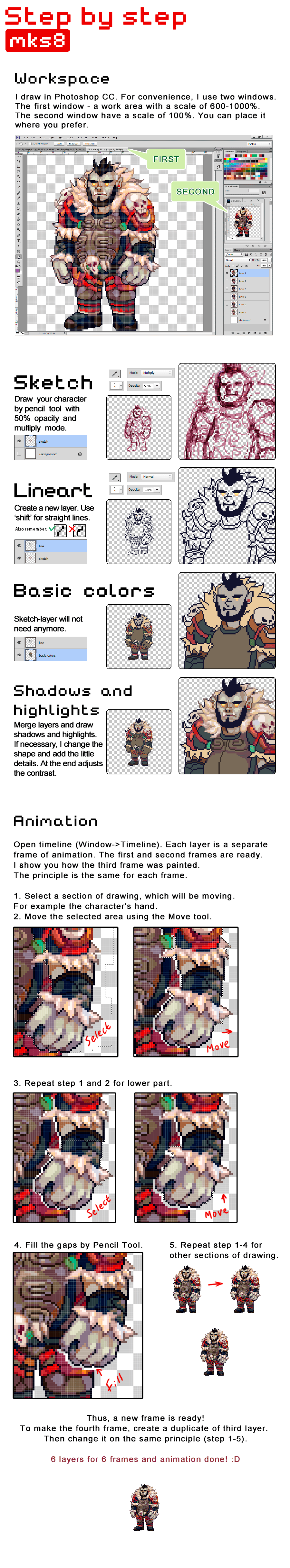HOME | DD
 onisuu — drawing icons in SAI
onisuu — drawing icons in SAI

Published: 2014-05-25 19:52:57 +0000 UTC; Views: 69355; Favourites: 3738; Downloads: 519
Redirect to original
Description
REBLOG ON TUMBLR if you want: onisuup.tumblr.com/post/868229…this is my process when drawing small pixel arts!
^Q^
hope it helps you! C:
DO NOT REPOST
Related content
Comments: 177

Does anyone here know how to do it on Procreate? It just looks really odd when I do it ahah,,
👍: 2 ⏩: 0

Does Sai cost money because lunar from itsfunneh and the krew uses sai but she did not say if it was free or not
👍: 0 ⏩: 1

Not the author (and I'm late) but nope it's not free, if I recall correctly it costs 5250¥ which is about 50 USD
Here's the official website: www.systemax.jp/en/sai/
👍: 0 ⏩: 1

Thx for telling me !
👍: 0 ⏩: 1

You’re welcome ^^
👍: 0 ⏩: 0

im trying to do this on medibang paint pro and its turning all blury
👍: 0 ⏩: 1

you follow what the instuctions say. that's how I did it
👍: 0 ⏩: 1

I hope you don't mind, but I made the background the same for my pfp. I hope you don't mind. (I probably should of asked first ;
---
If you would like me to change it idm. ;;
👍: 0 ⏩: 1

I've been looking for some tutorials on how to make pixel art like this, was always curious on how you amazing artists did it. I'll be editing this post to show my results!
I personally use Photoshop, but I'm pretty sure there isn't a giant difference between the two programs?
Also, do you have any recommendations as to what to start out pixeling? (i.e. simple character designs from anime/games/etc
(saw your older animation, that helps tons!) Do you also have a coloring/shading tutorial as well? I know lots of questions, ty in advanced!
👍: 0 ⏩: 0

Is there any way to make a non-pixelated icon? I want to have a bit more detail.
👍: 0 ⏩: 1

You can size down a drawing made on a bigger canvas
👍: 0 ⏩: 1

Okay, I’ll try that. Thank you!!!
👍: 0 ⏩: 0

Could you please help?
When go to shrink it down to size, it looks blurry?
What am I doing wrong?
I'm following all of the instructions?
//nevermind ignore this// I figured it out//
👍: 0 ⏩: 1

hhowwww did ya figure it outttt plss help meeeeeeehhhh
👍: 0 ⏩: 1

There's no way to not make it blurry, you'll just have to work with it.
👍: 0 ⏩: 0

ohh you can make different frames for your animation and put them together in GIMP 2 (which you can download for free) or look up other gif-maker programs or even websites
I have an old deviation that shows how I make a blinking animation in gimp 2
👍: 0 ⏩: 1

Can i make an icon whose pose is similar to this one?
I'm trying to make an icon of one of my characters without using a base <3
👍: 0 ⏩: 1

Sure, do it for the practice heheh!
👍: 0 ⏩: 0

This tutorial was useful and it helped me with my newest icon, thank you! ;v;
👍: 0 ⏩: 1

Ohh it is very cute! Great work! ^^
👍: 0 ⏩: 1

This is how I usually make my pixel work but never for icons?
I should start doing this tho lol.
👍: 0 ⏩: 0

every icon i make will not work because it says it is too big. I make it 50x50 every time and still says it is too big. What do you suggest I should do?
👍: 0 ⏩: 1

Hello! You could try saving as a .gif file if you just have a few colours in your image (but I'd still save a .png version as a master copy, in case you ever want to go back to editting the icon)
Other than that, try using fewer colours in the icon to reduce file size.
👍: 0 ⏩: 1

This helped a lot, though I did have some problems. ^^
👍: 0 ⏩: 0

When i change the resolution, the sketch will look messed up... Does anyone have this problem? Btw even when i've set the binary tool to the smallest possible size, it's still too large...
👍: 0 ⏩: 1

Yup, the sketch will look blurry, because you're shrinking it so much. You can start the sketch on a smaller canvas, closer in size to the final icon/pixel art size, so it doesn't have to be shrunken so much. That should result in a clearer sketch.
basically, the sketch just provides a rough guideline for the shape of the lineart you'll be doing with the pencil tool, so don't bother with details in the sketch.
👍: 0 ⏩: 1

I used the exact same size as you... But it's blurry to the point i can't recognize what was i drawing anymore...
👍: 0 ⏩: 1

Hmm, and you've tried using a smaller pen as well? I would start the sketch at 300 × 300 or 200 × 200 pixel size, instead of 500 × 500. Hopefully that will work out better. You can test by drawing a quick circle or shape and then shrink it and see how it looks. Also, when sketching for the icon, try to use up the full space of the canvas, rather than draw a in a small part of it.
👍: 0 ⏩: 1

Okay... But that brings up the other problem, the binary tool is still too large... And i've set it to the smallest possible size...
👍: 0 ⏩: 1

The binary tool should be able to draw single pixels. Is it the pencil icon? At size 1, it makes 1-pixel dots when you just click on the canvas
👍: 0 ⏩: 1

Yeah but it's still too large... Anyway thanks for answering...
👍: 0 ⏩: 0
| Next =>