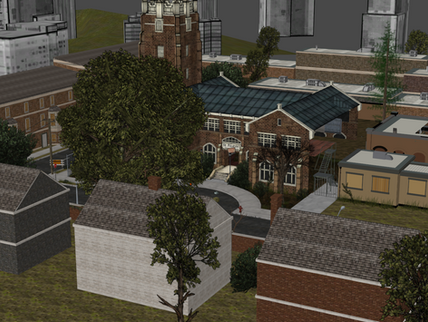HOME | DD
 OoFiLoO — DAZ to XNA-XPS CONVERTING TUTORIAL
OoFiLoO — DAZ to XNA-XPS CONVERTING TUTORIAL

Published: 2015-03-11 10:49:51 +0000 UTC; Views: 9545; Favourites: 42; Downloads: 167
Redirect to original
Description
DAZ to XNA-XPS CONVERTING TUTORIALi RECEIVED SOME NOTES ABOUT CONVERT DAZ STUFF..
iN THIS EXAMPLE I WILL CONVERT SOMETHING EASY AS OBJ..
IF YOU WANT CONVERT A CHARACTER WITH BONES YOU HAVE ONLY TO EXPORT IN FBX OR DAE FOR BONES SUPPORT.. I WILL GIVE YOU AN EXAMPLE BUT I WILL NOT CONVERT IT.. SINCE I HAVE NO MUCH TIME..
FOLLOW ME..
I USED NOESIS FOR A QUICK PREVIEW.. NOW SIMPLY EXPORT THE MODEL IN FBX OR SMD OR PSK.. IMPORT IN MAX OR BLENDER AND CONVERT FOR XNA..
OR DIRECTLY EXPORT THE MODEL FROM NOESIS IN MESH ASCII FORMAT.. BUT YOU WILL HAVE TO EDIT ALL THE RENDER GROUPS IN NOTE PAD.. LIKE THIS:
AND DO THIS FOR EVERY MESH PART..THEN SAVE THE EDITED NOTEPAD AND IMPORT IN XPS.
GOOD LUCK!
P.S:
eyelashes and hair textures are exported from DAZ in Tiff format that is not supported by xna-xps.. so be sure to convert them in a format compatible with alpha.. png,tga or dds
--------------------------------------------------------------------------------------------------------------------------------------------------------------------------
WATCH IN HD: youtu.be/Pl5_6vcA1SA
Related content
Comments: 28

Hi. I want to pass a Daz model that I created to XNALara. And I don't know how to do it. I saw the Dragonlord tutorial but it doesn't work for me.
👍: 0 ⏩: 0

oh...I thought from DAZ Poser 
👍: 0 ⏩: 0

I saw the video and at my noesis it doesn't showing to me export to mesh ascii. My models are fbx.
👍: 0 ⏩: 0

I watched your video on the conversion process but I keep getting a error message whenever I try to open the model/file in xnalara. It keeps saying it can't open the model/file because "No diffuse texture defined for material "EyeReflection". I followed the first process in your video of exporting as a .obj file. Any advice on how I can fix this?
👍: 0 ⏩: 1

be sure the texture is present and is in a xna compatible format, Daz exports some textures in Tiff format which is not compatible with xna
👍: 0 ⏩: 0

I had a question, What if my figure had there Gens, would they still have their even if exported with figure?
👍: 0 ⏩: 0

I watched your clip about the conversion from DAZ Studio to XNALara. But does the clothing have to be exported separately or with the model figure itself?
👍: 0 ⏩: 1

with the model.. because will be skinned with the body
👍: 0 ⏩: 1

Excellent. Now with the Notepad, which I haven't used familiarized or before, where should I edit at and what corrections does it need to make the textures visible on a new DAZ Studio model in XPS?
👍: 0 ⏩: 0

"IF YOU WANT CONVERT A CHARACTER WITH BONES YOU HAVE ONLY TO EXPORT IN FBX OR DAE FOR BONES SUPPORT"
How do I upload such formats in blender is there a plugin I need or something?
👍: 0 ⏩: 1

new blender has already builted in all these importer format, you just have to activate them in "user preferences"
👍: 0 ⏩: 1

ah, I got an older blender. Do you know if its possible to have 2 versions on 1 computer?
👍: 0 ⏩: 1

of course is possible, just install it in another directory, otherwise the old file "blender.exe" will be overwritten
also you have to install the new Python compatible with new blender..
anyway why you have to keep the old blender? Now the new one has an awesome xnalara import export script ages better then the old one
👍: 0 ⏩: 1

Unfortunately the main game I extract from's extract script only works on the old one
I know its a terrible inconvenience but if you, or anyone, could fill me in on what I need and where to get it for the newer blender I'd appreciate it as I do have some DAZ models I'd like to export.
👍: 0 ⏩: 1

Dragon Age Origins although Skyrim/Fallout is another good one.
👍: 0 ⏩: 0

Ok how about a figure with bones like a character
👍: 0 ⏩: 1

is written in the tutorial.. export from daz in fbx or dae format
👍: 0 ⏩: 1

Import The xps mesh ASCII in blender or max then export in fbx or dae and import in daz
👍: 0 ⏩: 1

Fil, you are so great!!, this is really useful, thank you!
👍: 0 ⏩: 1

cool how about the other way around XNA-XPS to daz
👍: 0 ⏩: 1

Import your mesh ascii in blender or 3dmax, export in dae, fbx or obj and import in Daz
👍: 0 ⏩: 1