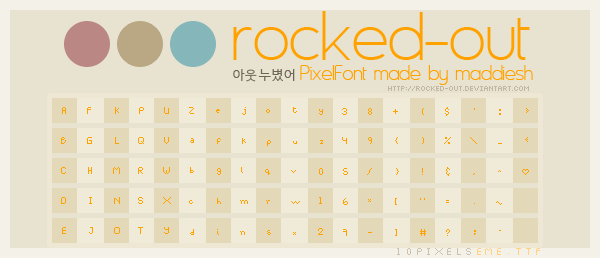HOME | DD
 oridzuru — PSD Coloring-4
by-nc-nd
oridzuru — PSD Coloring-4
by-nc-nd

Published: 2010-03-05 22:24:55 +0000 UTC; Views: 22142; Favourites: 214; Downloads: 9776
Redirect to original
Description
● one psd coloring + 5 icons



 ! for cs+
! for cs+● @*rocked-out © maddiesh'
● enjoy! / credit is required / comment would be nice / +fav are apreciated!
● if use plase notify me




 ! / creditos requeridos!
! / creditos requeridos!● Principal Image: Cody





PLEASE READ THE .TXT FILE - TERMS OF USE!
Related content
Comments: 53

Amigo, no puedo por ningún lado cómo descargarla ¿Podrías decirme? Y disculpa la molestia $:
👍: 0 ⏩: 0

Thanks for it ! I'll use it on one ofe my creations ...
👍: 0 ⏩: 0

i must be blind. i don't see the download button anywhere x,x
👍: 0 ⏩: 0

me puedes decir como se usa el psd?? :s sorry la ignorancia
👍: 0 ⏩: 0

[link] hice ese tuto para este tipo de archivos
👍: 0 ⏩: 0

Thanks, I hope you'll let me know where you use it
👍: 0 ⏩: 0

Are these kind of like actions? When I try and download them, it only comes up with one PSD image and other JPG images. But no resources...
👍: 0 ⏩: 1

the one psd has a layers just select them all and drag to the photo you like by following the layers captions
and they are not like actions is a Coloring, because in an action you just pres "play" and you're done, using psd you must following the layers captions D: .
👍: 0 ⏩: 1

Awesome. Thank you.
These look awesome. If I decide to really use them I will be sure to credit you.
👍: 0 ⏩: 1

Ola!
esta muy lindos, pero tengo una duda, se como instalarlos, pero no se como se usan (?) :S
me ayudas?
Gracias de todas formas
paulis
👍: 0 ⏩: 1

solo abrelo y lee lo que dicen los layer osea capas hay vienen las instrucciones, claro lo arrastras a la imagen que tu quieras D_D
👍: 0 ⏩: 0
| Next =>