HOME | DD
 OrionPax09 — A Problem..
OrionPax09 — A Problem..
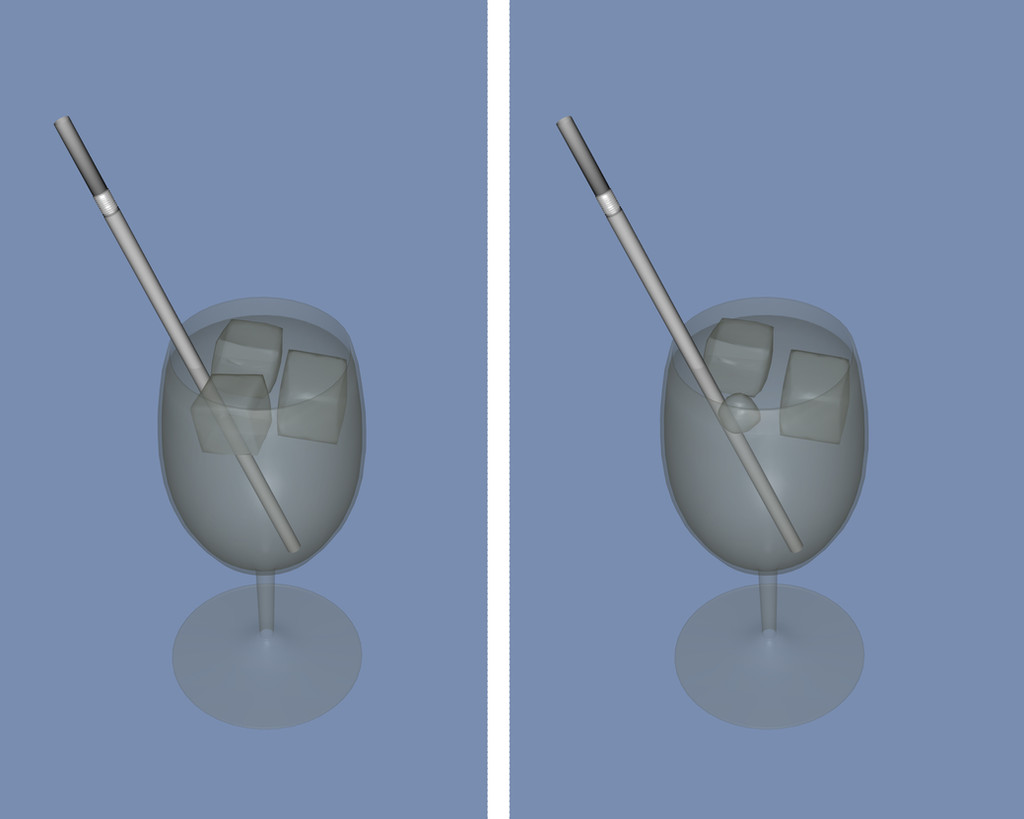
Published: 2013-06-01 08:16:53 +0000 UTC; Views: 765; Favourites: 0; Downloads: 47
Redirect to original
Description
As I mentioned in A Quick Test , I am in the midst of developing my own props, in hopes of being able to make additional money by selling at least some of them on the open market. However, while creating a second glass as part of the set I'm working on, I ran into a problem. After rigging the second glass, I noticed that two of the ice cubes were overlapping, so I attempted to solve the problem by sending it over to Hexagon and moving the ice cube. This resulted in a morph, but one I subsequently erased, leaving the ice cube where I wanted it. But now, when I attempt to create another morph, the ice cube will move whenever I apply it. Here's a demonstration of this problem; when I use a created morph to melt one ice cube, the other moves.I've tried several times to fix this problem, but I have no idea how. Can someone please give me some advice? I've already rigged and applied weight maps to this glass, and I REALLY don't want to have to go through that again, just to fix one problem if I can avoid it!
Related content
Comments: 8

Just read about this last night. It's got to do with the Weight mapping I think. They are connected. In DAZ3D it colors the weight map based on what's being manipulated so you can see if things are connected that shouldn't be. Check the weight mapping settings. That's why when one thing is morphed it squishes the other thing which presents itself as the other cube moving.
Learning the finer points of rigging myself.
Cheers mate!
👍: 0 ⏩: 1

Thanks for the input. Ultimately, though, it turns out that I did have to scrap everything and start from scratch. Thank goodness I kept the original object files on hand, just in case.
Still, weight mapping can be ridiculously time-consuming. The sheer amount of bleed through I get from one section to another is driving me crazy...
👍: 0 ⏩: 1

Agreed. I'm sticking strictly to simple rigging of existing obj files rather than complete rigging for sale.
👍: 0 ⏩: 1

Well, I should explain that I'm not having any trouble with rigging, and weight mapping solid objects is no problem.
The problem I get comes when I get to the flexi straws. Trying to get them to bend and flex naturally isn't as easy as it looks.
👍: 0 ⏩: 0

Ok, I am not working with Hex, but when I understand this correct the cube in the back moves to the left, when you are using the melt morph? With admitting not to have the slightest idea, how to create such an melt morph, it seems, that you both cube are somehow connected with each other. Can it be, that both share one point of origin? ( Provided you have got something like that in Hex. ) So this might explain, why the second cube is "reacting", but not melting as well. Sorry, that I am not able to being a better help...
👍: 0 ⏩: 0

Damn, sorry I can't be of any assistance here. Maybe Fonzie'll be able to help.
👍: 0 ⏩: 1

That's okay, I wasn't expecting you to know about this. And to be honest, I doubt Merc will have any ideas. He's been pretty frank when he says that he's not at all experienced in creating his own props.
However, I have seen some experienced DAZ artists here on DA who do produce their own props. I'm hoping one or more of them might have a few ideas on how to solve my little problem.
👍: 0 ⏩: 1

Yeah I kinda figured as much. And okay.
Well good luck here's hoping you manage to get this sorted out.
👍: 0 ⏩: 0
























